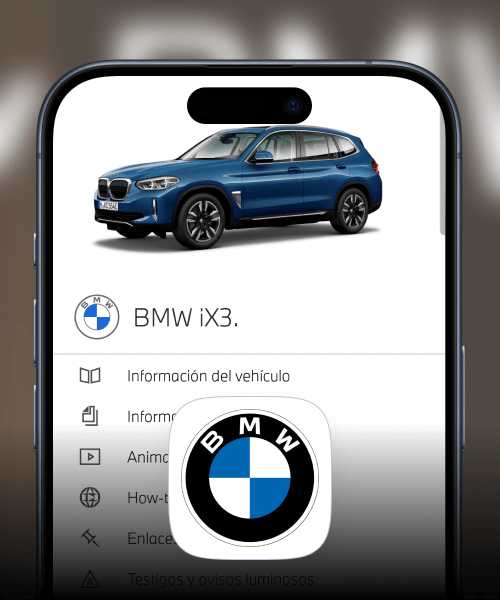

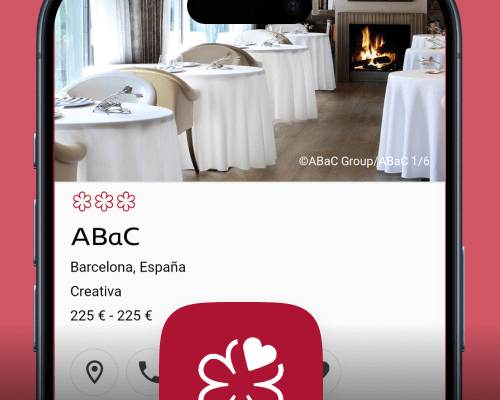
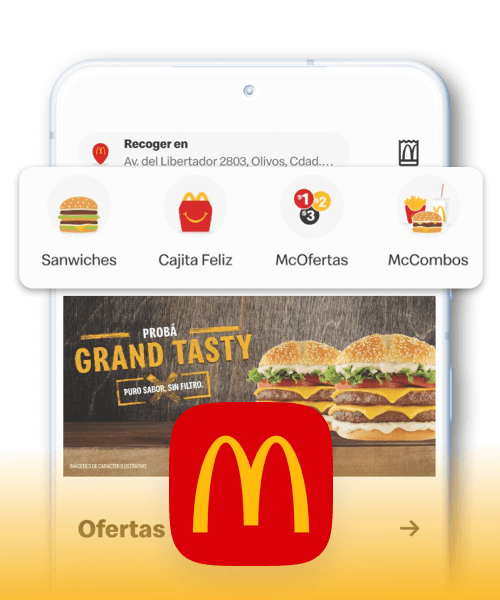

The alternative to App Center that you are looking for
Looking for a reliable alternative to App Center? Discover Applivery, the leading App Center replacement. Easily deploy beta versions, manage releases, integrate with SSO, manage users and groups, and gather valuable feedback from testers. Improve your CI/CD workflow with seamless app distribution.
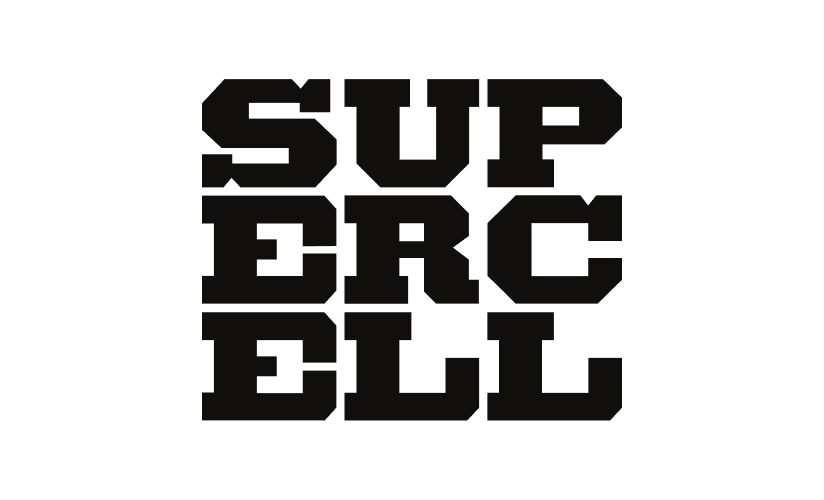

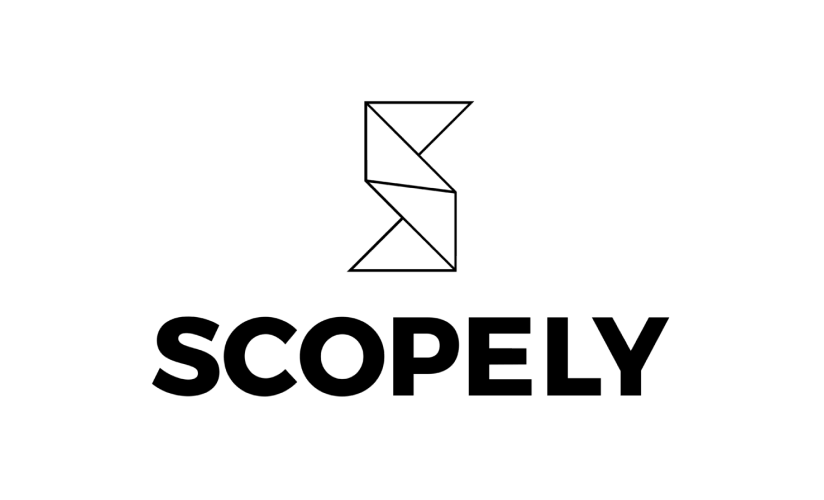
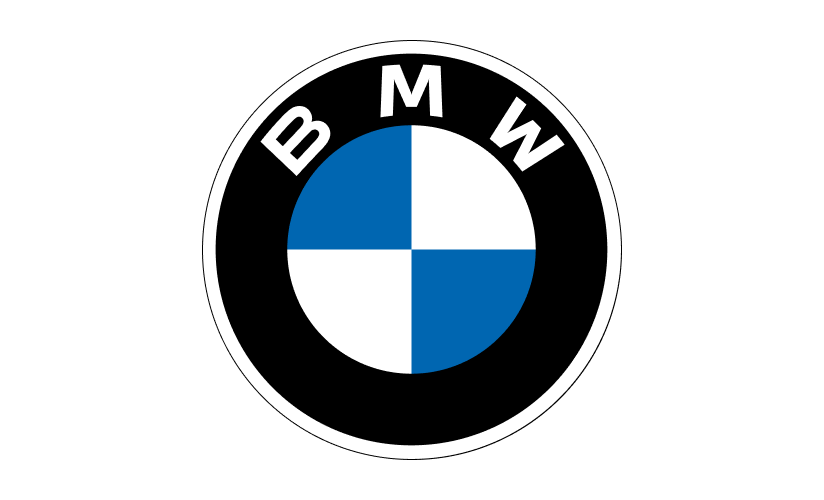
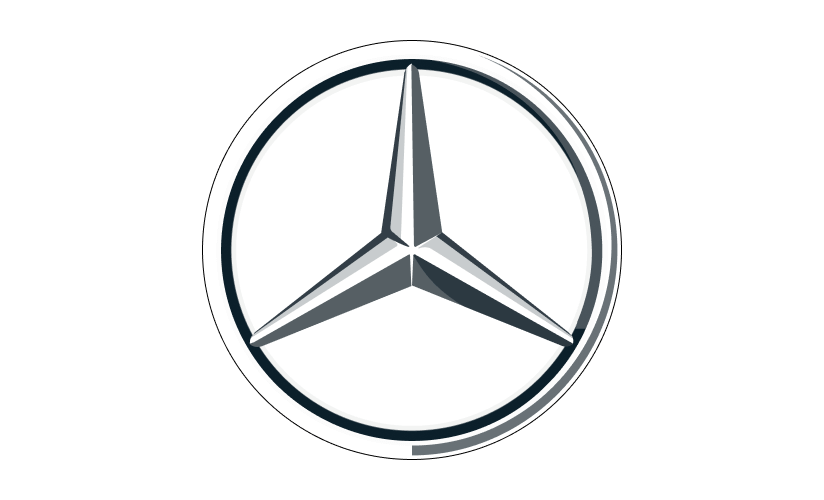
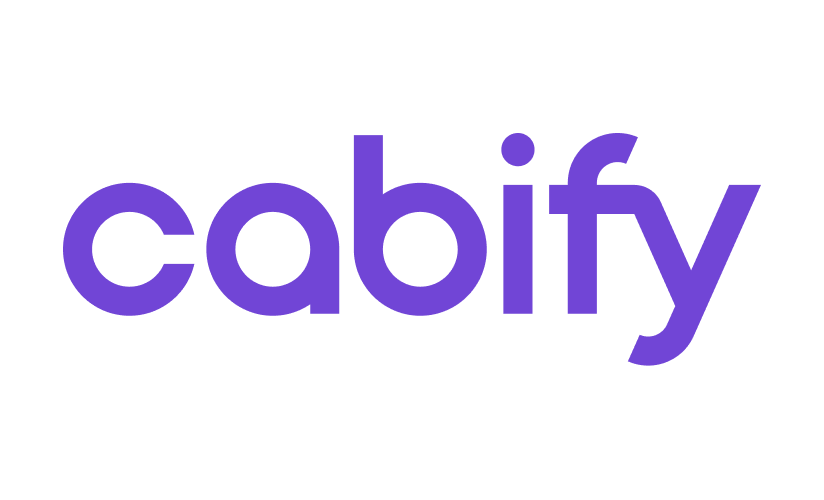
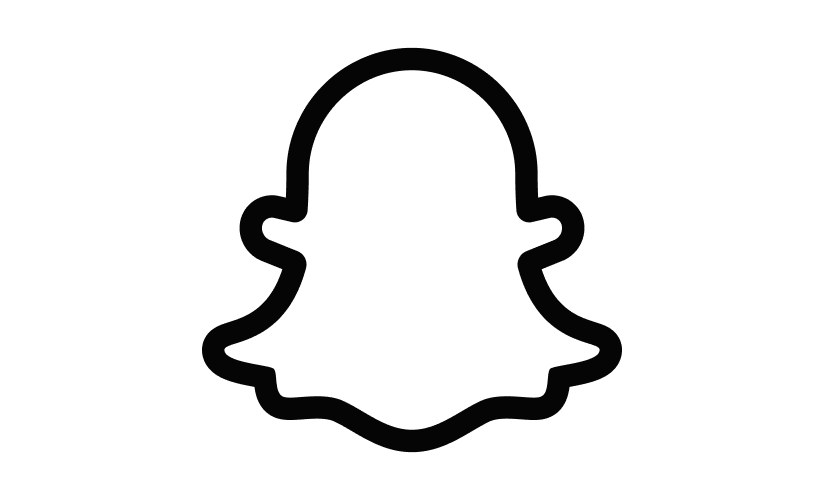


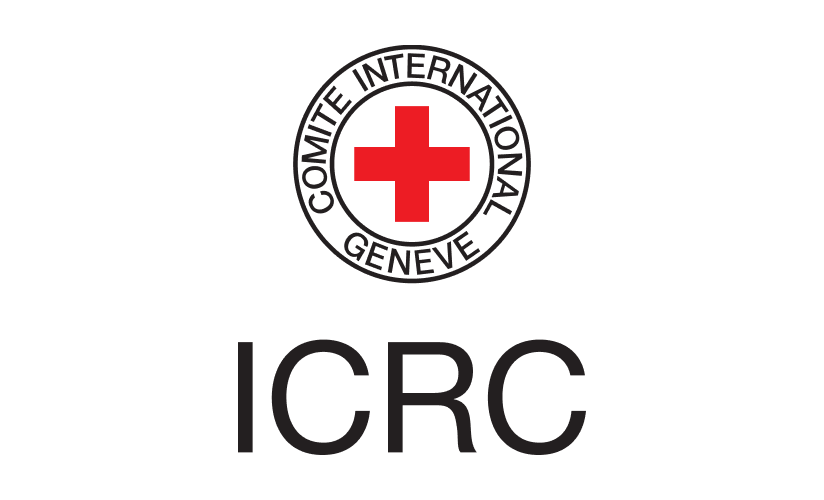







Ranked the #1 app distribution solution—8 out of 10 enterprises trust Applivery as App Center Alternative
Applivery App Distribution covers the entire app life-cycle
.ipa, .app, .dmg, .pkg, .msi, .exe, .apk and .aab
App Distribution
Integrate into your CI/CD pipeline to distribute apps to internal and external users, with password protection and Identity Manager integration.
Enterprise App Store
Fully branded enterprise App Store to fit your company branding, designed for both technical and non-technical users.
Beta Testing
Friendly for beta testers and QA teams, ensuring that users always test the right version of the application.
Multiple projects
Create your projects (AKA Apps)
Apps can contain unlimited iOS, iPadOS, macOS, Android and Windows app version in a single place, so that you don’t need to create a different app for each operating system. Use our powerfull tagging system combined with repository metadata to keep everything under control.
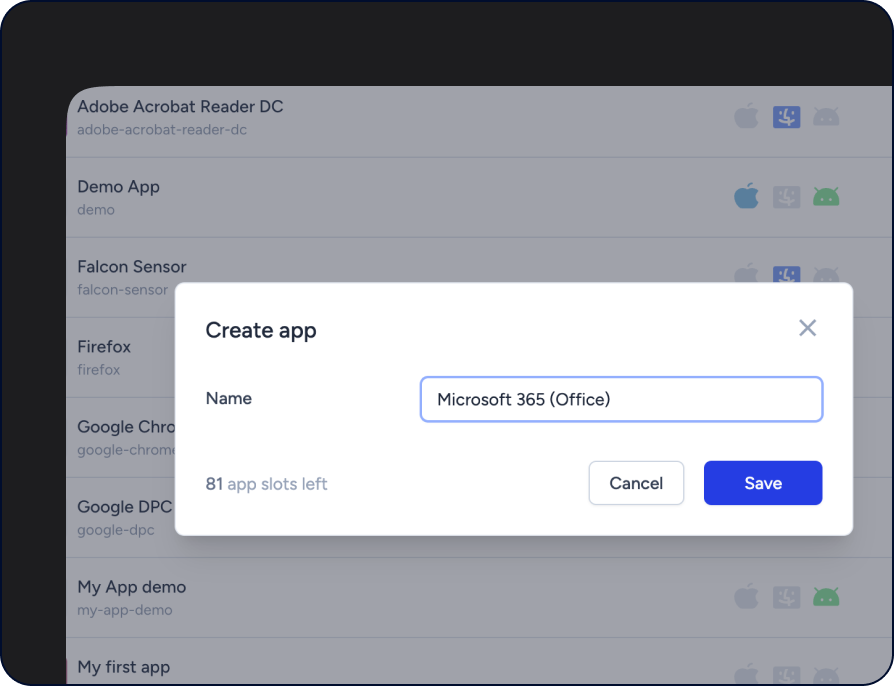
CI/CD Integration
Connect your repo through CI&CD
Retrieve repository branches, commits, tags and other CI/CD relevant information while deploying your apps in a seamless way through our CI&CD plugins and API. Link Applivery with your CI pipeline and enable users with a direct access to the build process, git branch or git tag.
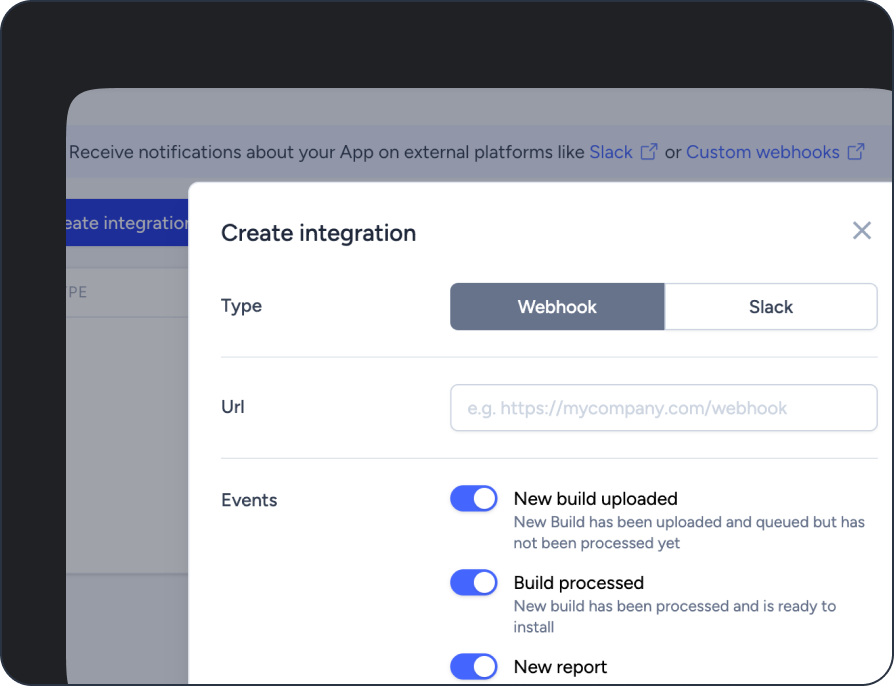
Own Cloud Storage
Choose the region that best suits your company
Uploaded Builds and Files are stored in multiple locations world-wide, each region allows you to place the files closer to your end users. You can even use your own AWS S3 or GCP Cloud Storage bucket.
Google Cloud meets rigorous privacy and compliance standards that ensure data safety, privacy, and security. Trusted by many third-party auditors.




Segmented deployments
Tagging and group distribution
Choose a specific group of testers or set up an open beta page. Link this group to a branch for automatic updates whenever code is merged. Create password protected or private sites for logged-in users in seconds.
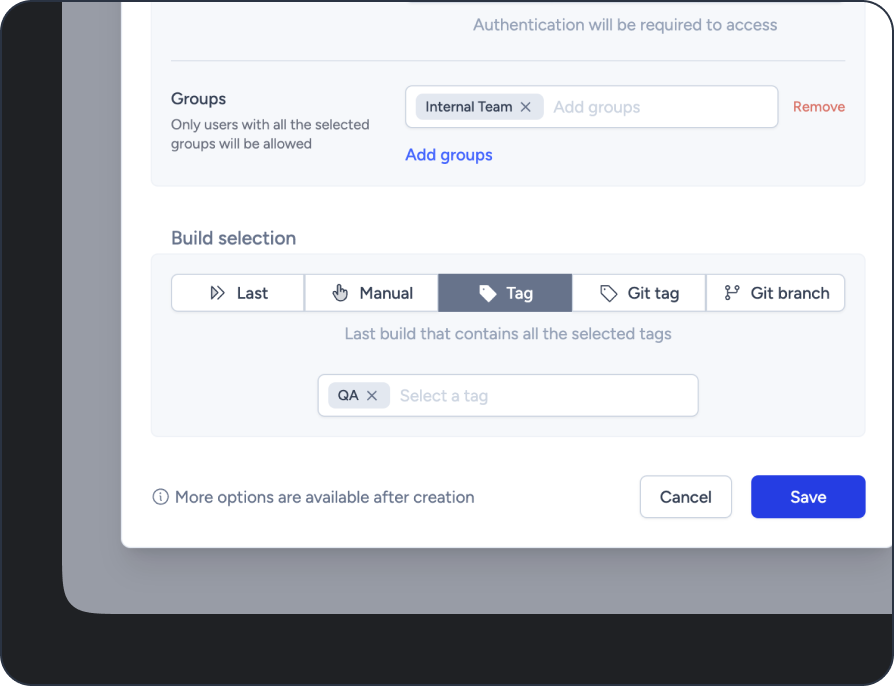
Distribution lanes
Create multiple distribution sites
By using Applivery’s publications, you can have as many distribution lanes as you need for your different audiences, targeting also builds based on repo information.
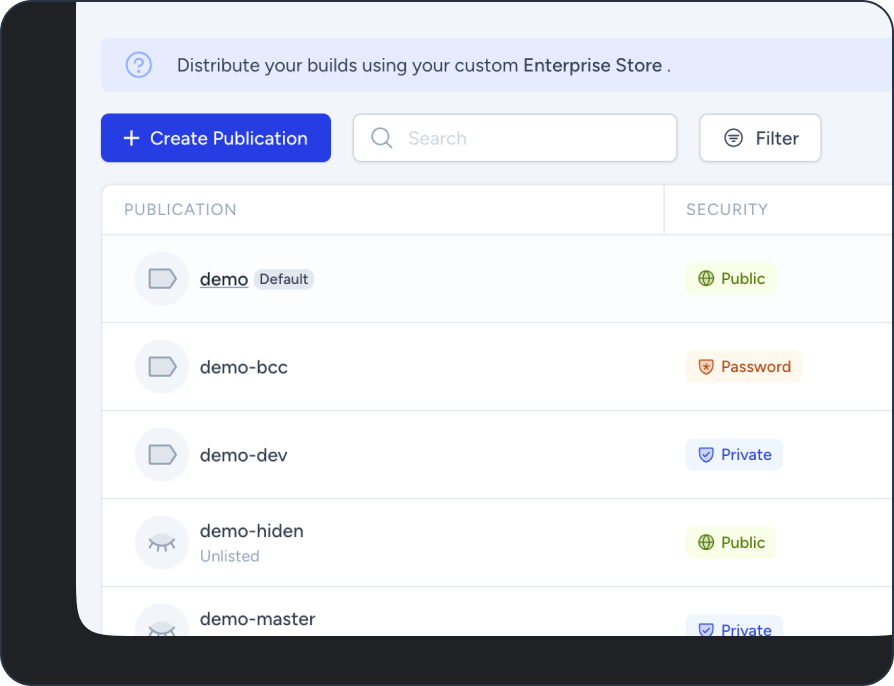
Access control
Protect the access with password or login
Connect Applivery Enterprise App Store with the most popular SSO systems such as Microsoft Entra ID, Okta or OneLogin. Any SAML or LDAP authentication is supported. Automate users provisioning through SCIM.
Create password protected sites, unlisted apps or use logical operators to display or hide an app.
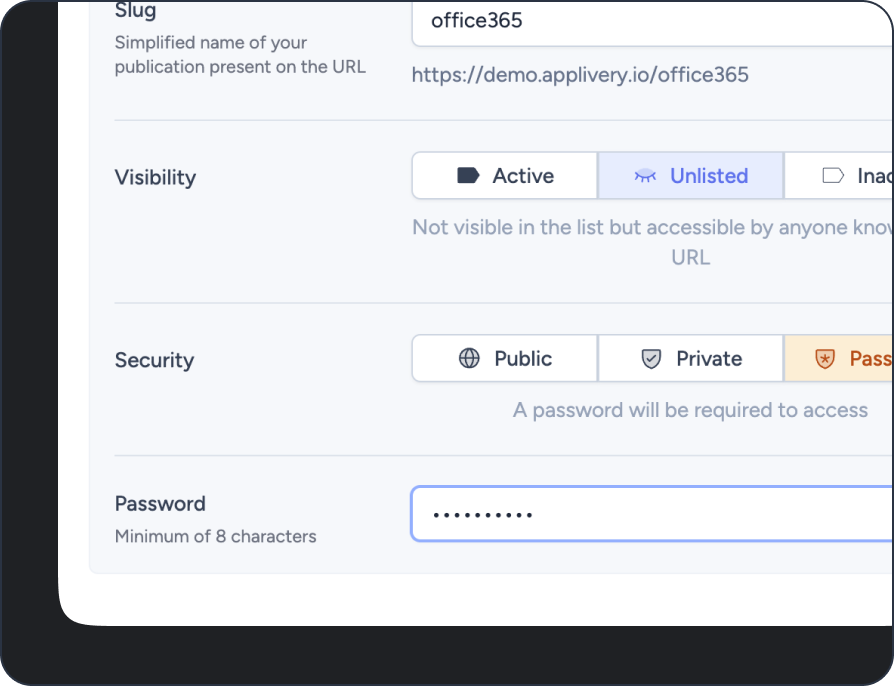
Collaboration
Invite your teammates
Manage roles and permissions at both Workspace or App levels, giving you full control over users permissions and app access for teammates, testers and end-users.
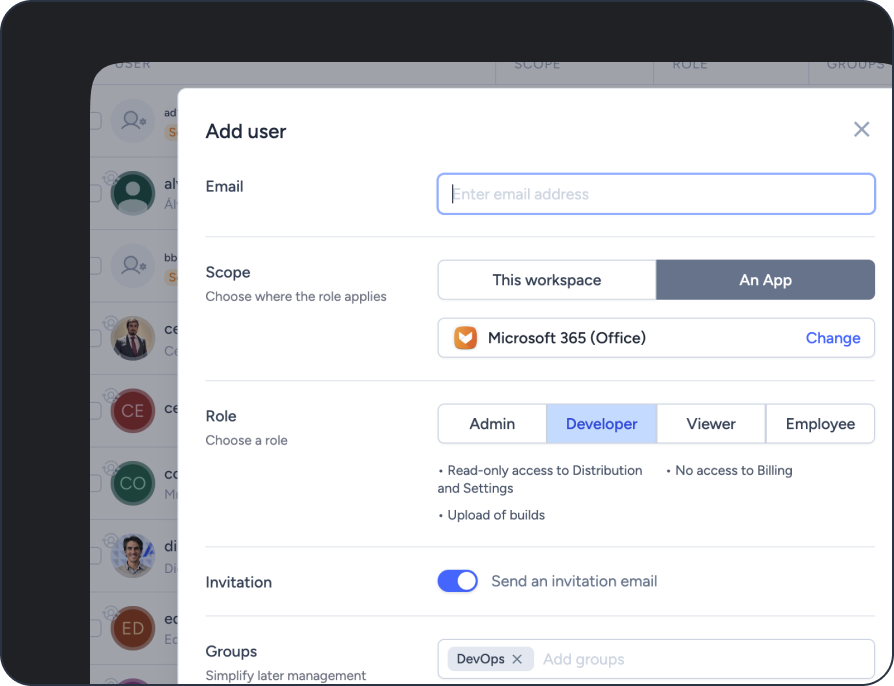
Designed for Industry Leaders

McDonald's App Latam
100.000.000+ downloads

Clash of Clans
500.000.000+ downloads

Solitaire - Classic Card Games
100.000.000+ downloads

Marvel Strike Force
50.000.000+ downloads

The MICHELIN Guide
1.000.000+ downloads

BNP Paribas Bank
5.000.000+ downloads
All product and company names, logos and brands featured or referred to on this website are trademarks™' or registered® trademarks of their respective holders and are for identification and reference purposes only. Use of them does not imply any affiliation with or endorsement by them
Request a product walkthrough
App Distribution - Plans & Pricing
Access a complete platform with simple pay-as-you-go pricing
Request information
Design a custom plan for your business and take advantage of volume discounts for large deployments and advanced features
- Unlimited Apps
- Unlimited Installs
- Unlimited Users
- App Store SSO Auth
- Custom GCP & AWS Regions
Frequent questions
What is App Center?
App Center, by various companies (including Microsoft and Firebase by Google), refers to a suite of developer tools designed to streamline the mobile app development lifecycle. This typically includes functionalities like:
- Build & Release: Automate app builds for different platforms (iOS, Android, etc.) and manage app releases across various app stores.
- Analytics: Track app performance, user behavior, and crashes to identify areas for improvement.
- Diagnostics: Gain insights into app crashes and performance issues to troubleshoot and fix problems effectively.
- Push Notifications: Send targeted push notifications to your app users to engage them and drive actions.
- User Authentication: Manage user authentication and authorization within your app securely.
- Distribute: Distribute beta versions of your app to a limited group of testers for feedback before a public release.
Choosing the Right App Center
The choice of App Center depends on your specific needs and development environment. Here are some popular options:
- Microsoft App Center: Integrates seamlessly with Microsoft development tools and Azure cloud services. BUT Microsoft has announced that it is discontinuing App Center, so you have to come up with an alternative to App Center, which can be Applivery for everything related to app distribution and CI/CD.(https://learn.microsoft.com/en-us/appcenter/distribution/vsts-deploy)
When is Visual Studio App Center scheduled for retirement?
Visual Studio App Center is scheduled for retirement on March 31, 2025. After this date, it will no longer be possible to sign in or use its functionalities. Microsoft will continue to provide critical bug fixes and technical support until the retirement date.
Where to Find Official Information
- Microsoft Azure Updates: The official announcement regarding Visual Studio App Center's retirement can be found on the Microsoft Azure updates page. (https://learn.microsoft.com/en-us/appcenter/retirement)
What is the alternative to Visual Studio App Center retirement?
Applivery can serve as a robust replacement for Microsoft App Center by providing similar services and additional features tailored for app distribution and management. Here’s how Applivery can help:
1) App Distribution and Deployment:
- Over-the-Air (OTA) Distribution: Applivery allows developers to distribute applications to testers and users directly over the air, making the process seamless and efficient.
- Version Management: It supports version control, enabling easy updates and rollbacks of app versions.
2) Continuous Integration and Delivery (CI/CD)
- Automated Builds: Applivery integrates with various CI/CD tools, automating the build process and ensuring that the latest version of the app is always available for testing or deployment.
- Webhooks and API Integration: It provides webhooks and APIs to integrate with your existing CI/CD pipeline, streamlining the deployment process.
3) User and Device Management
- User Authentication and Authorization: Applivery offers comprehensive user management features, including authentication and role-based access control, ensuring that only authorized users can access the apps.
- Device Management: It allows you to manage devices that can install and use your apps, providing an extra layer of security and control.
4) Beta Testing and Feedback
- Beta Testing: Facilitates beta testing by allowing you to invite users to test new versions of your app and gather feedback.
- Feedback Collection: Built-in tools for collecting user feedback directly from the app, helping you improve and refine your application based on user input.
5) Analytics and Reporting
- Usage Analytics: Provides detailed analytics and reporting on app usage, crashes, and performance, helping you identify and fix issues quickly.
- Crash Reporting: Real-time crash reporting and diagnostics to understand and resolve issues effectively.
6. Security and Compliance
- Security Features: Ensures your apps are distributed securely with features like SSL encryption, secure authentication, and compliance with industry standards.
- Compliance: Helps maintain compliance with various industry regulations, ensuring that your app distribution process meets legal and security requirements.
7. Custom Branding and White Labeling
- Custom Branding: Applivery allows you to customize the distribution portal with your brand’s look and feel, providing a consistent experience for your users.
- White Labeling: Offers white labeling options, allowing you to present the app distribution service under your brand.
8. Support and Documentation
- Comprehensive Support: Offers extensive support and documentation to help you transition from Microsoft App Center and get the most out of Applivery’s features.
- Customer Support: Dedicated customer support to assist with any issues or questions that may arise during the transition.
By leveraging these features, Applivery can effectively replace Microsoft App Center, providing a robust and comprehensive platform for app distribution, management, and continuous integration.
What tools are needed to replace the App Center?
Replacing Visual Studio App Center entirely depends on the specific functionalities you used. Here’s a breakdown of potential replacements for different features:
1. App Distribution:
Private & Beta Distribution:
- Applivery: Strong focus on private and beta distribution with features like tester management, in-app feedback, and crash reporting.
- Other options: There are other closed beta distribution platforms available, but Applivery offers a user-friendly interface and features specifically tailored for developers.
Public App Store Distribution:
- Dedicated app store submission tools: These tools simplify the process of submitting your app to various app stores (e.g., Apple App Store Connect, Google Play Console). There are several options available, often provided by the app stores themselves.
2. Analytics & Diagnostics:
- Applivery: Offers crash reports and installation data.
- Advanced Analytics & Diagnostics: Firebase Analytics (Recommended): Provides comprehensive app analytics, user behavior tracking, and crash reporting. Integrates well with other Firebase tools. (https://firebase.google.com/docs/analytics)
3. Build & Release Automation:
- Azure Pipelines (Recommended - Microsoft): Integrates seamlessly with other Microsoft development tools and Azure cloud services for automated builds and deployments. (https://learn.microsoft.com/en-us/azure/devops/pipelines/?view=azure-devops)
- Fastlane (Open-source): Offers a broader range of features for automating mobile app builds, deployments, and code signing, especially for complex workflows. (https://fastlane.tools/)
4. Push Notifications:
- Azure Notification Hub (Recommended - Microsoft): Microsoft’s cloud-based solution for sending targeted push notifications to various platforms. Cost-effective for existing Azure users. (https://azure.microsoft.com/en-us/pricing/details/notification-hubs/)
- Firebase Cloud Messaging (FCM) (Recommended - Google): Google’s free and easy-to-use cloud messaging service for sending push notifications across platforms. (https://firebase.google.com/docs/cloud-messaging)
Additional Considerations:
Existing Cloud Platform: If you’re already using Microsoft Azure or Google Cloud Platform (GCP), it might be more efficient to leverage their respective solutions within those platforms.
- Feature Needs: Prioritize functionalities that are most critical for your development process.
- Development Environment: Choose tools that integrate well with your existing development tools and workflows.
- Cost: Some tools offer free tiers with limitations, while others have paid plans with more features. Consider your budget and scale of operations.
Remember: There’s no single tool that directly replaces all of App Center’s functionalities, at the same time, not all functionalities are used by every company; this will depend on the needs of each company. Evaluating your needs and combining several tools can create a robust mobile app development environment that fills the gaps left by App Center’s retirement.
How much does Applivery cost?
Applivery offers several pricing plans for its App Distribution service, each designed to cater to different levels of needs and company sizes. Here are the available plans:
- Starter: €49 per month (or €490 annually), ideal for small companies needing basic app distribution.
- Essentials: €99 per month (or €990 annually), suitable for indie developers with more advanced distribution needs.
- Startup: €299 per month (or €2,990 annually), targeted at medium-sized companies with agile teams.
- Business: €599 per month (or €5,990 annually), designed for large corporations with advanced requirements.
- Enterprise: Design a custom plan for your business and take advantage of volume discounts for large deployments and advanced features
– Unlimited Apps
– Unlimited Installs
– Unlimited Users
– App Store SSO Auth
– Custom users enrollment
Each plan offers varying features and capacities such as the number of apps, downloads, and users, along with additional options for custom branding, analytics, and customer support response times
Full pricing information: https://www.applivery.com/app-distribution-pricing/