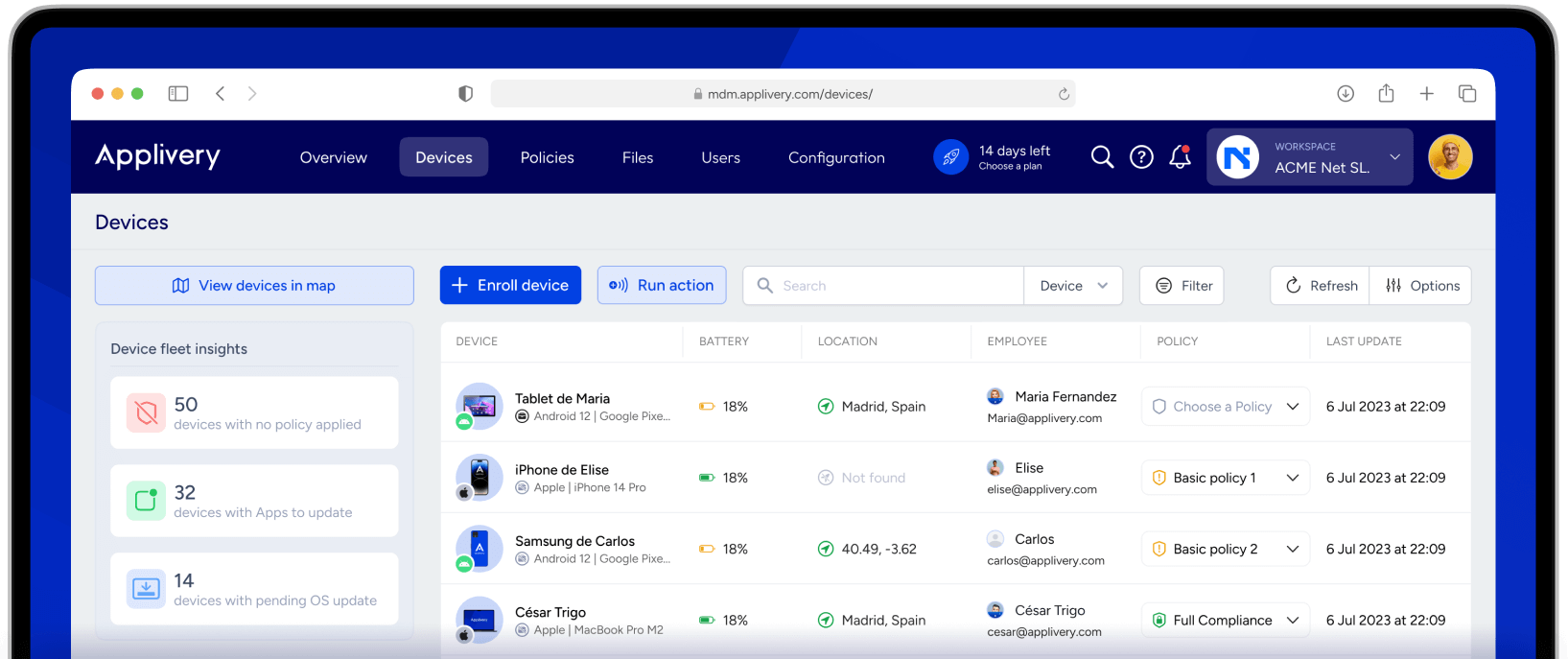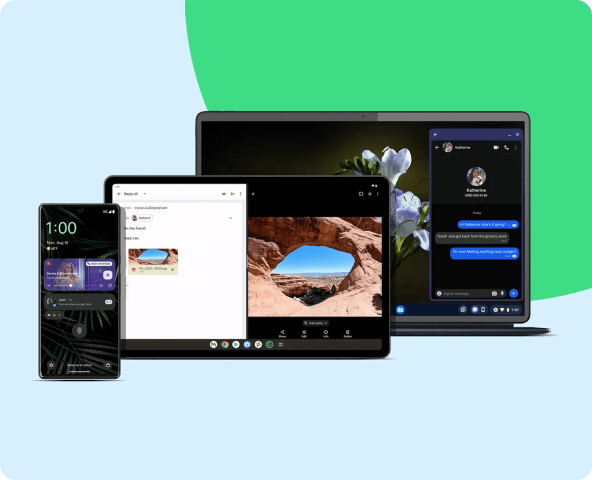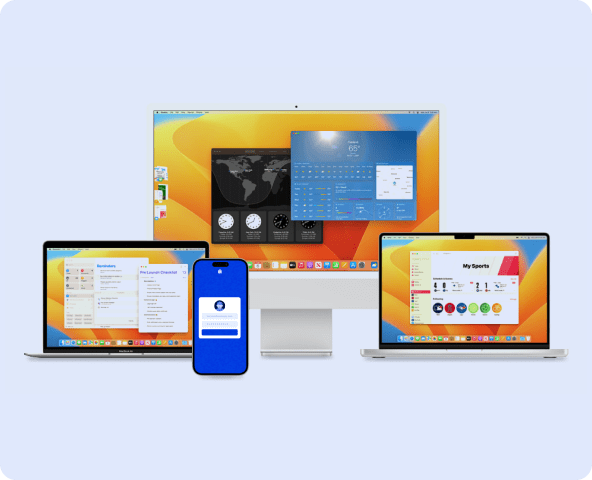Enrollment & Provisioning
Assign and configure devices on-the-fly
Experience a boost in IT efficiency with our state-of-the-art solution for device provisioning and enrollment. Bid farewell to the hassle of time-consuming setups and embrace the best practices for swift and secure deployments.
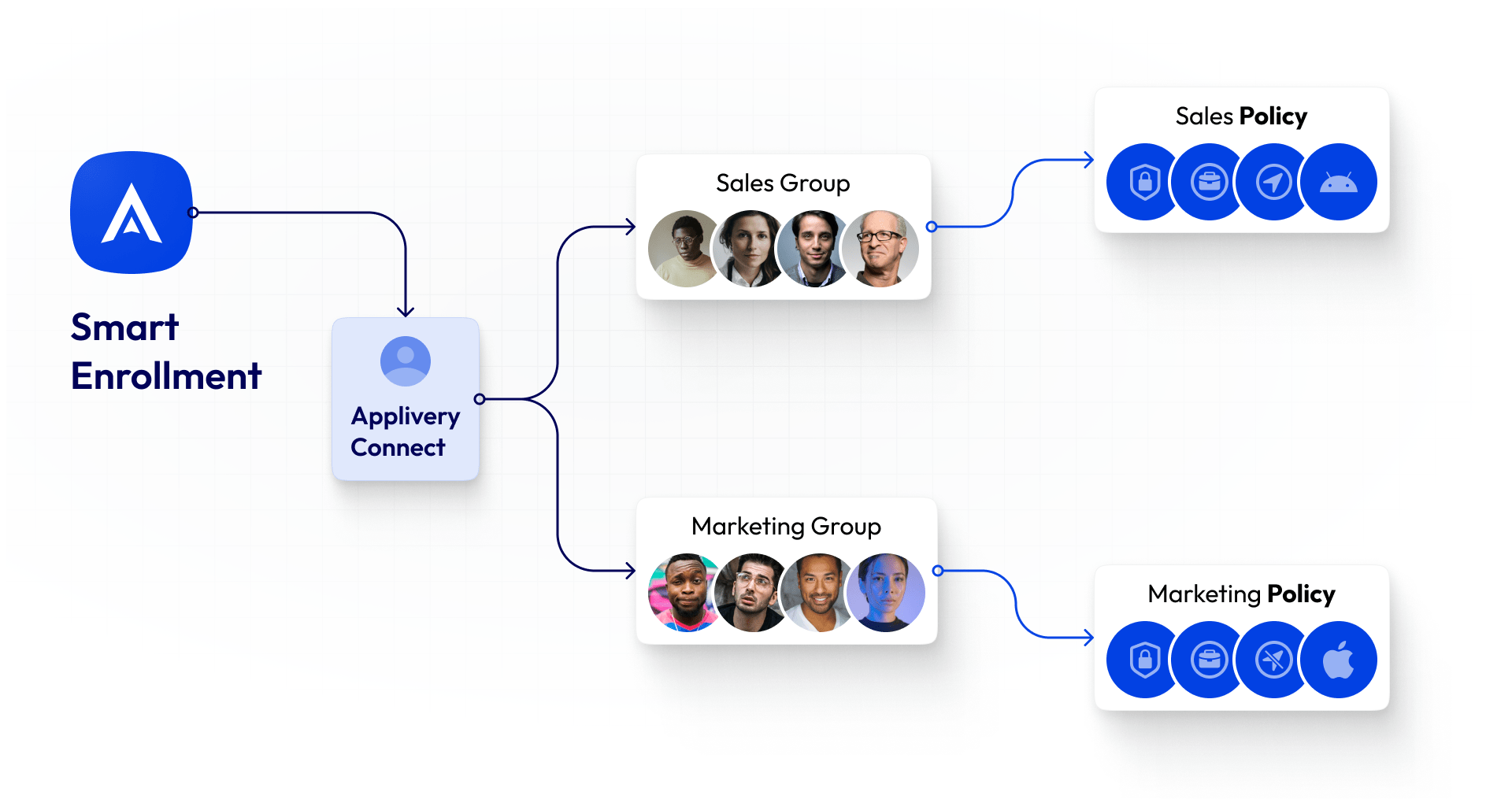
Proven ways to work efficiently
Smart Enrollment
Automate with smart flows.
All resources that users need to work, automatically deployed with a single Smart Enrollment Flow.
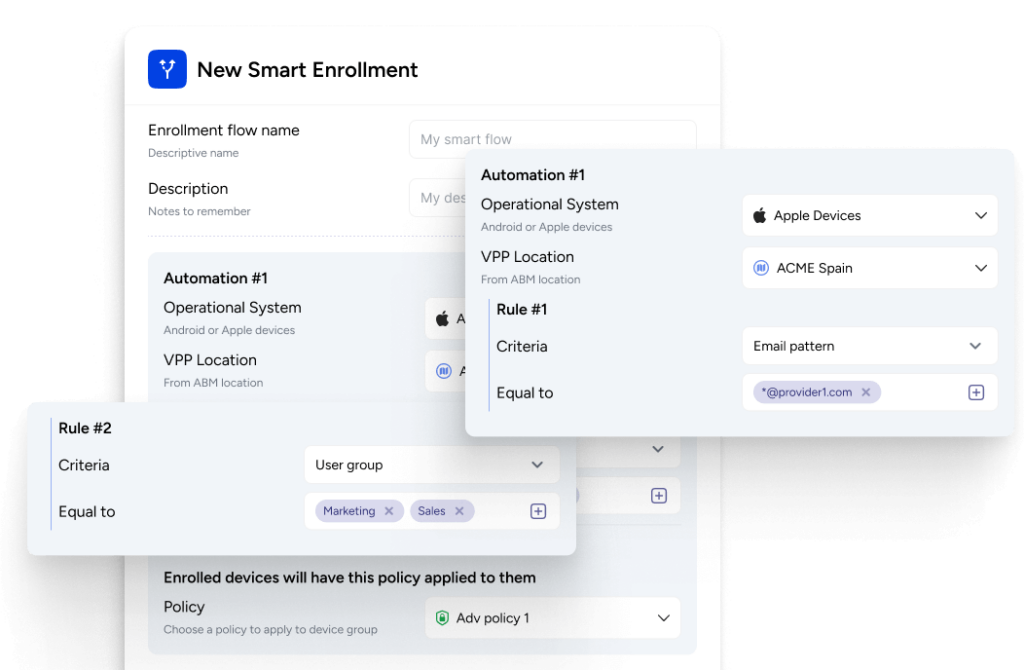
Remote Provisioning
Touchless provisioning.
- Device Enrollment Program Apple
- Android Zero-Touch
- Identity Integration
- Automated process
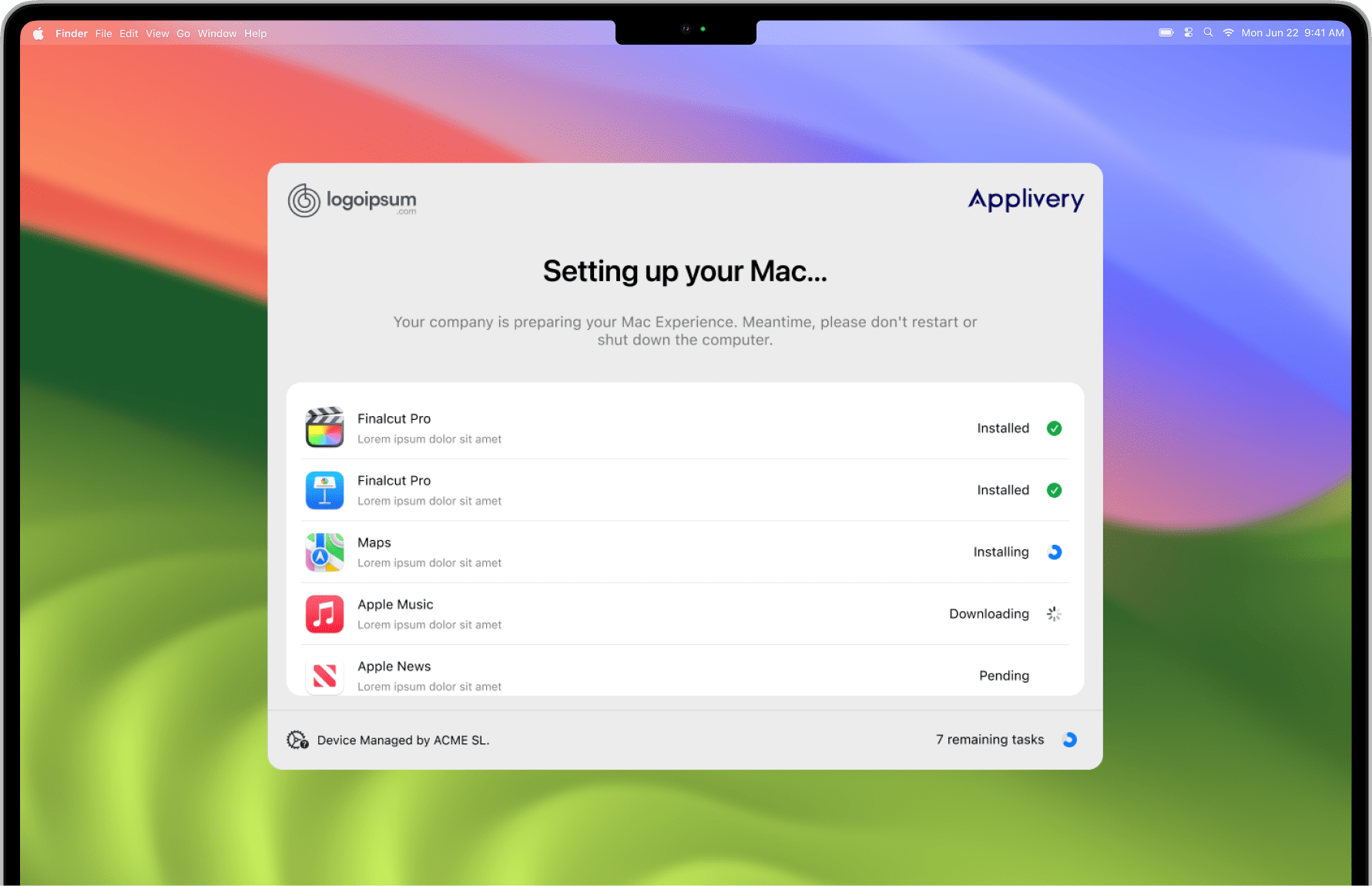
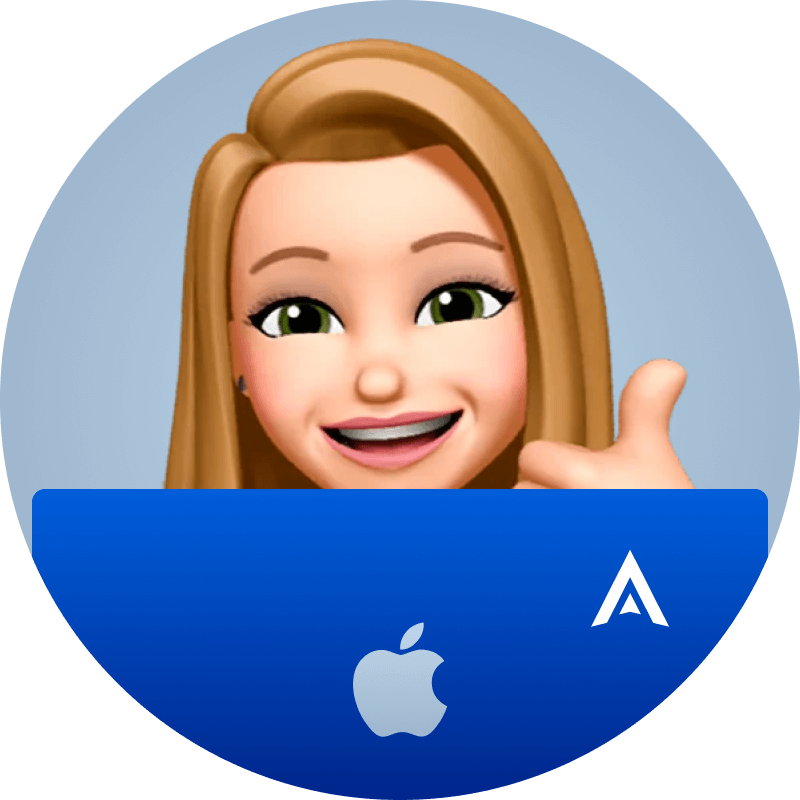
macOS Onboarding
Setup Macs with remote management.
- Without IT physical touch
- Ready to use instantly
- Remote security control
- Smooth setup
Managing Devices & Resources
Automates and drives
device management to the next level
Upgrade your Apple & Android device management with IT task automation. Transitioning from manual tasks ensures smoother operations, minimal friction to end users, and reduced frustration due to increased efficiency and security.
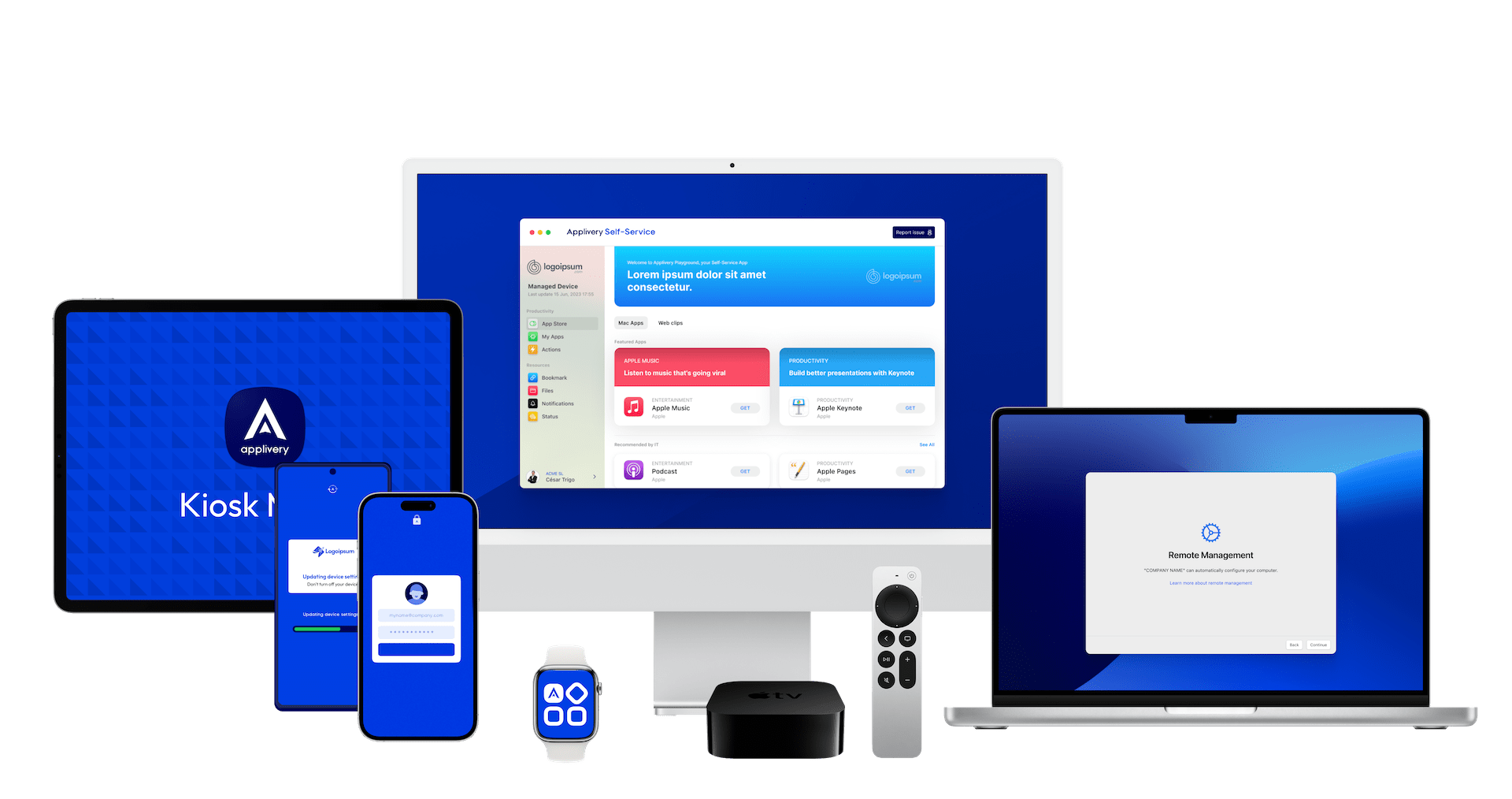
Proven ways to work efficiently
Policy Templates
Draw from widely spread policies.
A complete library with the most used policies among MDM users at your hands to avoid having to start from scratch.
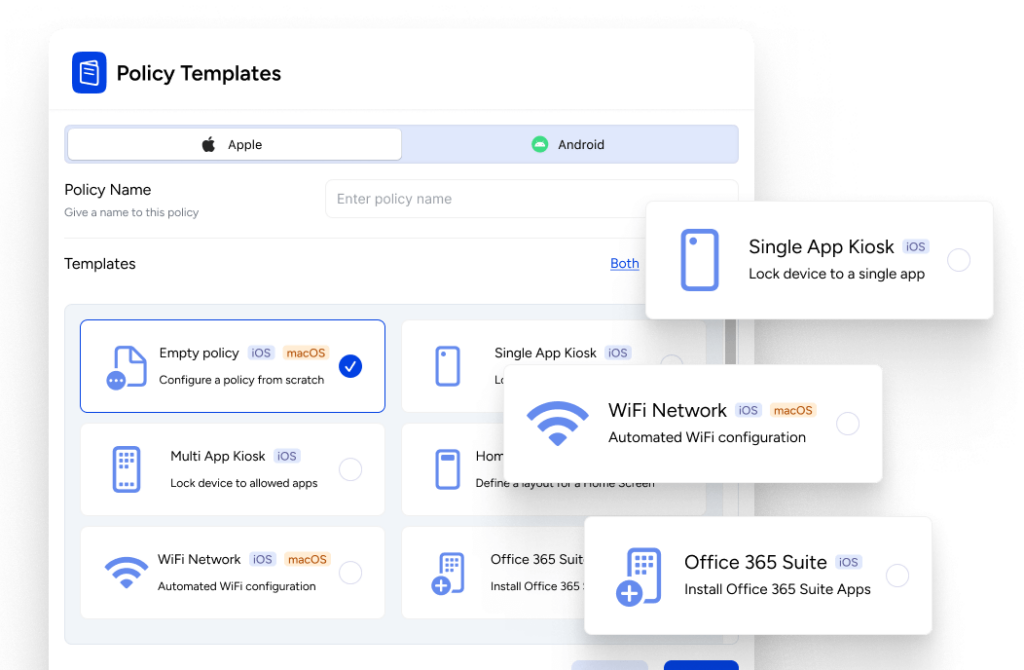
Device Restrictions
Setup allowed device functions.
- Hardware & Software
- Disallow Bluetooth
- Disallow Camera
- Incoming connections
- Disallow Screenshots
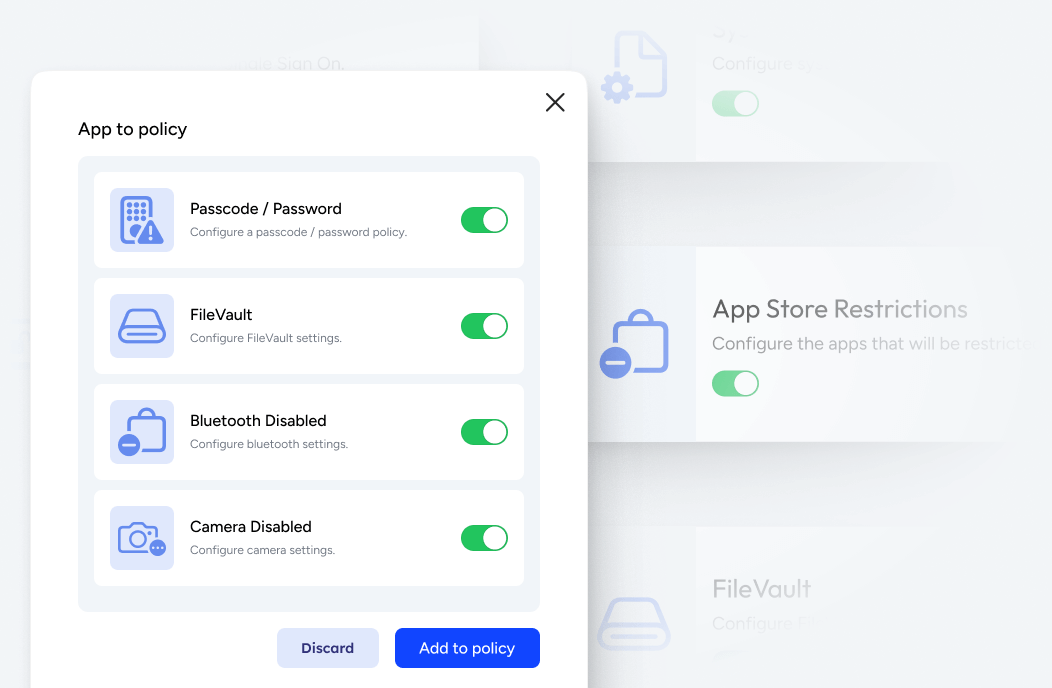
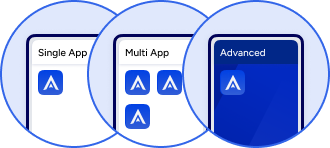
Kiosk Mode
Single or Multiple Apps for Apple & Android
- Kiosk browser support
- Remote management
- Custom branding
- Device Lockdown
- Content Management
- Usage Statistics
- User Access Control
Most commonly used Management features
Remote Support
Diagnose and solve issues remotely.
Containerization
Bring Your Own Device (BYOD).
Kiosk Mode
Single and Multi App support.
Remote Wipe
Single and Multi App support.
Usage Analytics
Track device health and status.
Device Restrictions
Restrict hardware functions.
Shared iPads
Share iPads for students & employees.
Assets Management
Centralize company assets.
Apps & Resource Distribution
The world's most advanced app distribution
Complete lifecycle management of every app used in an enterprise with Applivery Mobile App Management, including installing, updating and deleting apps on both corporate and personally owned devices in the organization. Advanced management of licenses, configurations, restrictions and policies.
Distribute apps for unmanaged devices, experience the power of seamless continuous integration right from the start, automating DevOps pipelines with the world's premier app distribution solution.
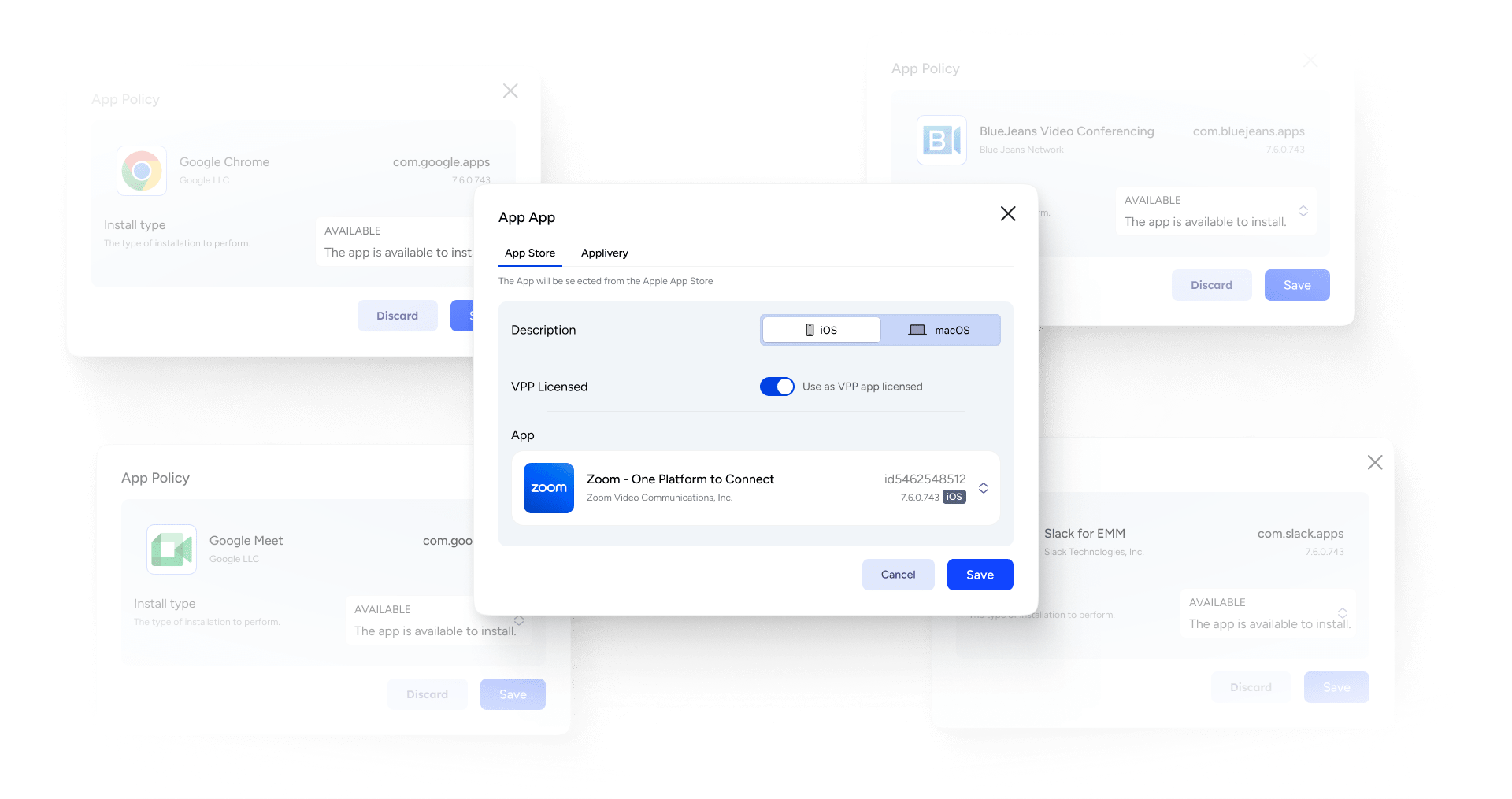
Proven ways to work efficiently
Distribute from any Store
Android Google Play, Apple App Store & Enterprise App Store.
Distribute apps to android and apple devices, from official stores, or create your own store to distribute to unmanaged devices.
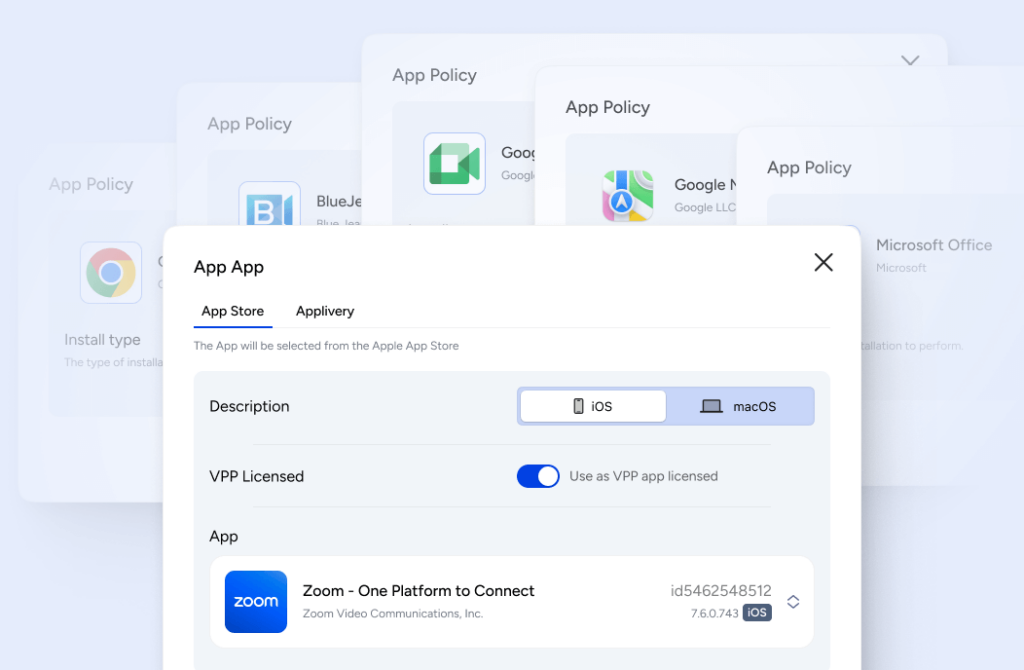
Resources Catalog
Apps, Scripts & Files.
- Apps outside of Stores
- Pre and post scripts
- ePub & Ebooks
- OTA Distribution
- Silent Installation
- Sync with ABM Apps
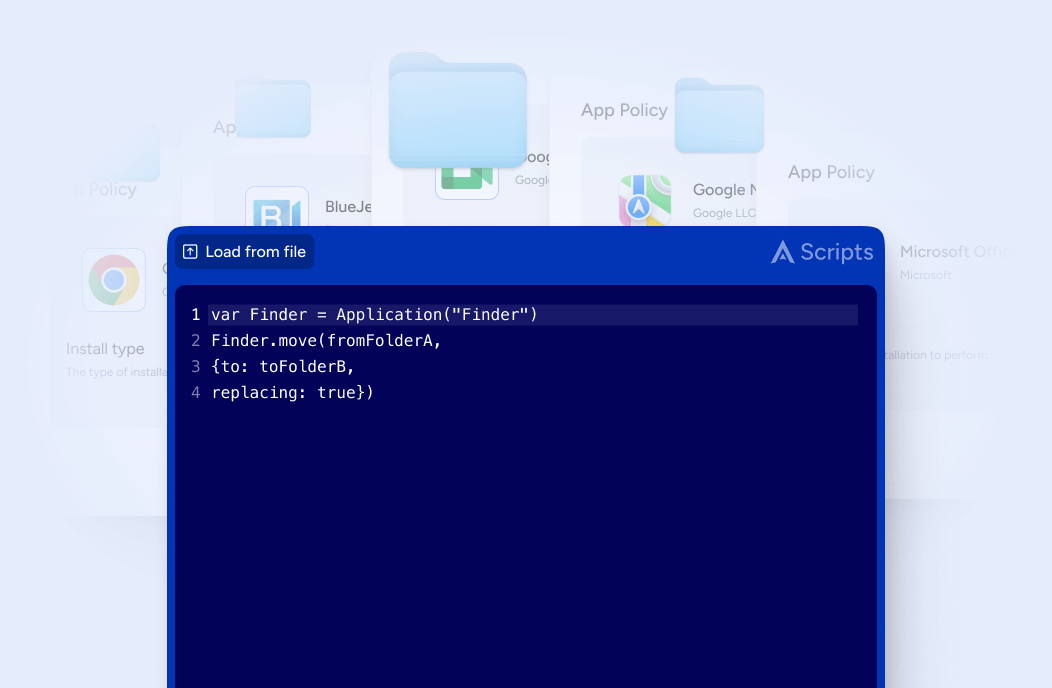
Self-Service App
Corporate apps just a click away from employees
Empower your users with corporate Apps, Scripts and Files, on-demand task request, and avoid your users needing to open tickets for tasks that you can execute remotely.
- Corporate Bookmark
- Whitelabel
- Managed OS Updates
- Admin On-Demand
- Audit & Enforce
Most commonly used Distribution features
App Data
Restrict data sharing from apps.
Execute Actions
Run scripts to open Apps or Webclips.
App Blocking
Retire unauthorized Apps effortlessly.
Enforce Updates
Automatically or manually enforcement.
CI & CD Integrations
Automate DevOps pipeline to app distribution for testing.
Security & Compliance
Protect corporate data and comply with regulatory compliance
Centralized management, top-notch security, seamless force updates, and continuous compliance monitoring, you're giving your IT team the tools they need to work smarter, not harder. Elevate your device fleet management security today!
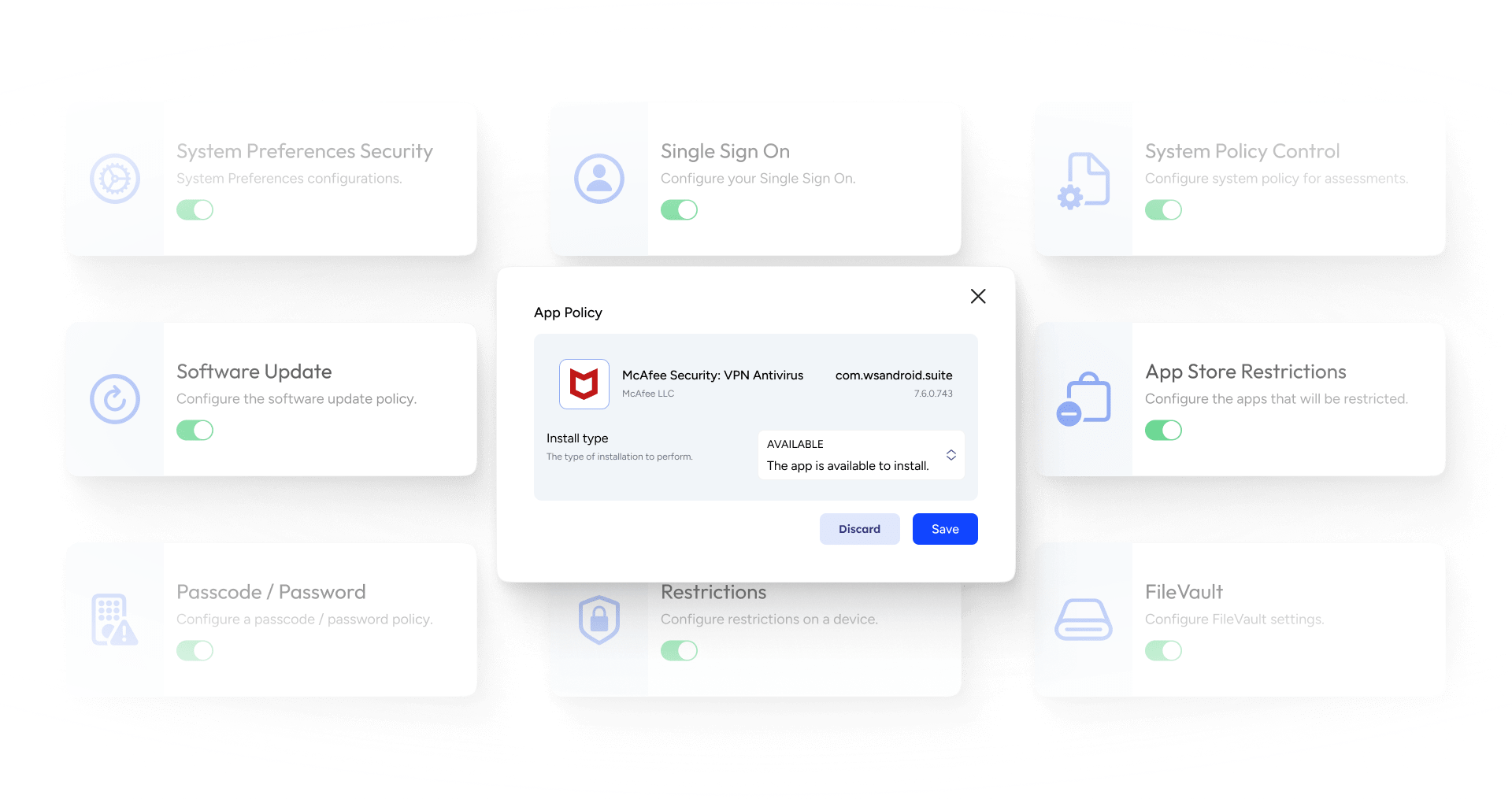
Security Policy
Compliance with security frameworks.
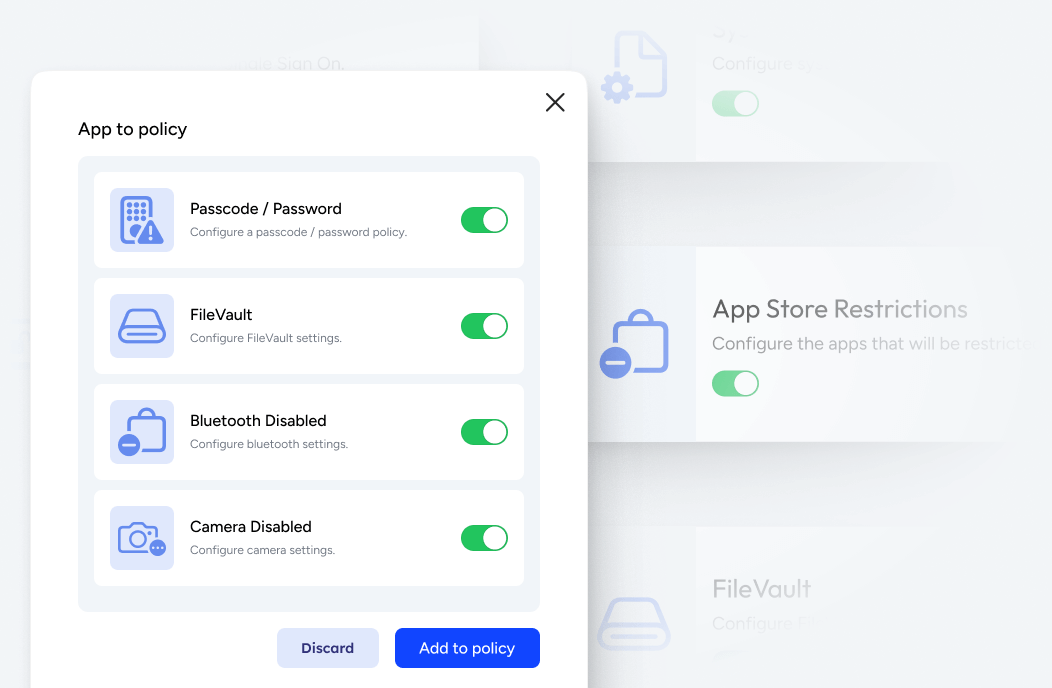
Lost Mode & Remote Wipe
Ensure corporate data protection.
- Enable stealth mode
- Enable Firewall
- Configure VPN
- Disable user root
- Disable auto-login
- Latest security patches
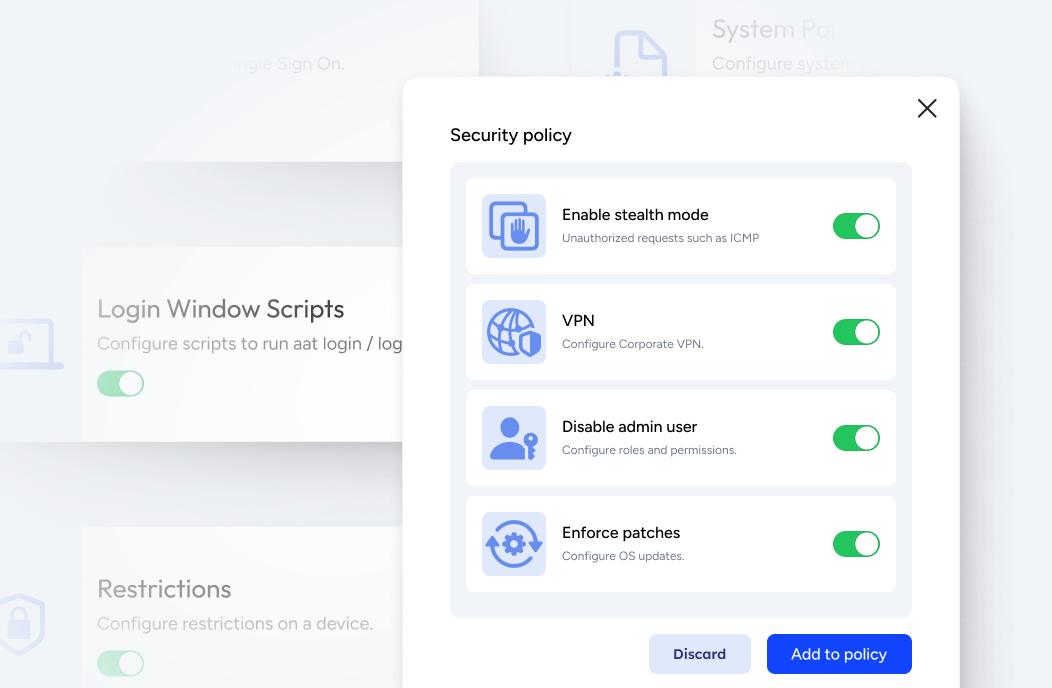
CIS & FedRAMP
Ensure compliance with established security frameworks and standards.
- Effortless security
- Remotely lock
- Device Restrictions
- Audit & Reports
- Disk Encryption
Network Protection
Create rules and block domains with web filtering.
App Blocking
Retire unauthorized Apps effortlessly.
Enforce Updates
Automatically or manually enforcement.
Admin Activity Audit
Track every changes made from the dashboard.
FileVault
Keep safe if your Mac is stolen, lost or hacked.
Disable " root" users
Through scripts enable admin on-demand