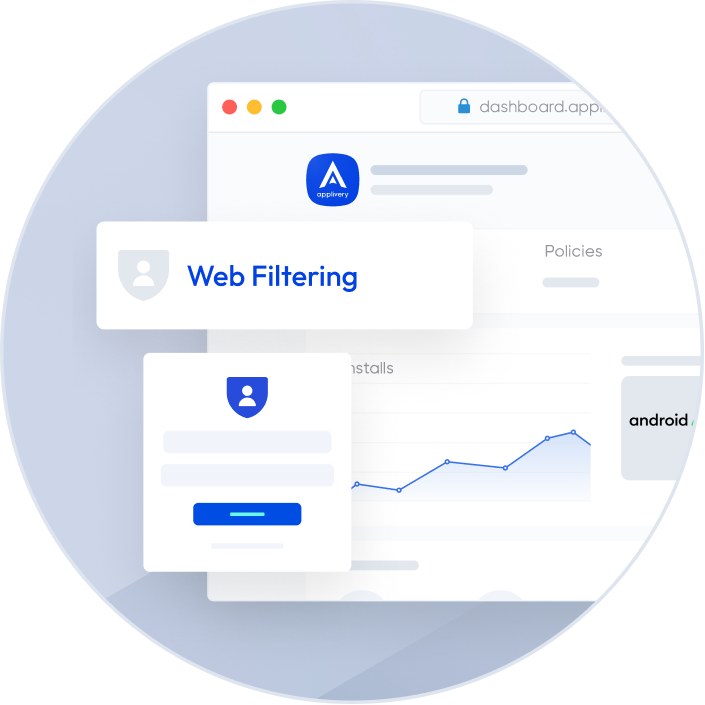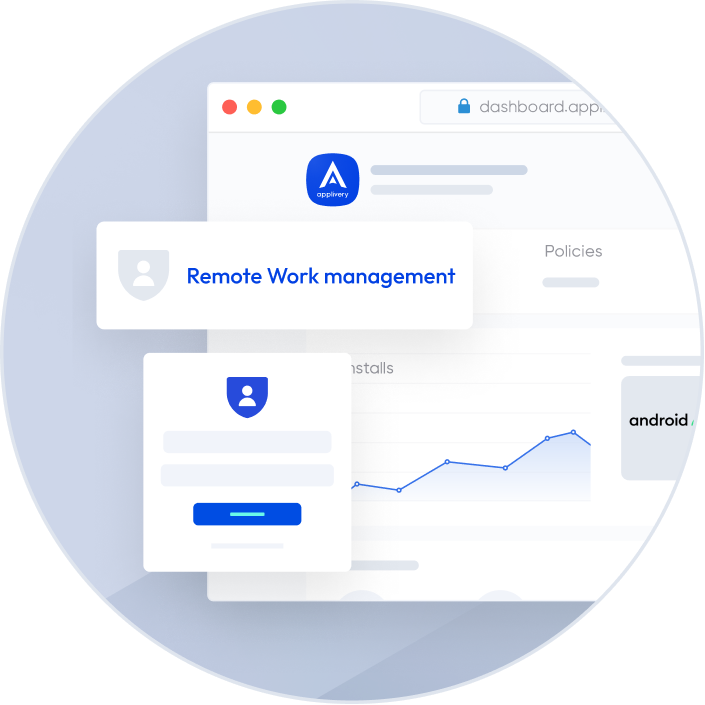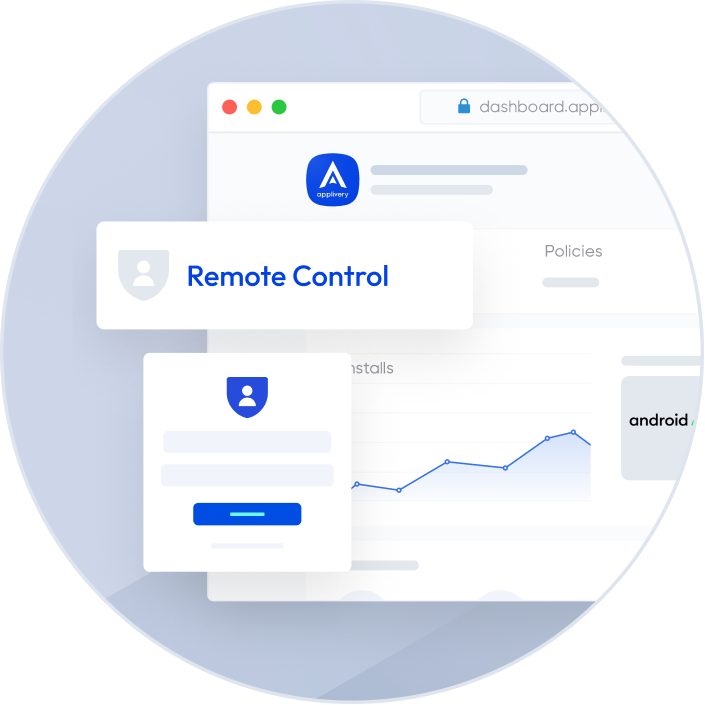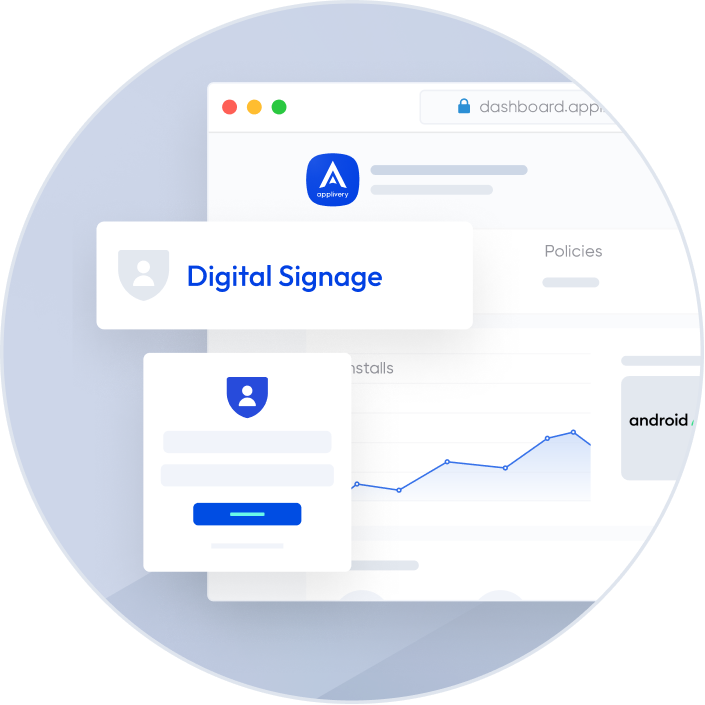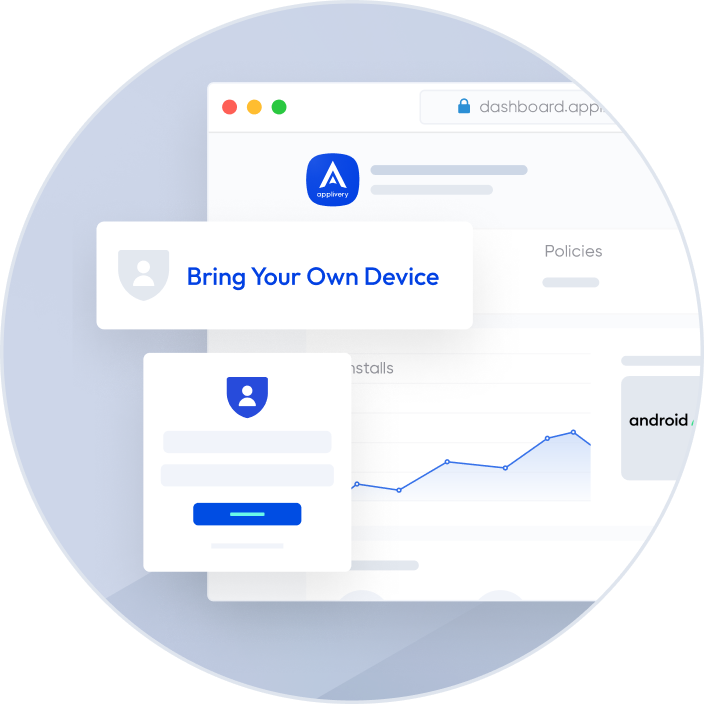Applivery MDM offers a solution for Digital Signage that will increase the productivity of your team and the agility of your employees by giving them fully equipped devices from day zero.

Applivery MDM offers a MDM solution for Digital Signage that will increase the productivity of your team and the agility of your employees by giving them fully equipped devices from day zero.
Manage Android & iOS devices: mobile, tablets, desktop and tv
Manage App from Google Play, App Store or Private Apps
Risk-free sharing and management of corporate content
Enforce company policies and ensure data security
Applivery MDM Digital Signage solution
MDM (Mobile Device Management) digital signage is a feature of Applivery MDM that allows businesses to remotely manage and control digital signage displays, such as screens or kiosks. Digital signage displays are commonly used for advertising, information dissemination, and other purposes in public places like airports, malls, and hospitals.
Centralized Management: MDM digital signage allows businesses to centrally manage and control their digital signage displays from a single location. This makes it easier to update content and settings across multiple displays, without the need for physical access to each device.
Cost Savings: MDM digital signage can help businesses save costs by reducing the need for manual updates and maintenance. With remote management and monitoring capabilities, businesses can minimize downtime and reduce the need for on-site support, resulting in lower maintenance costs.
Increased Efficiency: MDM digital signage can improve the efficiency of content delivery and display management. With the ability to schedule content updates and manage multiple displays at once, businesses can ensure that content is delivered to the right place at the right time, and that displays are operating at peak performance.
Improved Customer Experience: MDM digital signage can help businesses deliver a better customer experience by ensuring that displays are always up-to-date with the latest information and promotions. This can help to increase engagement with customers and drive sales.
Enhanced Security: MDM digital signage can help businesses protect their digital signage displays from security threats, such as unauthorized access or data breaches. With remote management and monitoring capabilities, IT administrators can ensure that devices are secured with appropriate security policies and that security issues are promptly addressed.
Some key features of MDM digital signage include:
Content Management: IT administrators can create and manage content for digital signage displays, including images, videos, and other media. They can also schedule content updates and create playlists to play specific content at specific times.
Device Monitoring: IT administrators can monitor the status of digital signage displays in real-time, including device health and network connectivity. They can receive alerts if displays are offline or experiencing issues, allowing them to quickly address any problems.
Remote Device Management: IT administrators can remotely manage and control digital signage displays, including updating device settings, firmware, and software. They can also reboot, reset, or power on/off displays remotely, without requiring physical access.
Customization: MDM digital signage solutions may offer customization options, such as branding, logos, and other design elements, allowing businesses to create a custom experience for their customers.