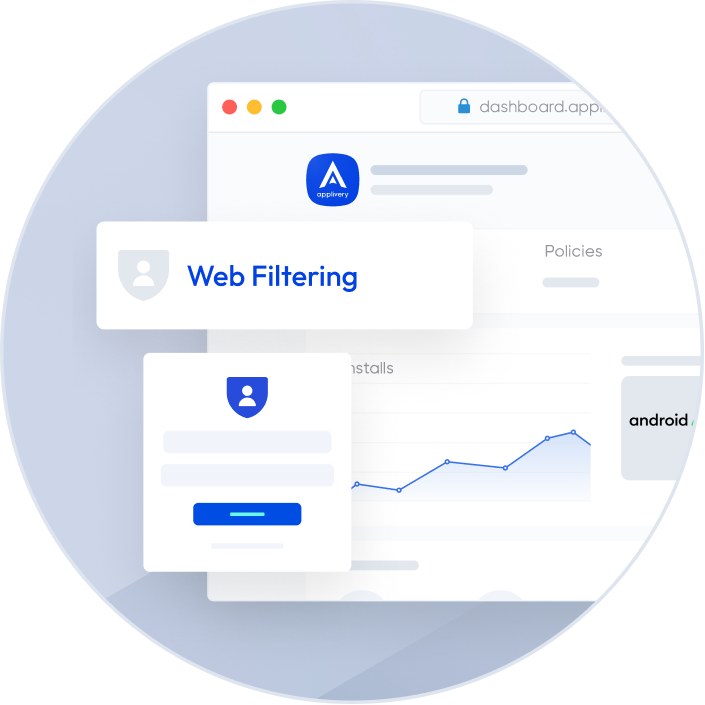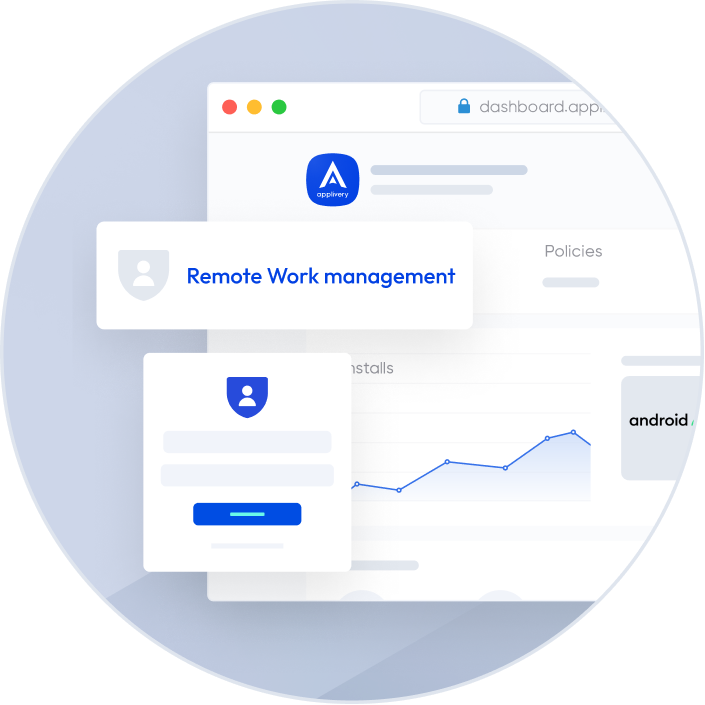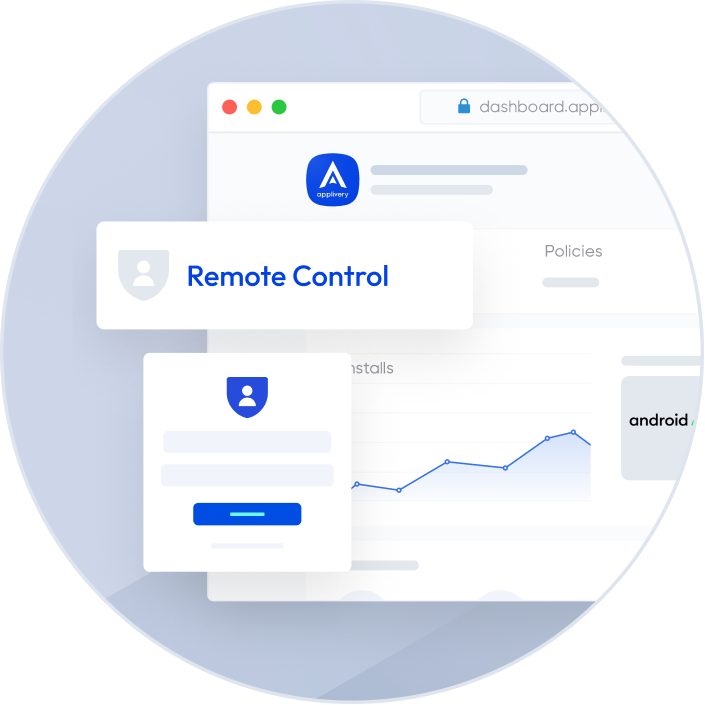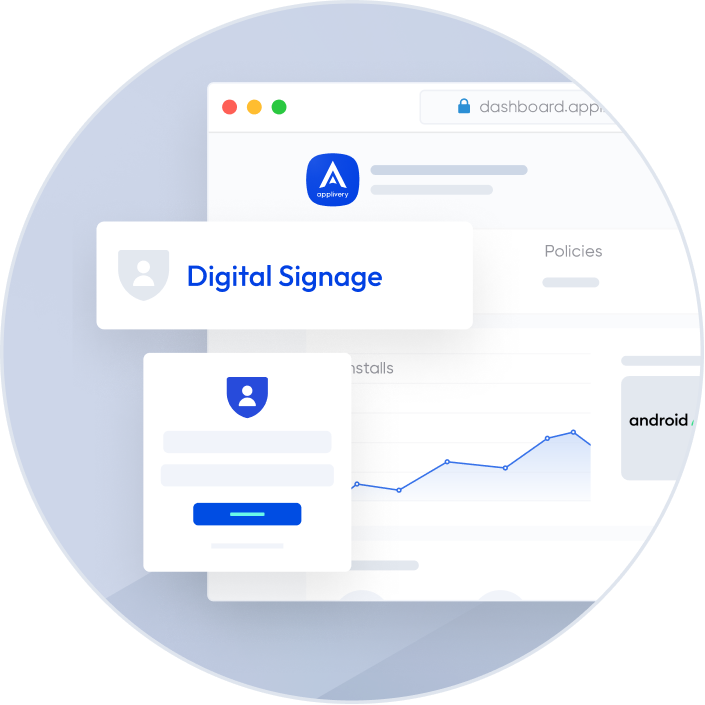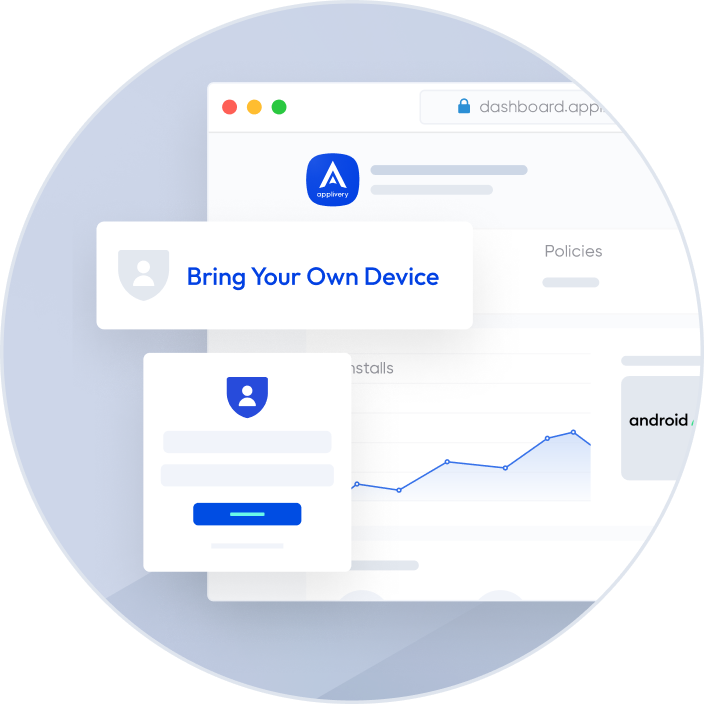Applivery MDM offers a BYOD solution that will increase the productivity of your team and the agility of your employees by giving them fully equipped devices from day zero.
Applivery MDM offers a MDM solution for Bring Your Own Device (BYOD) that will increase the productivity of your team and the agility of your employees by giving them fully equipped devices from day zero.
Manage Android & iOS devices: mobile, tablets, desktop and tv
Manage App from Google Play, App Store or Private Apps
Risk-free sharing and management of corporate content
Enforce policies and ensure data security
Applivery MDM Bring Your Own Device solution
MDM (Mobile Device Management) Bring Your Own Device (BYOD) is a feature of MDM solutions that allows employees to use their personal mobile devices for work purposes. BYOD allows employees to use their preferred devices for work, which can increase productivity, but can also introduce security risks if not properly managed.
MDM BYOD typically includes features such as device enrollment, policy management, and security management. These features enable IT administrators to manage and secure personal devices used for work, ensuring that company data is protected and that employees are following company policies and procedures.
MDM BYOD is an essential tool for businesses that allow employees to use their personal devices for work, ensuring that these devices are properly managed and secured while also providing employees with the flexibility and convenience of using their preferred devices.
Some key features of MDM BYOD include:
Device Enrollment: Employees can enroll their personal devices in the MDM system, allowing IT administrators to manage and secure these devices for work use. Device enrollment typically involves installing an MDM agent on the device and registering it with the MDM system.
Policy Management: IT administrators can set policies for personal devices used for work, such as password requirements, device encryption, and application whitelisting. These policies ensure that personal devices meet the company's security standards and comply with industry regulations.
Security Management: IT administrators can monitor and manage the security of personal devices used for work, such as enforcing security patches, monitoring device health, and tracking device location. This helps to prevent security breaches and protect company data.
Application Management: IT administrators can manage the applications installed on personal devices used for work, such as blacklisting or whitelisting certain apps or remotely installing or updating apps. This ensures that employees have access to the necessary apps for work while keeping company data secure.
Separation of Work and Personal Data: MDM BYOD solutions typically provide a way to separate work and personal data on personal devices. This ensures that company data is kept separate and secure from personal data, while also allowing employees to use their devices for personal use outside of work.