Manual configurations can be a time-consuming bottleneck for organizations deploying mobile devices on a large scale. Inconsistent data entry, insufficient security, and huge ongoing staff training cost, are other common pitfalls of large-scale deployment.
This makes Apple’s Automated Device Enrollment (ADE) a revolutionary lifesaver.
Formerly called Device Enrollment Program (Apple DEP), the Automated Device Enrollment program simplifies the Mobile Device Management (MDM) setup process and ensures your employee’s Apple mobile devices are ready for immediate use straight out of the box while promising an efficient ongoing device management.
This post discusses:
- Apple’s Automated Device Enrollment(ADE) concept
- ADE benefits, particularly to big enterprises seeking an efficient and time-saving device enrollment for Apple devices
- How automating bulk device can help your organization automatically enroll their mobile devices
What’s Automated Device Enrollment?
Apple’s ADE (Automated Device Enrollment) is a hassle-free method that allows IT administrators automate the setup and configuration of Apple devices, including iPhones, iPads, Macs, and Apple TVs.
Automating the enrollment process eliminates the need for the traditional one-by-one physical deployment of devices and traditional mobile device management, thereby helping your IT team save time, reduce errors, increase employee monitoring, enhance security, and boost workplace environmental protection.

An Overview of Automated Device Enrollment Benefits
1. Reduces enrollment time
2. Eliminate human errors
3. Strengthens security
4. Makes management easier
Automated enrollment integrates seamlessly with Apple’s mobile device management (MDM) solutions.IT administrators can remotely manage devices, enforce security policies, distribute apps, and track device usage from a centralized dashboard.

Streamlining Bulk Deployments: A Quick Guide
Step 1: Device Preparation- check eligibility
Step 2: Apple Business Manager Enrollment
Step 3: Configuration Profiles
Step 4: Deployment
Step 5: Ongoing Management
Utilize Mobile Device Management software solutions own MDM tools to remotely manage enrolled devices. Monitor usage, apply updates, deploy apps, and enforce security policies with ease.
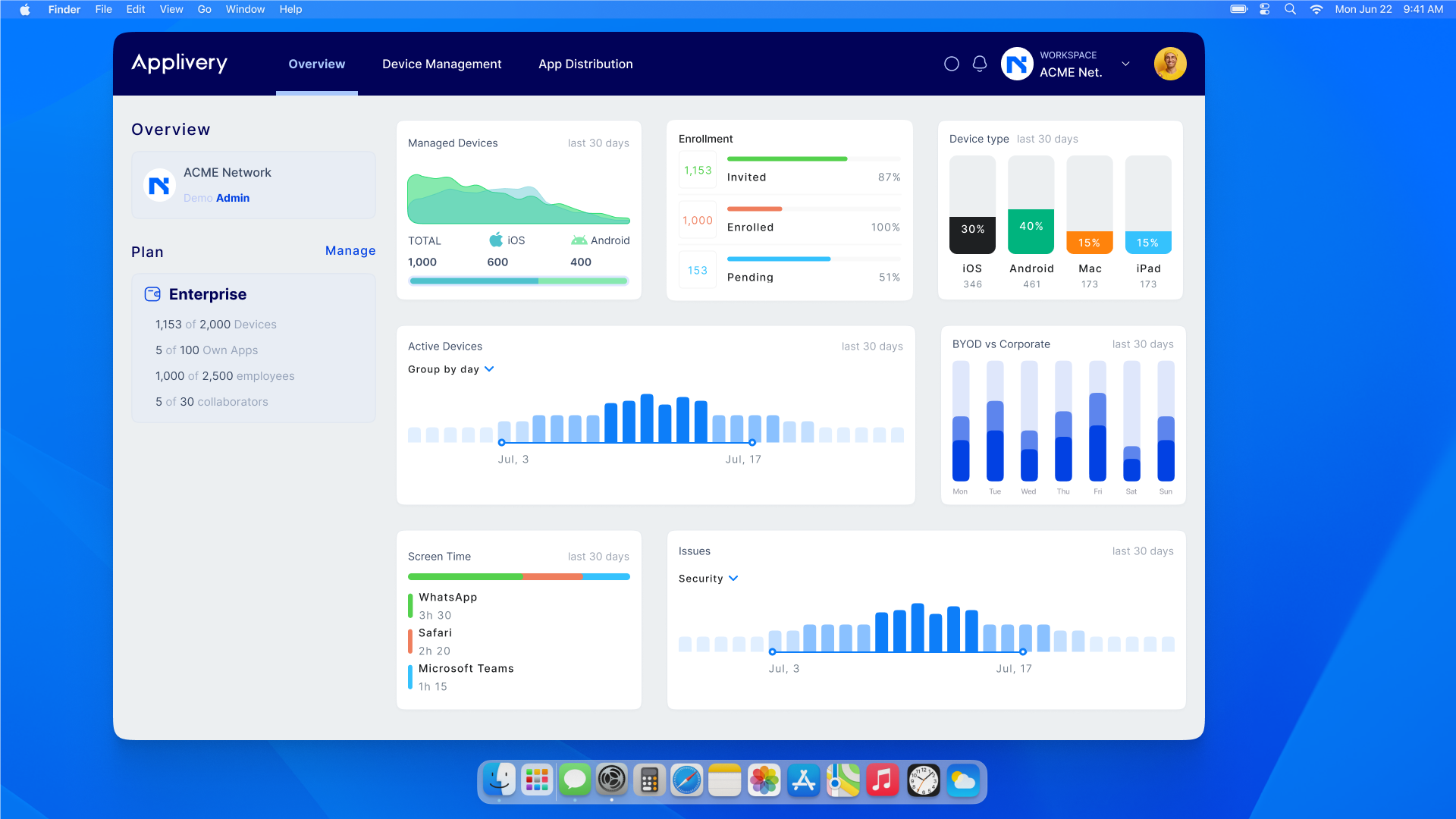
Revolutionizing Apple Device Deployment
Automated Device Enrollment for Apple devices not only simplifies the deployment process but also empowers businesses to focus on innovation and growth.
By automating bulk deployments with our MDM software, organizations can optimize their workflow, reduce overheads, and ensure a consistent, secure, and hassle-free user experience. See our more detailed guide on Apple Device Enrolment and embrace the power of automation to transform your Apple device deployment strategy.