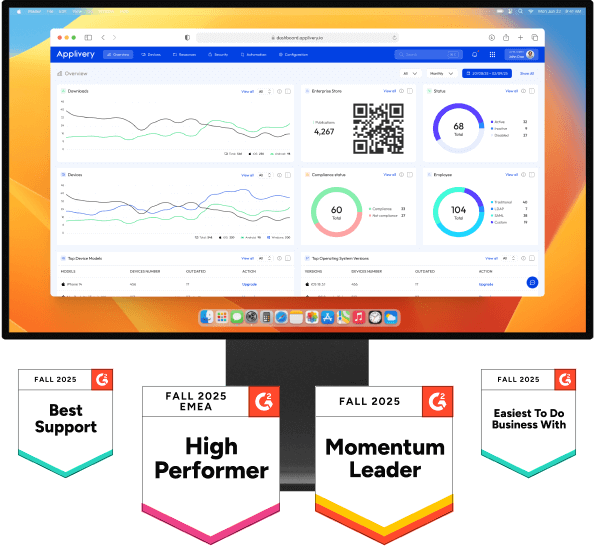Apple has just rolled out a series of important updates designed to keep its entire ecosystem secure: iOS 18.5, iPadOS 18.5, macOS Sequoia 15.5, watchOS 11.5, and tvOS 18.5. Going beyond just new features, these enhancements act as a strong defense against digital threats, including fixes for critical security issues that you shouldn’t overlook.
These new versions address a range of vulnerabilities that require the immediate attention of any IT team. In this article, we’ll walk you through the important details of these updates and explain how Applivery MDM offers a simple and comprehensive way to manage and install them across all your company’s devices.
A look at Apple's latest security enhancements
With these new releases, Apple has placed a significant emphasis on protection, correcting numerous vulnerabilities across all its operating systems.
iOS 18.5 and iPadOS 18.5: enhanced security for your devices
The protection of your iPhones and iPads gets a significant boost:
- Improved defense: over 30 security flaws (CVEs) have been resolved, some affecting sensitive elements like the system kernel, the WebKit browser engine, and the new C1 modem.
- More robust privacy: privacy controls have been added, and biometric authentication has been optimized, increasing the protection of your most important information.
- Useful tools for IT: notifications for screen time management are included, and satellite communication has been activated on iPhone 13 models, opening up new possibilities for business continuity.
macOS Sequoia 15.5: a stronger shield for your Macs
The security of your Mac computers takes a step forward with this update:
- Essential protection: several important security flaws (CVEs) have been corrected, affecting key components such as Bluetooth connectivity (CVE-2025-31212), the application isolation system (Sandbox – CVE-2025-31249), privacy permissions (TCC – CVE-2025-31250), and Apple’s artificial intelligence functions, among others.
- Safari 18.5 optimized: the browser also receives significant security improvements, with fixes for around 10 flaws (CVEs) in both the latest Sequoia version and the previous Ventura and Sonoma.
watchOS 11.5 and tvOS 18.5: security across your entire ecosystem
Protection extends to all your Apple devices:
- Both operating systems receive vital security updates. In particular, tvOS 18.5 resolves around 24 flaws, eliminating risks such as unauthorized access to sensitive information or privilege escalation.

Applivery MDM: your ally for simple and effective Apple security
Faced with this landscape of constant updates and the increasing complexity of threats, our MDM becomes your best tool for managing the security of your Apple devices in a centralized, agile, and uncomplicated way.
- Easy and automatic update deployment: with Applivery, you can schedule and install the latest security enhancements on all your Apple devices (iOS, iPadOS, macOS) in a massive and controlled manner. Ensure immediate protection and reduce the time your devices are vulnerable, without needing your IT team to be overloaded.
- Total control over security policies: define and enforce detailed and robust security policies intuitively. From the complexity of passwords and data encryption (FileVault on macOS, Data Protection on iOS/iPadOS) to hardware restrictions and advanced network configuration. Additionally, you can monitor compliance with these policies in real-time and act quickly on any deviations.
- Data protection through secure application management: ensure the integrity of your company’s information by proactively managing the lifecycle of applications. With Applivery, you can install patches and updates for apps centrally and, more importantly, block the installation or use of unauthorized or potentially dangerous software. This is vital to prevent sensitive information leaks and security issues.
- Complete visibility and rapid incident response: have a clear view of the security status of all your Apple devices. If a threat is detected or an incident occurs, you can perform decisive remote actions such as blocking or wiping devices to protect company information immediately and efficiently.

Act now: strengthen your Apple device security today
The recommendation is clear: updating to these new Apple versions isn’t something you should put off. For a deeper dive into best practices, check out our documentation on Managing Apple Software Updates.
Want to see how Applivery can transform security and IT management in your company?
Contact our team for a personalized demo today!