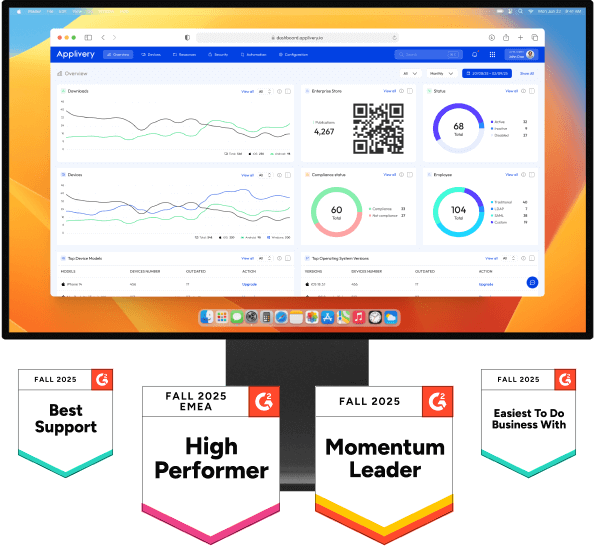What if the key to solving your biggest mobile management headaches wasn’t in another piece of software you have to buy, but was already built into the very devices you’re managing? Hidden within the core of the Android operating system is a powerful, business-ready toolkit waiting to be activated.
For the IT professional tasked with securing company data and ensuring workforce productivity, this isn’t just a “nice-to-have”—it’s a game-changer. It’s the difference between reactively fighting fires and proactively building a secure, efficient, and scalable mobile infrastructure.
That built-in framework is Android Enterprise. Forget what you think you know about the complexities of device management. We’re here to cut through the noise and show you how this essential toolset simplifies security, deployment, and application control, turning your Android fleet from a potential liability into a powerful asset.
The evolution to true enterprise management
Before Android Enterprise, managing Android devices was a challenge. Early solutions offered some control but lacked the deep separation between work and personal data, raising security concerns for many businesses. Recognizing this gap, Google introduced the Android Enterprise framework to fundamentally solve these issues, building robust security and granular management capabilities directly into the operating system.
So, what exactly is Android Enterprise?
Android Enterprise is a set of powerful, business-focused management tools and features that are already embedded within the Android platform. While these enterprise features don’t require a separate license on their own , they are activated and controlled by an Enterprise Mobility Management (EMM) solution. This gives administrators the framework needed to centrally protect devices, manage apps, and keep company data secure.
Your first line of defense in mobile security
The line between a secure fleet and a data breach is proactive defense. Android Enterprise provides the tools to build that first line of defense, reinforcing the platform’s inherent, multilayered security with features designed specifically for business. It gives you centralized control to proactively protect your organization’s sensitive data against threats.
Here are the key defensive capabilities at your disposal:
-
Enforced password protection: mandate strong password policies on all managed devices to ensure a critical layer of access security.
-
Remote wipe: if a device is ever lost or stolen, you have the power to remotely wipe its corporate data, neutralizing the threat of unauthorized access.
-
Lost mode: for company-owned devices, you can remotely disable access and receive location reports in real-time, giving you full control over a missing device.
-
Proactive threat detection: the system leverages Google Play Protect for proactive threat detection, helping to keep devices and data safe at every level.
Effortless management from a single dashboard
Managing a diverse fleet of devices can feel like a complex juggling act. Android Enterprise provides the powerful framework to simplify this, and an intuitive platform like Applivery gives you the single, centralized dashboard to control it all. This unified approach transforms the overwhelming task of fleet management into a streamlined and highly efficient process.
From this central command center, you can:
Deploy devices remotely: set up and configure your entire fleet of devices from one place, saving countless hours by eliminating manual, one-by-one setup.
Customize for your needs: tailor policies and configure settings to fit specific business requirements, ensuring every device is perfectly optimized for its role.
Boost productivity: increase efficiency, lower the overall cost of managing your mobile devices, and boost team productivity by streamlining all your management processes.
Flexible management for every use case
Android Enterprise isn’t a one-size-fits-all solution. It’s a flexible framework that adapts to your specific needs, whether you’re managing corporate-owned devices or supporting a Bring Your Own Device (BYOD) policy. Here’s how you can deploy it:
- Work profile (for personal devices – BYOD)
This is the game-changer for employee privacy and business security. It creates a secure, self-contained “work profile” on an employee’s personal phone for all work-related apps and data. This means business data is secure and managed by you, while their personal apps and data remain completely private and untouched. Employees can even “pause” the work profile with a single touch to maintain a healthy work-life balance.
- Fully managed (for corporate-owned devices)
For devices that are company property and used exclusively for work, this mode gives you complete control over the entire device. You can enforce strict policies, limit available apps, and customize the device for total business focus. This is ideal for ensuring maximum security and compliance on corporate assets.
- Dedicated devices (Kiosk Mode)
Need a device for a single purpose, like a point-of-sale system, a digital sign, or a logistics scanner? This mode locks down a device to a single app or a specific set of apps, preventing any other use. It’s a powerful way to deploy purpose-built solutions securely and efficiently.
A flexible platform built for the future
Technology never stands still, and neither should your tools. Android is an incredibly flexible, open platform that encourages innovation. This means you’re not locked into one way of doing things. You can choose from a huge variety of devices, from standard smartphones to rugged tablets, ensuring every employee has the right tool for the job without complicating management.
Applivery + Android Enterprise: the perfect partnership
While Android Enterprise provides the framework, Applivery provides the simple, intuitive platform to manage it all. We speak your language. Our solution is designed to be easy to use, with a fast onboarding process that gets you up and running immediately. With Applivery, you get the unified management of a larger team and the expert support you need to feel confident.
Curious about what you can achieve? Explore Applivery’s features and see how we simplify Android Enterprise.
Frequently Asked Questions (FAQ)
Is Android Enterprise free?
The Android Enterprise framework itself is a free feature built into the Android OS. However, you need an Enterprise Mobility Management (EMM) solution to activate and manage its features, which typically requires a subscription.
Can I use Android Enterprise without an EMM?
Not necessarily. While BYOD is often perceived as a way to reduce expenses on hardware, in many cases it does not generate the expected savings. This is due to additional or "hidden" costs related to technical support for a variety of devices, security management tools like MDM, and employee training.
What's the main difference between a regular Android phone and one managed with Android Enterprise?
The main difference is the layer of management and security. A managed device allows an organization to separate and protect work data, enforce security rules like passwords and encryption, remotely manage apps, and, if necessary, wipe corporate data without touching personal files.