Product
Key Features
Unmanaged Devices
Pricing
Pricing by Solution
Resources
Partners
Android Enterprise has become a cornerstone of modern mobile device management, helping organizations strike the right balance between productivity and security. As businesses increasingly rely on Android devices across their workforce, the need for a unified, secure, and scalable management solution has never been greater.


Android Enterprise offers a robust and flexible framework for managing Android devices within business environments. It's not just about providing tools for device management; it's about giving businesses the autonomy to manage their device fleet efficiently while ensuring security and flexibility. With a wide range of devices supported, IT professionals can streamline operations, maintain consistent control, and make informed decisions on device management.
Android Enterprise isn't just a buzzword; it's a comprehensive framework that allows organizations to manage Android devices effectively within corporate settings. By providing a suite of tools and features, Android Enterprise enables businesses to control their device fleet with ease. Enterprise mobility management becomes a breeze, thanks to the platform's ability to support a diverse range of devices, ensuring that your organization can find the right fit, whether it's a smartphone, tablet, or specialized device.
For IT professionals, Android Enterprise offers a streamlined approach to device enrollment and security. You can manage devices at scale, ensuring that each one is enrolled correctly and complies with company policies. This level of control is essential for businesses that want to maintain uniformity across their devices while still providing flexibility and choice. Whether you're rolling out new corporate devices or managing existing ones, Android Enterprise ensures that your operations run smoothly.
At the heart of Android Enterprise are several key components designed to make device management as seamless and secure as possible. Managed Google Play is a highlight, allowing businesses to distribute apps securely and efficiently. You can curate a selection of apps that employees need, ensuring that they have the right tools at their fingertips without compromising security.
The Android Management API is another crucial element, facilitating seamless integration with your MDM provider. This means you can build on what you already have without starting from scratch. Adding to this, work profiles enable the separation of personal and business data, enhancing privacy and security for both employers and employees.
Furthermore, the platform offers a wide array of security and management features tailored to the needs of enterprises. From device provisioning to managing android kiosks, the comprehensive suite of tools ensures you have everything you need to manage your device fleet effectively.
One of the standout features of Android Enterprise is its ability to integrate effortlessly with existing systems. Compatibility with major enterprise mobility management (EMM) solutions means you can incorporate Android devices into your workflows with minimal disruption. This seamless integration is crucial for businesses looking to maintain productivity while upgrading their device management capabilities.
For IT teams, using APIs to customize device management and configuration is a game-changer. You can tailor in Applivery the setup to meet your company’s unique requirements, ensuring that each device is configured to support your business goals. Moreover, the platform’s support for cloud-based services and applications means you can leverage modern technologies to enhance your operations.
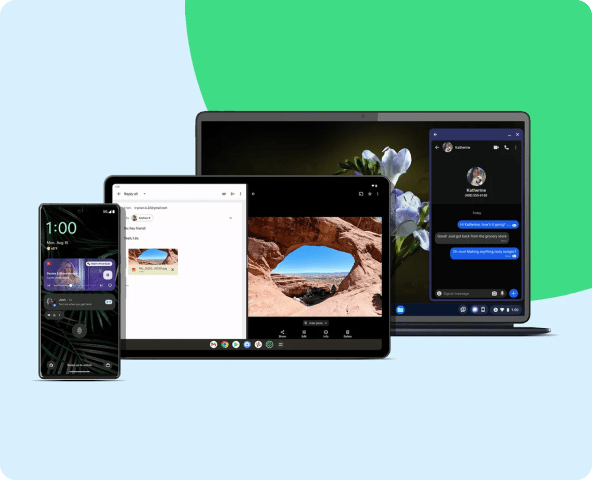
Implementing Android MDM solution in your business isn’t just about adopting the latest technology; it’s about gaining a strategic advantage. With a host of benefits ranging from cost savings to enhanced flexibility, Android Enterprise provides a compelling case for businesses looking to stay ahead.
When it comes to cost, Android devices offer a significant advantage. With a wide range of price points, Android caters to different budget needs, making it accessible for businesses of all sizes. Whether you’re a small startup or a large corporation, you can find Android devices that fit your financial constraints without sacrificing functionality.
Moreover, the open-source nature of Android allows for customization without the burden of additional licensing fees. This means you can tailor the devices to meet your needs without incurring extra costs. The efficient Applivery Device Management features further reduce the total cost of ownership, as you can manage and deploy devices effectively, keeping expenses in check.
Flexibility is a hallmark of Android devices, which support a variety of form factors from smartphones to tablets. This diversity ensures that you can equip your employees with the right tools for their specific roles, whether they’re in the office or on the go. Android’s kiosk mode and device provisioning make it easy to adapt devices to meet industry-specific requirements, enhancing their versatility.
The platform’s support for multiple connectivity options is another boon, especially for remote work scenarios. Employees can stay connected and work from anywhere, using mobile apps optimized for Android. This flexibility not only supports productivity but also enhances employee satisfaction by allowing them to work in a way that suits them best.
Scalability is crucial for growing businesses, and Android Enterprise excels in this area. You can scale device deployments quickly and efficiently, ensuring that your technology infrastructure keeps pace with your business expansion. This scalability is complemented by the ability to customize device settings and configurations to align with company policies, providing a tailored experience for your organization.
The platform’s open ecosystem supports a wide range of applications, from off-the-shelf solutions to custom-built apps. This flexibility allows you to innovate and tailor solutions to meet your specific business needs, giving you a competitive edge in the marketplace.

In the quest for enhanced productivity, Android devices prove to be invaluable allies. By streamlining operations and boosting employee efficiency, they help businesses achieve their goals more effectively.
Android devices are instrumental in streamlining business operations by enabling real-time data access and communication across teams. With the ability to integrate seamlessly with enterprise software, these devices support a more efficient workflow, allowing you to automate routine tasks and save valuable resources.
Employees can leverage Android’s multitasking capabilities to enhance productivity, switching effortlessly between tasks and applications. This flexibility ensures that your team can work at their best, utilizing the full potential of the tools at their disposal.
The intuitive interface of Android devices reduces the learning curve for new users, allowing employees to get up to speed quickly. With a wide range of productivity apps available, workers can access the tools they need to perform their tasks efficiently.
Customizable settings further enhance the user experience, enabling employees to tailor devices to their personal preferences. Features like voice commands and gestures facilitate hands-free operation, making it easier for workers to multitask and focus on their core responsibilities.
Access to business apps and tools is a critical component of Android Enterprise. Managed Google Play provides a curated selection of apps that businesses can deploy securely across their device fleet. This ensures that employees have the tools they need to improve collaboration and efficiency.
The platform’s support for popular business suites and tools means that your team can integrate seamlessly with existing workflows. Whether it’s communication, project management, or document sharing, Android devices offer a comprehensive solution for enhancing business productivity.
Customizable settings further enhance the user experience, enabling employees to tailor devices to their personal preferences. Features like voice commands and gestures facilitate hands-free operation, making it easier for workers to multitask and focus on their core responsibilities.

For IT professionals, Android Enterprise offers a suite of features designed to simplify device management and enhance security. From deployment to support, the platform provides the tools you need to manage your organization’s devices effectively.
Deploying devices efficiently is a priority for IT teams, and Android Enterprise makes this process straightforward with zero-touch enrollment. This feature allows for quick and hassle-free device deployment, ensuring that your team can focus on other critical tasks.
Centralized management for configuration and updates streamlines operations, enabling you to enforce security policies across all devices remotely. With a unified console, managing device settings becomes a seamless process, empowering you to maintain control over your device fleet.
Security is a top concern for businesses, and Android Enterprise delivers with built-in features like encryption and secure boot. These measures protect sensitive data and ensure that devices are safeguarded against unauthorized access.
Regular security updates keep devices protected from emerging threats, while biometric authentication provides an additional layer of user security. With Android Enterprise, you can implement comprehensive security measures to protect your organization’s assets.
Centralized management for configuration and updates streamlines operations, enabling you to enforce security policies across all devices remotely. With a unified console, managing device settings becomes a seamless process, empowering you to maintain control over your device fleet.
Access to comprehensive support resources is a significant benefit of Android Enterprise. IT teams can leverage proactive monitoring and issue resolution tools to address potential problems before they escalate.
Diagnostic tools facilitate efficient troubleshooting, enabling your team to resolve issues quickly and minimize downtime for employees. Remote support capabilities further enhance your ability to maintain device performance and ensure business continuity.
Regular security updates keep devices protected from emerging threats, while biometric authentication provides an additional layer of user security. With Android Enterprise, you can implement comprehensive security measures to protect your organization’s assets.
Centralized management for configuration and updates streamlines operations, enabling you to enforce security policies across all devices remotely. With a unified console, managing device settings becomes a seamless process, empowering you to maintain control over your device fleet.

Selecting the right partner is crucial for the successful implementation of Android Enterprise solutions. The right partner will provide the expertise and support you need to achieve your business goals.`
When evaluating potential partners, consider their market reputation and expertise in Android deployments. A partner with a proven track record will offer comprehensive support and tailored solutions that align with your business needs.
It’s essential to choose a partner who can provide insights into industry trends and best practices, ensuring that your organization remains at the forefront of technology.
Assessing a partner’s experience with similar industry implementations is crucial for success. Their knowledge of Android Enterprise features will play a significant role in the successful deployment and management of your device fleet.
Look for partners who offer training and support services, as these will be invaluable in helping your team make the most of the platform’s capabilities.
It’s essential to choose a partner who can provide insights into industry trends and best practices, ensuring that your organization remains at the forefront of technology.
Developing a collaborative relationship with your partner is key to long-term success. Regular communication and feedback ensure alignment with your business goals, allowing for continuous improvement and innovation.
A long-term partnership enables you to leverage your partner’s expertise to drive digital transformation efforts and achieve sustained success.

Deploying Android devices in the workplace requires careful planning and preparation to ensure a smooth transition and maximize the benefits of the platform.
Conducting a thorough needs assessment is the first step in successful deployment. By understanding your organization’s requirements, you can develop a detailed deployment plan that minimizes disruption and ensures a seamless transition to Android devices.
Engaging stakeholders early in the planning process and conducting comprehensive testing will help mitigate potential deployment issues and ensure that your team is ready for the change.
Providing training sessions to familiarize employees with new devices is essential for maximizing their potential. Ongoing support ensures that employees can fully utilize Android’s features and adapt to the new technology.
User guides and resources for self-directed learning, along with feedback mechanisms, allow for continuous improvement in training programs, ensuring that your workforce remains productive and engaged.
Implementing monitoring tools to track device performance is crucial for maintaining compliance with company policies. Regular audits and updates help optimize performance, ensuring that devices remain efficient and effective.
Analytics provide valuable insights into how devices are being used within the company, enabling you to make informed decisions and optimize your technology investments.

Security is a critical component of Android Enterprise, providing businesses with the tools needed to protect their data and devices.
Android devices come equipped with advanced security features, including regular updates that protect against the latest threats. Robust encryption safeguards sensitive data, while features like Google Play Protect ensure app safety.
These built-in security measures provide a solid foundation for protecting your organization’s assets and maintaining a secure environment.
Enhancing security with mobile device management solutions is a proactive approach to protecting your devices. Additional authentication methods, data loss prevention strategies, and regular security assessments help identify potential vulnerabilities and ensure a comprehensive security posture.
Having an incident response plan in place is essential for addressing security breaches promptly. IT teams must act quickly to mitigate potential damage, and regular training ensures that employees are aware of security best practices.
Continuous monitoring helps detect and respond to potential threats, maintaining the integrity of your organization’s data and devices.

In an era where remote work is becoming the norm, Android devices offer a suite of solutions to facilitate seamless collaboration and productivity.
Android devices enable access to company resources from anywhere, making them ideal for remote work scenarios. By leveraging cloud-based services, businesses can enhance remote work efficiency and provide secure connections for employees.
Productivity tools and apps optimized for Android further enhance remote work capabilities, empowering employees to work effectively from any location.
A variety of collaboration apps and platforms are supported by Android devices, enabling real-time communication and easy sharing of documents. With video conferencing tools, virtual meetings become seamless, enhancing team collaboration and connectivity.
Addressing connectivity issues with reliable network solutions is essential for ensuring optimal remote work performance. Configuring devices to support remote work, providing resources for managing work-life balance, and maintaining regular check-ins help keep employees engaged and productive.

Android Enterprise plays a pivotal role in driving digital transformation, enabling businesses to innovate and stay competitive in a rapidly evolving marketplace.
By leveraging Android Enterprise, businesses can innovate with cutting-edge technology, developing custom solutions to meet unique needs. Continuous updates provide access to the latest features, ensuring that your organization remains at the forefront of technological advancements.
Incorporating Android devices into digital transformation plans supports seamless integration with other tools and systems. This enables businesses to gather data and insights, driving informed decision-making and adapting to changing market conditions.
Establishing key performance indicators and conducting regular assessments provide insights into the effectiveness of digital strategies. By leveraging data analytics, businesses can measure the impact of Android deployments and ensure sustained success in their transformation efforts.

Understanding the return on investment (ROI) of Android solutions is crucial for making informed decisions about future technology investments.
Analyzing the total cost of ownership for Android devices helps businesses identify cost savings through efficient device management and deployment. Competitive pricing further maximizes ROI, allowing businesses to optimize costs across various use cases.
Measuring productivity improvements and tracking business growth metrics provide valuable insights into the impact of Android deployments. Regular evaluations help identify areas for enhancement, while employee feedback offers a deeper understanding of productivity gains.
Using data analytics to inform future investments ensures alignment with business objectives. Regular reviews of Android deployments provide insights for optimizing technology investments, enabling businesses to adapt to market trends and maintain a competitive edge.
In summary, Android Enterprise offers a comprehensive suite of solutions designed to enhance business operations, boost productivity, and ensure security. By embracing Android’s capabilities, your organization can achieve a strategic advantage in today’s digital landscape. How will you harness the power of Android Enterprise to transform your business and drive success?
Android Enterprise is a Google-led initiative that integrates Android devices into business environments with ease and security. It provides tools and options for managing and configuring Android devices in a workplace. By leveraging Android's flexibility, businesses can streamline operations, enhance productivity, and ensure data protection across various devices. This platform supports both corporate-owned and employee-owned devices, offering a seamless and efficient way to manage mobile technology in business settings.
Any business, regardless of size or industry, can use Android Enterprise. From small startups to large corporations, this platform offers scalable solutions tailored to different organizational needs. IT administrators and managers benefit from its robust device management capabilities, while employees enjoy a user-friendly experience on their Android devices. Whether you're in retail, finance, healthcare, or any other sector, Android Enterprise can enhance your mobile strategy and strengthen your digital infrastructure.
Android Enterprise offers a range of features designed to optimize business operations. Key features include secure work profiles, which separate work and personal data on devices, and advanced app management that ensures only approved apps are installed. It also provides robust security protocols, remote device management, and seamless integration with existing IT systems. These features collectively enhance device security, improve user productivity, and simplify IT management, making it an ideal choice for businesses.
While Android Enterprise is not an MDM (Mobile Device Management) solution itself, it works in tandem with MDM providers to enhance device management. It provides the framework and APIs that MDM solutions use to manage and secure Android devices. Think of it as a bridge that connects Android devices with MDM systems, enabling comprehensive control over device settings, security policies, and app management within a business environment.
Android Enterprise Recommended is a Google validation program that identifies devices and services meeting enterprise-grade requirements. Devices labeled as "Recommended" have undergone rigorous testing to ensure they offer the security, performance, and reliability businesses need. This program helps organizations confidently choose devices and solutions that align with their enterprise needs, ensuring they can fully leverage the capabilities of Android Enterprise without compromise.