Product
Key Features
Unmanaged Devices
Pricing
Pricing by Solution
Resources
Partners
Applivery’s Automated Patch Management delivers seamless updates, stronger security, and full compliance keeping every device protected with ease.
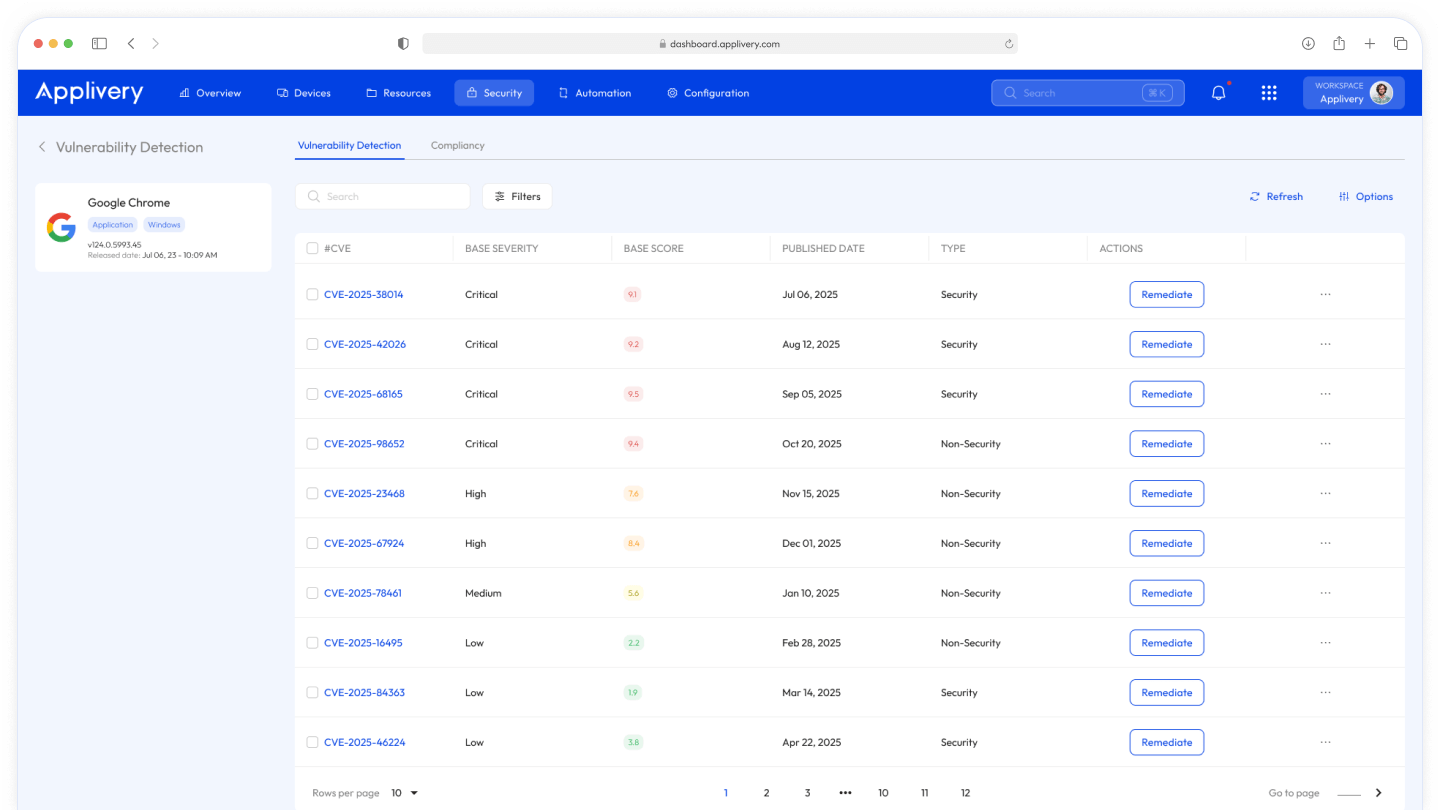
Simplify Patch Management across every device and operating system. Ensure real-time updates, proactive security, and seamless compliance. Implement true Patching Automation without disrupting your users.
Instantly update all your endpoints with the latest versions.
Manage patching across iOS, iPadOS, macOS, Android and Windows from one place.
Proactively detect and remediate known vulnerabilities before they become a threat.
Patch devices in the background without interrupting your users’ workflow.
Strengthen your security posture with Automated Patch Management that detects vulnerabilities early, applies the right fixes based on criticality, and ensures every device stays protected and compliant in real time.
Continuously monitor CVE databases and pending OS updates.
Define rules to automate which patches are critical.
Schedule or instantly push updates to targeted device groups.
Monitor the patching status of your entire fleet from a single dashboard.
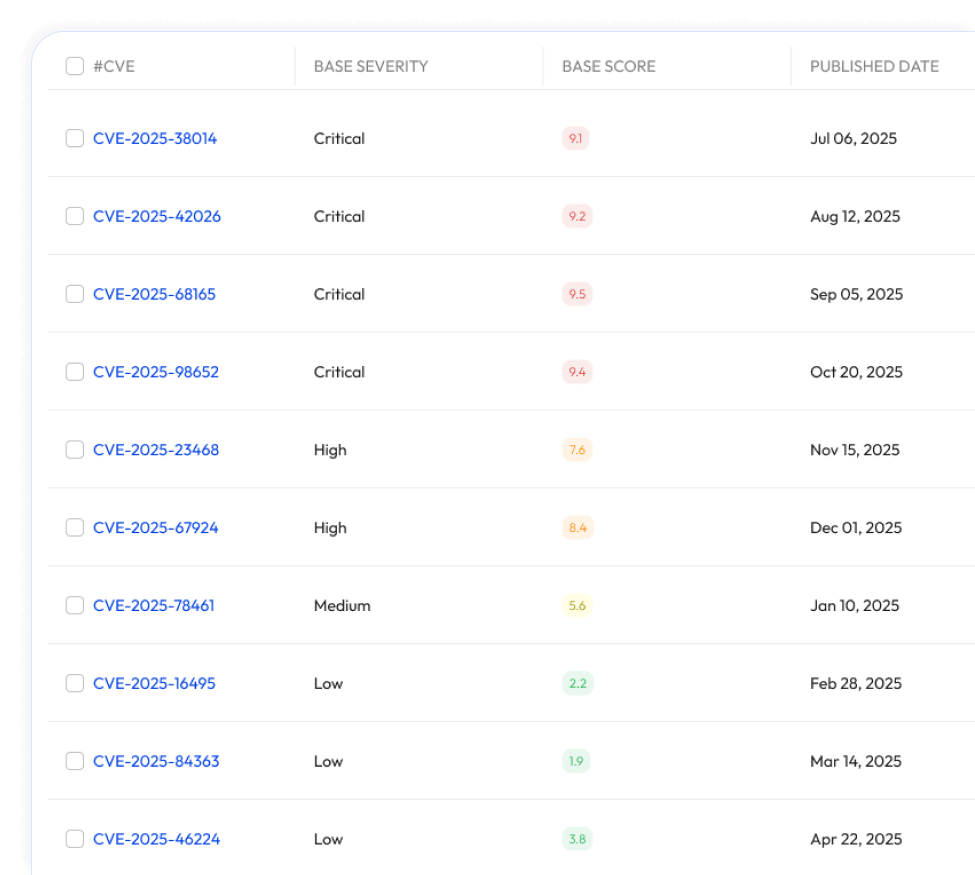
Empower your IT team with Applivery’s Automated Patch Management to save time, reduce risks, and keep every device compliant—so they can focus on what matters most.
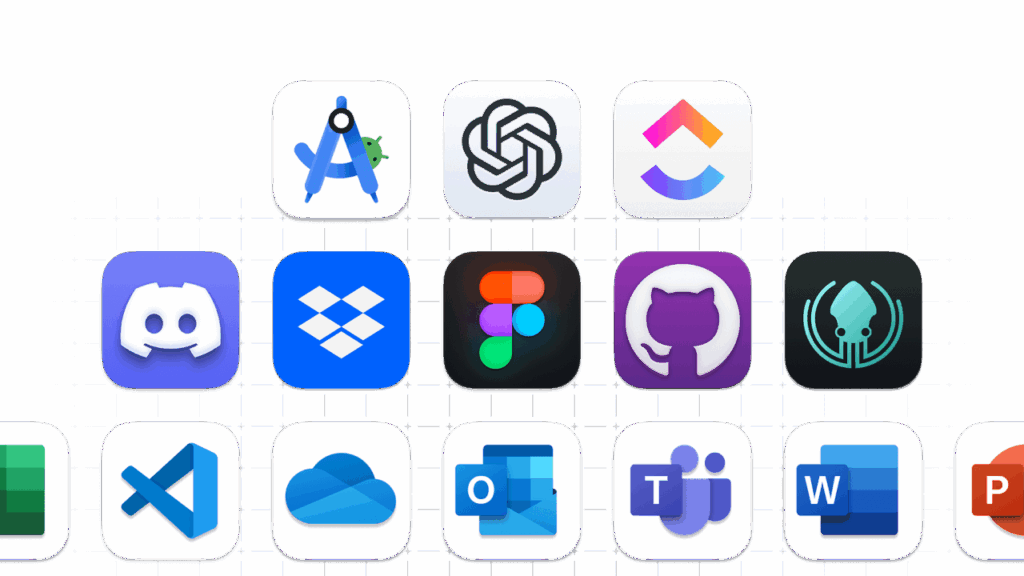
Access our extensive catalog of pre-packaged applications for Windows and macOS. Patch the most common third-party software that isn’t available in the official App Stores.
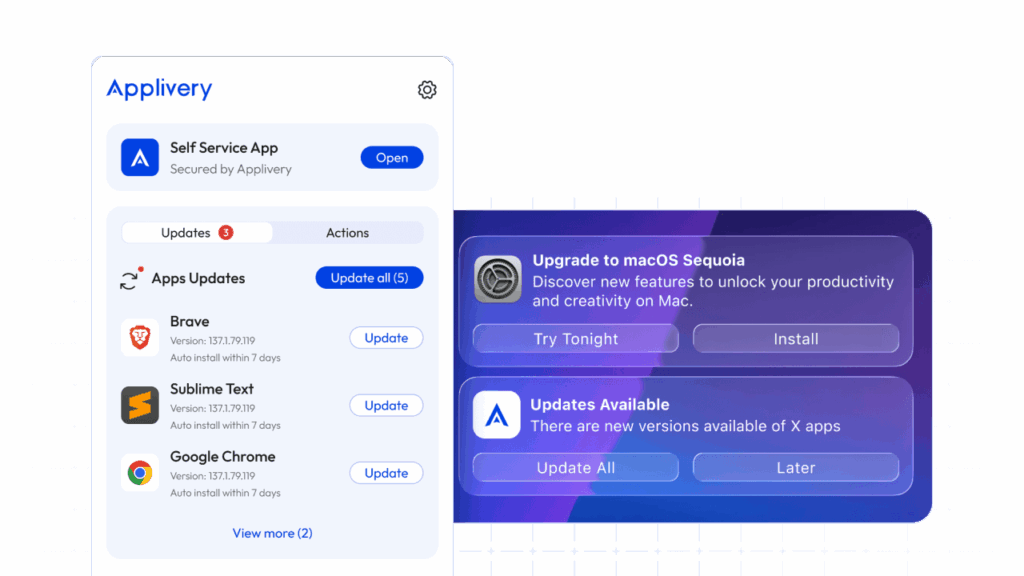
The Applivery Agent proactively supervises patching and ensures nothing slips through the cracks. Using proactive notifications incentivize users to update apps and keep their devices secure.
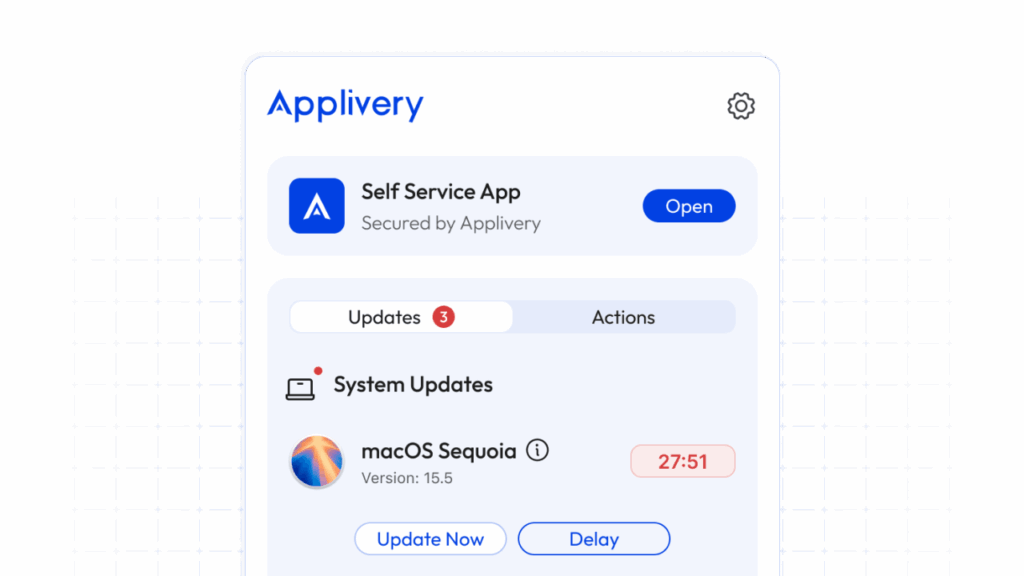
Easily delay or defer non-critical updates, or enforce critical ones with no exceptions. Applivery keeps users aware with countdown timers and friendly reminders, ensuring compliance without sacrificing productivity.

Deploy patches progressively across device groups using update rings. Start with a pilot group, validate stability, and then roll out to the entire organization to ensure business continuity.
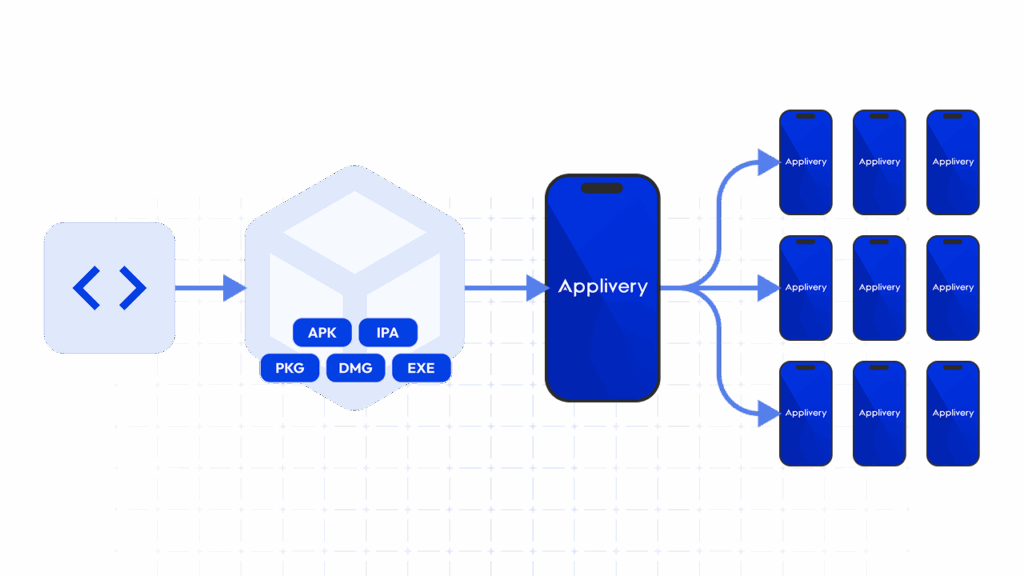
Connect Applivery to your DevOps workflow for true zero-touch automation. Every new build and patch is instantly delivered to users with no manual steps required.
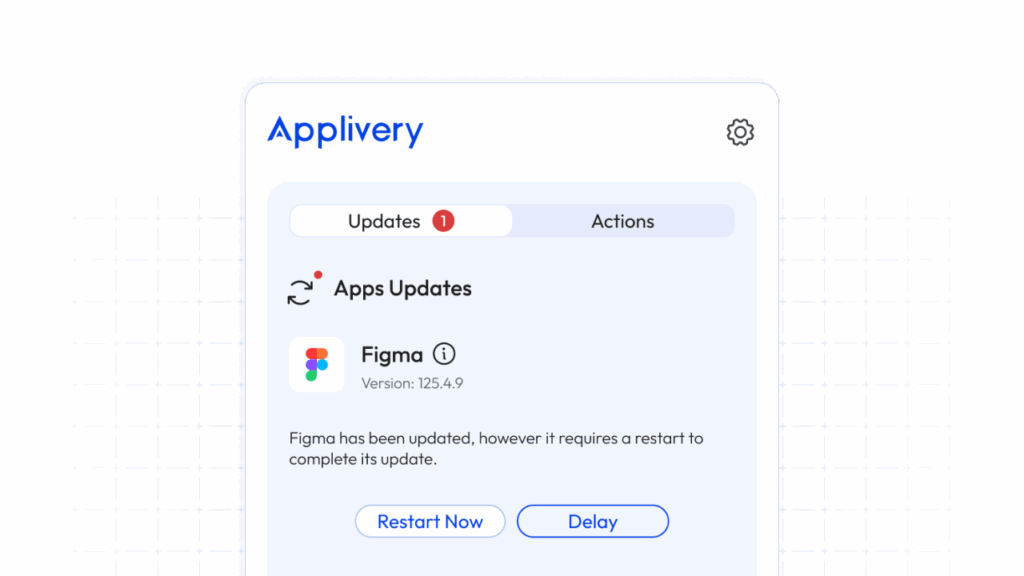
Reduce downtime and frustration by delivering updates silently in the background. If a restart is needed, Applivery notifies the user, allowing them to choose the right time to reboot.
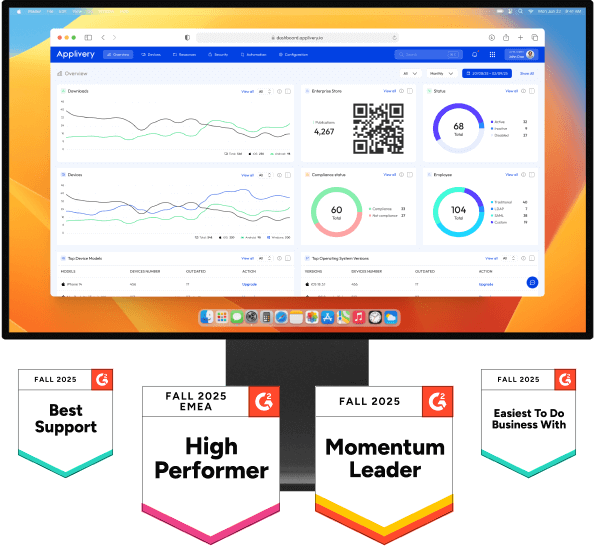
Request a free demo today and discover how Applivery’s Automated Patch Management can strengthen your IT strategy. Implement secure, efficient, and fully automated Patching Automation for your entire fleet.
Get answers to frequently asked questions about Applivery’s Automated Patch Management.
Automated Patch Management uses a policy-driven engine to automatically identify, approve, and deploy updates for operating systems and applications. Traditional patch management is a manual, reactive process that is often time-consuming and prone to human error. Applivery’s automated solution transforms this by proactively monitoring for vulnerabilities and deploying fixes in real time, freeing up your IT team to focus on strategic initiatives instead of repetitive tasks.
Applivery offers full cross-platform support to manage your entire device fleet from a single dashboard. Our solution covers all major operating systems, including iOS, iPadOS, macOS, Android, and Windows. This unified approach simplifies administration and ensures consistent security policies across every endpoint.
Yes. This is one of the core strengths of our platform. Applivery provides an extensive catalog of pre-packaged third-party applications for both Windows and macOS. This allows you to seamlessly automate updates for the most common business software that isn't available in official app stores, closing critical security gaps that are often overlooked.
Automation doesn't mean losing control; it means gaining efficiency. Applivery gives you granular control over every update. You can easily delay or defer non-critical updates, create custom policies for different device groups, or enforce critical security patches with no exceptions. Our platform is flexible enough to adapt to your organization's specific needs.
No. Our solution is designed for zero disruption. Patches are downloaded and installed silently in the background. If an update requires a restart, Applivery notifies the user with friendly, non-intrusive reminders and countdown timers, allowing them to save their work and reboot at a time that is convenient for them. This maintains productivity while ensuring security.