In today’s fast-paced realm of Mobile Device Management (MDM), Applivery stands out with its groundbreaking feature—Remote Support. This cutting-edge addition to the MDM platform propels organizations toward seamless device management, efficient issue resolution, and heightened productivity. This comprehensive article delves into the concept of Remote Support, shedding light on how Applivery’s MDM solutions are reshaping the landscape.
Understanding Remote Support in MDM
Mobile Device Management (MDM) Remote Support, often referred to as Remote Control, empowers authorized administrators to remotely access and control devices, such as smartphones, tablets, or desktops. This capability facilitates efficient management and troubleshooting from a remote location, eliminating the need for physical presence.
For IT managers, Remote Support serves as a lifeline, ensuring prompt issue resolution and enhancing overall user satisfaction and productivity.
The importance of MDM Remote Support
MDM remote support is a pivotal feature embedded in mobile device management software, a tool extensively used by organizations to manage and secure the mobile devices employed by their workforce. With MDM remote control, administrators gain the ability to remotely view screens, take control of interfaces, and execute various actions such as app installations, configuration adjustments, and issue troubleshooting.
Implementing MDM remote support is particularly beneficial in scenarios where employees work remotely or in diverse locations. This capability substantially reduces the dependence on on-site support, offering a cost-effective and efficient solution for device management.
Capabilities post MDM Remote Support implementation
Upon implementing MDM remote support, organizations unlock a multitude of capabilities for effective device management:
- Configure Policies with MDM: Establish policies governing device usage, including password requirements, app restrictions, and compliance enforcement. This ensures a secure and standardized environment for all managed devices.
- Manage Apps Remotely with MDM: Remotely install, update, and remove apps. Control access to specific apps or push apps to designated users or groups. This granular control over applications enhances the overall functionality and security of mobile devices.
- Proactive Device Monitoring: Proactively address security threats, compliance violations, or hardware failures by continuously monitoring devices. This proactive approach minimizes potential risks and ensures the smooth functioning of mobile devices.
- Efficient Remote Support: Provide instant assistance by taking control of devices remotely, reducing the need for in-person support and improving response times. This leads to a more agile and responsive IT support system.
- Data Analysis for Informed Decisions: Gain insights into device and app usage metrics, facilitating informed decisions about policy and device management. This data-driven approach enables organizations to adapt their strategies based on real-time information.
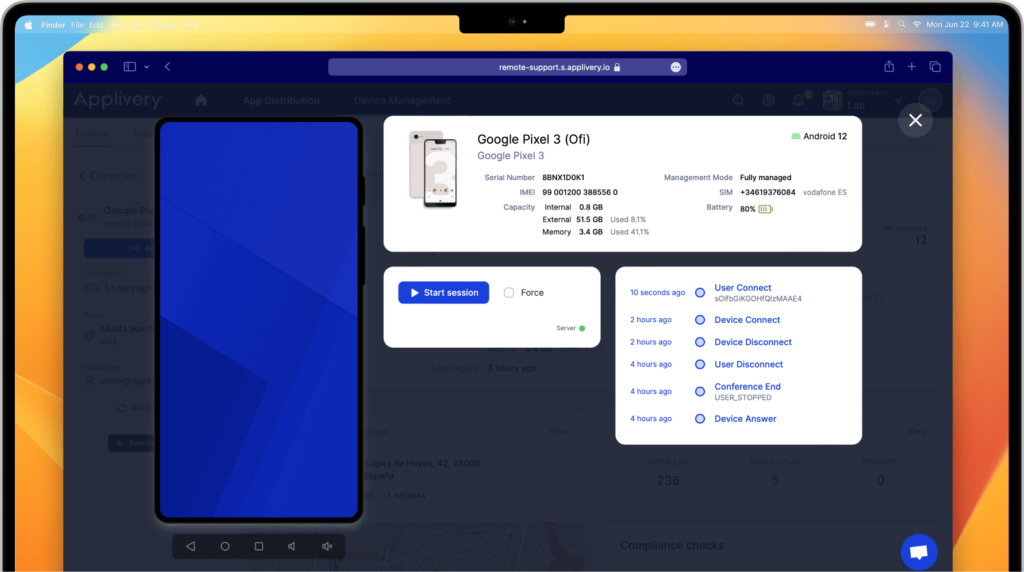
Distinguishing Remote Access from Remote Support/Control
Remote Access
Remote Support/Control
Remote support involves taking control of another user’s device for tasks or issue resolution. This capability is instrumental in IT support scenarios, enabling efficient problem diagnosis and resolution.
Introducing Applivery's Remote Support solution
Applivery MDM introduces a Remote Support solution designed to elevate team productivity and employee agility by providing fully equipped devices from day zero. Key features include:
- User Request Convenience: Two convenient ways to request remote assistance, either initiated by the user or an administrator. This streamlined process ensures that users can easily seek help when needed.
- Automated Sessions for Specialized Devices: Automation of sessions tailored for Kiosk or Digital Signage devices. This feature simplifies support for specialized devices, enhancing efficiency in diverse device environments.
- Ultra-Fast MDM Support: Experience ultra-fast MDM support offering instant assistance with minimal latency. Quick and efficient support is crucial for minimizing downtime and maximizing productivity.
- Zero-Cost Solution: All-inclusive in the MDM price, with no additional costs or subscriptions. This transparent pricing model ensures that organizations can harness the power of Remote Support without breaking the bank.
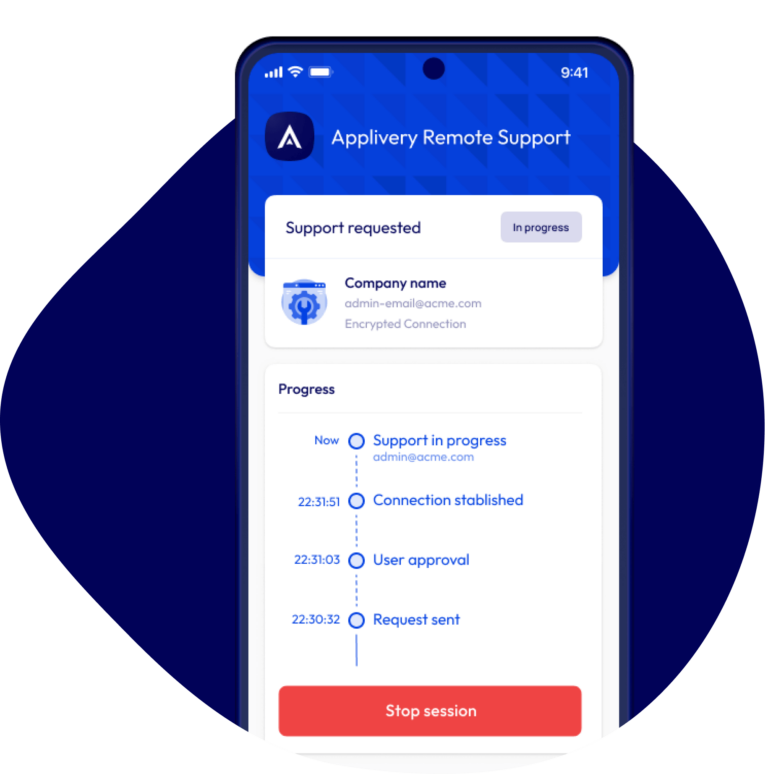
Further MDM considerations
Why is MDM essential for modern organizations?
The role of MDM in security
Apple devices and MDM
For organizations using Apple devices, the integration of MDM is crucial. Apple devices come with built-in security features, but MDM enhances these capabilities by allowing organizations to enforce security policies, configure settings, and remotely manage devices. This synergy ensures a secure and controlled Apple ecosystem within the enterprise.
MDM communication requirements
The evolution of Mobile Device Management software platforms
MDM solutions for personal devices
The future of MDM
The future of MDM is marked by continuous innovation and adaptation to the evolving landscape of technology. As the Internet of Things (IoT) expands and new devices enter the corporate ecosystem, MDM will play a pivotal role in managing the complexity of interconnected devices.
In this context, the integration of MDM and Remote Support becomes increasingly critical. Applivery’s Remote Support feature is a testament to the continuous evolution of MDM solutions, providing a user-friendly, efficient, and cost-effective way to manage devices. The synergy between MDM and device management ensures that organizations can embrace the mobile era with confidence, knowing that their devices are secure, compliant, and optimized for maximum productivity.

