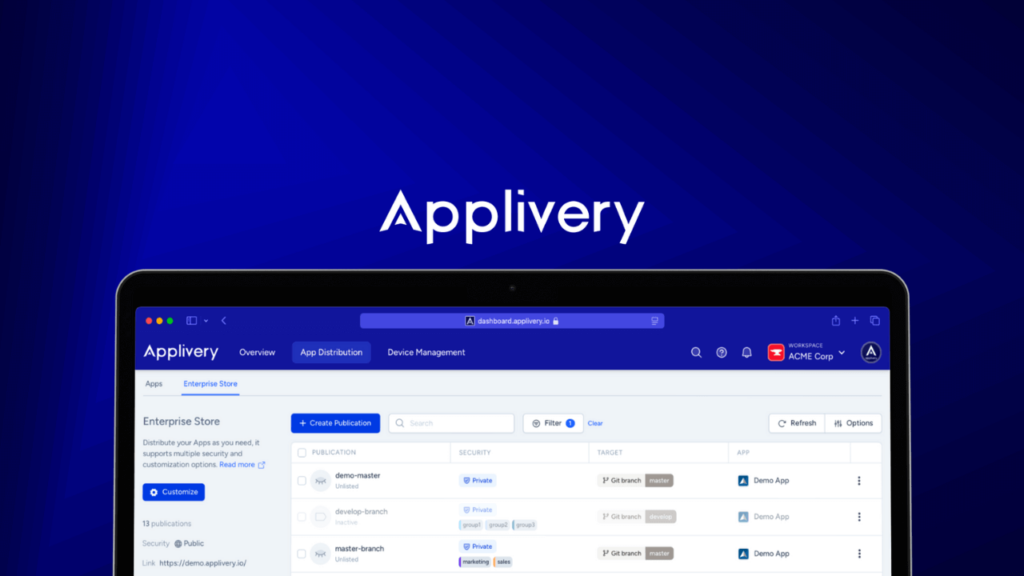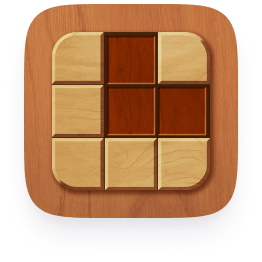As app developers, quality assurance specialists, and DevOps professionals, you are always looking for ways to improve your workflows and ensure smooth app distribution to achieve the most efficient CI/CD process. With the announced retirement of Visual Studio App Center, you might be wondering how to adapt to this change without disrupting your processes. Applivery emerges as a viable alternative, offering a robust app distribution solution. In this guide, we’ll walk you through the steps to transition smoothly from App Center to Applivery, ensuring that your app distribution remains efficient and effective.
Are you ready to explore a new path in app distribution that could redefine your workflows and enhance your app management experience?
Key Takeaways
Understand the reasons behind Visual Studio App Center’s retirement and its impact on developers
Explore various app distribution platforms and their unique features
Discover how Applivery stands out as an app center alternative
Follow a step-by-step guide to migrating from App Center to Applivery
Discover how to incorporate Applivery into your App Distribution process according to your specific needs
Understanding the Visual Studio App Center Retirement
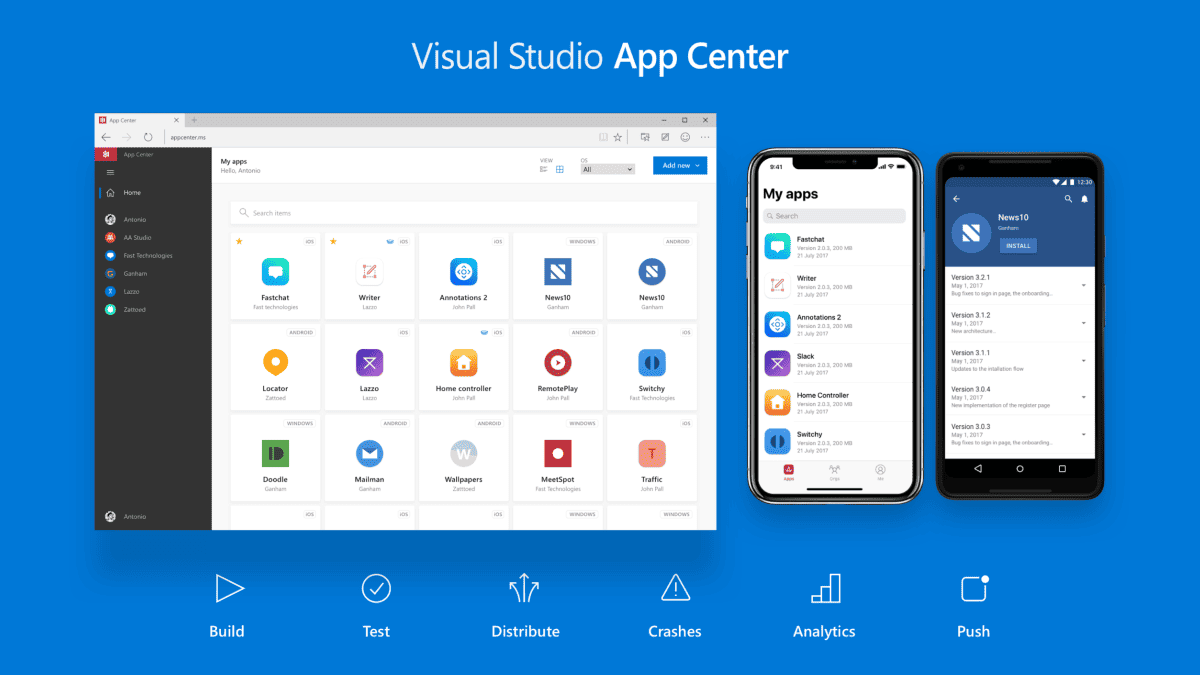
Microsoft’s decision to retire Visual Studio App Center has undoubtedly sent ripples through the developer community. This transition is part of Microsoft’s strategic shift towards integrating App Center’s features into other services like Azure, aiming to streamline app development tools. While App Center has been a reliable platform for many, its retirement necessitates a reevaluation of current app management strategies.
The key reasons behind the retirement include Microsoft’s focus on consolidating services and enhancing Azure’s capabilities. By integrating App Center’s features into Azure, Microsoft aims to offer a more comprehensive suite of tools for developers. This transition requires teams to adapt to new distribution platforms, which can initially disrupt workflows. Developers must identify alternative app distribution solutions that meet their specific needs, ensuring a smooth transition without compromising on quality or efficiency.
The impact of App Center’s retirement on developers and teams is significant. For many, this change means finding new platforms and adjusting quality assurance processes. The transition timeline and deadlines set by Microsoft require prompt action to avoid disruption. Developers need to stay informed about these changes and prepare to migrate their workflows to new solutions.
Overview of App Distribution Platforms
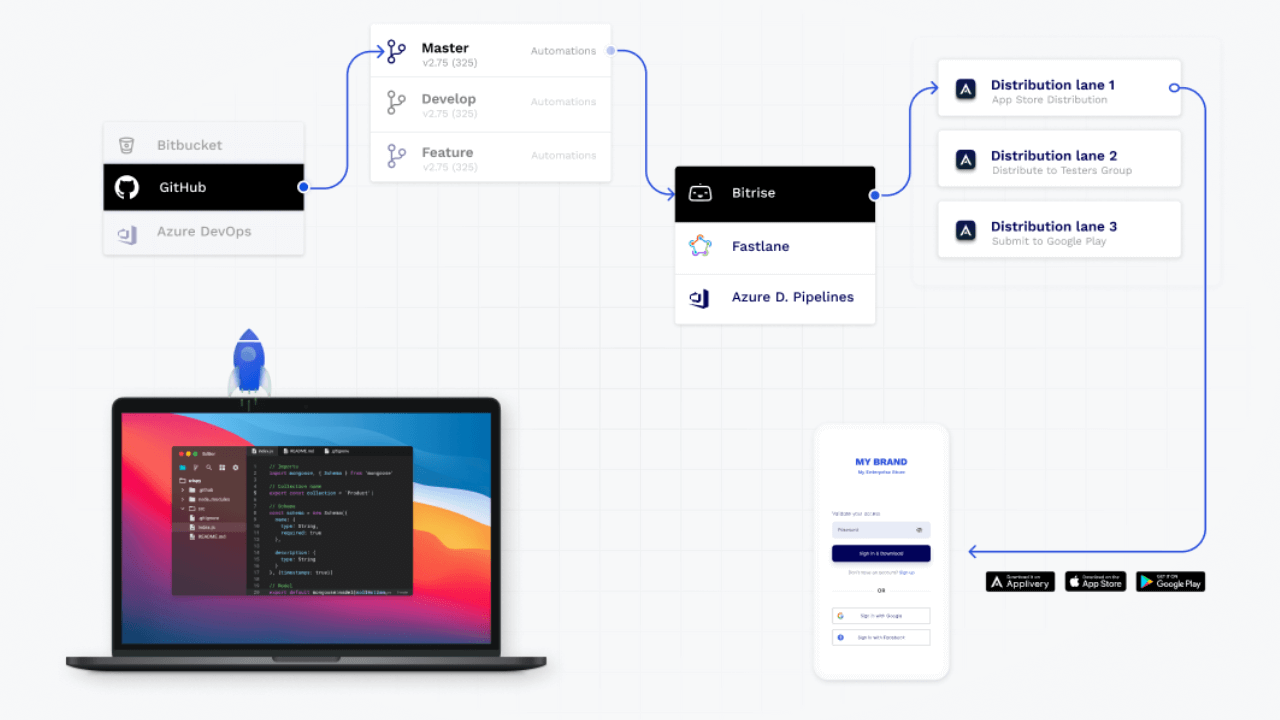
The app distribution landscape is vast, with numerous platforms offering unique features and benefits, however, the primary focus is on delivering products directly to consumers, despite the challenges faced by development teams in distributing to internal teams. Google Play and Apple App Store dominate the market, serving as go-to platforms for public app distribution. However, platforms like Applivery, TestFlight, and Firebase cater to more specific distribution needs, especially for beta testing and enterprise app management. Understanding these platforms’ features is crucial for developers seeking the best fit for their distribution requirements.
Each app distribution platform provides a range of features, from app hosting and user management to security and privacy controls. These features are critical when choosing the right platform for your needs. Some platforms offer unique testing and feedback tools, enhancing the app development process. By comparing the features of various platforms, developers can make informed decisions that align with their distribution goals.
Despite the benefits, app distribution comes with its own set of challenges. Navigating the complexities of different platforms, ensuring security, and maintaining user privacy are just a few hurdles developers face. However, with a comprehensive understanding of available options and careful planning, these challenges can be effectively managed.
Introduction to Applivery App Distribution Solution
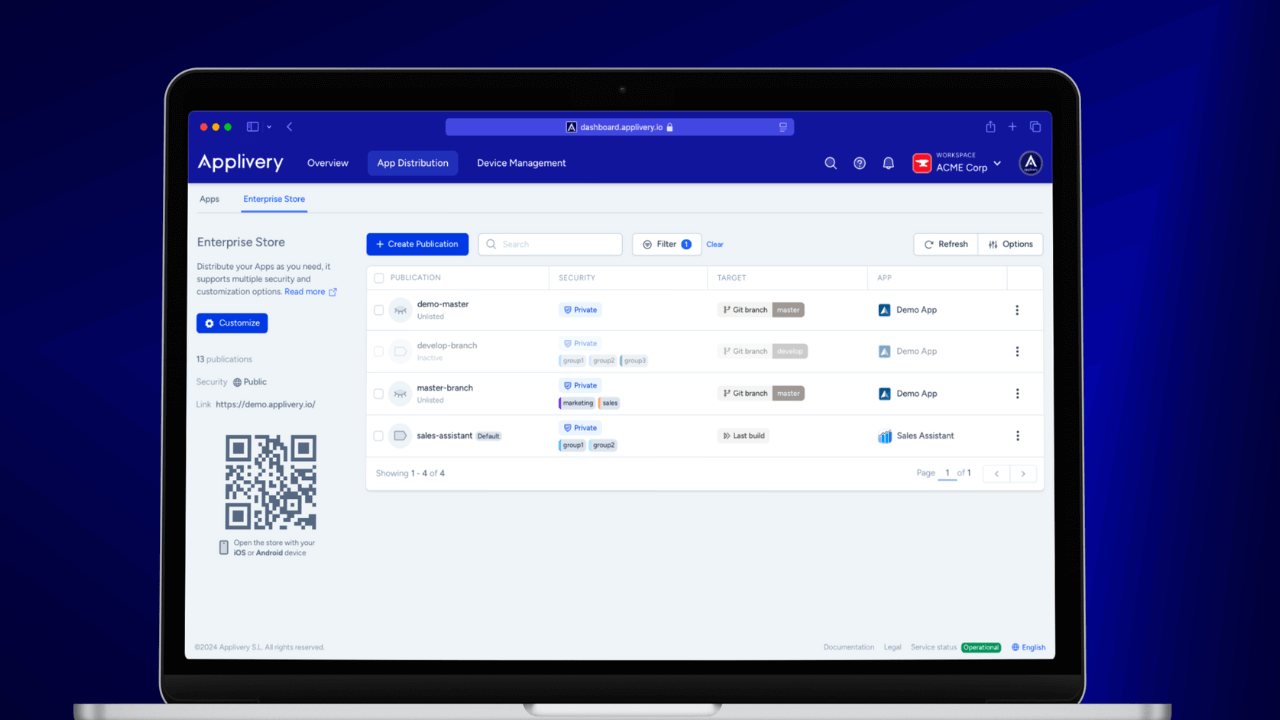
Applivery stands out in the saturated App Distribution space, where most CI/CD platforms prioritize advanced DevOps pipelines but treat app distribution as an afterthought, offering only bare-bones functionality. With its intuitive interface, comprehensive suite of dedicated app distribution features, and seamless API integrations, Applivery streamlines application management, delivering a smooth transition for developers and teams moving from other platforms. Its powerful integration capabilities enhance workflow efficiency, making it the go-to choice for teams aiming to optimize and simplify their app distribution processes.
How Applivery Stands Out in the App Distribution Market
Applivery was designed to streamline app distribution in development environments, supporting quality assurance, controlled user testing, and deployment directly from a commit. Covering the entire workflow from development to production, it’s equipped with advanced features tailored for high-performing development teams with in-house continuous integration systems. Ideal for large-scale projects that demand efficiency and precision. Applivery’s intuitive interface sets it apart from other app distribution platforms. It simplifies app management by providing an organized, centralized dashboard where developers can monitor and control every aspect of their app distribution. The platform’s integration capabilities allow for seamless connections with existing tools and services, enhancing workflow efficiency and reducing manual effort.
Security is a top priority for Applivery, ensuring safe app distribution across various devices and platforms. With detailed analytics, developers gain valuable insights into app performance and user engagement, enabling data-driven decisions to optimize their apps. Applivery’s comprehensive feature set makes it a compelling app center alternative for developers seeking a reliable and efficient distribution solution.
One of Applivery’s standout features, designed for companies with globally distributed development teams, is its flexible build storage regions. This functionality allows organizations to choose where their builds (IPA, APK, PKG, APP, MSI etc) are uploaded and downloaded from, optimizing productivity across teams worldwide. By default, all builds and resources are stored in the eu-west-1 region (Europe, Ireland), but account administrators can customize this at two levels: setting a default storage region for the entire organization or defining specific storage regions for individual apps. This ensures faster access to builds by placing them closer to end users, boosting efficiency and performance.
Who is using Applivery today
Trusted by leading game development studios, banking institutions, quick-service restaurants, and large enterprises, Applivery supports the upload of over 100,000 builds daily from 10,000 developers around the world. Whether managing projects that range from 10 apps to thousands, Applivery efficiently distributes app flavors—customized versions of applications with unique features.
Step-by-Step Guide to Migrate from App Center to Applivery
Transitioning from one platform to another can be daunting, but with careful planning and execution, it can be smooth and hassle-free. This section will provide you with a step-by-step guide to migrate your apps from App Center to Applivery effectively.
Preparing for Migration
Preparation is key to a successful migration. Start by listing your current app distribution requirements and identifying the key features you need in a new platform. Evaluate Applivery’s capabilities against these needs to ensure it meets your expectations. This preparation phase helps you avoid potential pitfalls and ensures a seamless transition.
It’s important to recognize that, while Microsoft Visual Studio offers a comprehensive CI/CD suite, not all functionalities can be replicated on other platforms due to their unique integrations. However, our experience with clients migrating from App Center to Applivery shows that our platform provides superior capabilities for app distribution. Additionally, 8 out of 10 developers who try Applivery end up migrating all their distribution processes to our platform.
Consider your team’s workflow and existing tools. Determine how Applivery can integrate with your current processes and what adjustments might be necessary. Understanding these aspects before migration will save you time and effort during the transition. By evaluating your needs and Applivery’s features, you can make informed decisions that align with your distribution goals.
Setting Up an Account on Applivery
Creating an account on Applivery is a straightforward process. Visit Applivery’s website and follow the setup wizard to configure your workspace. This step involves entering basic information about your organization and setting up your account preferences. Once your account is created, you can begin integrating your existing tools and services to ensure a seamless transition.
Familiarize yourself with Applivery’s dashboard and features. Understanding the platform’s capabilities will help you make the most of its offerings and streamline your app distribution. Take the time to explore the various tools available, such as user management, app project creation, app hosting, and integrations. This knowledge will empower you to manage your apps effectively and optimize your distribution processes. While we typically guide our clients through their initial steps on the platform, our goal is to ensure we achieve the best possible results together.
Managing App Distribution on Applivery
Organizing your apps into projects is a crucial step in managing app distribution on Applivery. This allows for easy management and tracking of app versions and updates. Set up user access controls and permissions to ensure only authorized users can access your apps. This step enhances security and ensures that your app distribution remains controlled and efficient.
Monitor your app distribution through Applivery’s dashboard. Utilize the platform’s analytics to track app performance and user engagement. These insights provide valuable data that can inform your app development and optimization strategies. By leveraging Applivery’s tools, you can manage your app distribution effectively and ensure a seamless user experience.
Uploading and Distributing Apps on Applivery
Uploading your apps to Applivery is a simple process. You can upload apps directly to the platform, where they are securely hosted and managed. Configure your distribution settings to target specific audiences and send notifications to users for app updates. This ensures that your users are always informed of the latest versions and improvements.
Automated Upload via API: If you prefer a more automated solution, you can choose to integrate the Applivery API into your CI/CD pipeline. After setting up your account and generating your API key and secret, simply add a step to your pipeline that makes a call to the Applivery API. In this call, you will provide the path to your app file (APK or IPA), the version, and other relevant details. When you execute the pipeline, your app will be automatically uploaded to Applivery, allowing you to manage its distribution from the platform’s dashboard or take advantage of other available API functionalities. This integration not only streamlines the upload process but also ensures that your app is always up to date and ready for distribution to your users.
Testing and Quality Assurance with Applivery
Setting up testing environments within Applivery is essential for ensuring app quality. Assign testers and manage testing cycles to collect feedback and identify areas for improvement. Applivery’s tools facilitate streamlined feedback collection, allowing you to make necessary adjustments and enhancements before releasing your app to the public.
Quality assurance is a critical step in the app development process. By conducting thorough testing and collecting feedback, you can ensure that your apps meet user expectations and standards. Applivery provides the tools and resources you need to conduct effective testing and quality assurance, helping you deliver high-quality apps to your users.
Integrating Applivery with your existing testing tools can enhance your app development process. Applivery supports integration with popular CI/CD tools, allowing you to automate app deployment processes and manage build pipelines directly within the platform. This integration streamlines your workflows and reduces manual effort, enabling you to focus on app development and optimization.
Most Popular CI/CD Systems and How to Integrate Them with Applivery
For DevOps teams, integrating Applivery with your existing tools is crucial for efficiency. Applivery’s compatibility with popular CI/CD tools allows you to automate app deployment and manage build pipelines seamlessly. This integration enhances your workflow and reduces manual effort, enabling you to focus on app development and optimization.
By integrating Applivery with version control systems, you can ensure seamless updates and versioning for your apps. This integration allows for efficient management of app versions and updates, ensuring that your users always have access to the latest features and improvements. With Applivery, you can streamline your DevOps processes and enhance your app distribution strategies.
Next, we’ll show you how to integrate Applivery with the most popular CI/CD systems to make your application distribution more efficient and straightforward:
1. Azure Pipelines
Azure Pipelines, part of Microsoft’s Azure DevOps suite, is a comprehensive solution for building and distributing web, desktop, and mobile applications. It allows you to set up cloud-based pipelines for any platform and automate the software development lifecycle.
Integration with Applivery: You can easily integrate Azure Pipelines with Applivery using Fastlane. When configuring a pipeline, you can add a script that automatically sends the latest version of your application to Applivery. This ensures that each new build is quickly distributed to your users without manual intervention.

For more details, visit the complete documentation on how to integrate Azure Pipelines with Applivery.
2. Fastlane
Fastlane is the preferred tool for many mobile app developers to automate common tasks such as building, testing, and distributing applications for iOS and Android. With the Applivery plugin for Fastlane, you can fully automate the distribution process.
Integration with Applivery: By using the Applivery plugin for Fastlane, you can configure your Fastfile so that every time you create a new version of your application, it is automatically deployed to Applivery. The plugin allows you to customize aspects such as notifications, changelogs, and distribution to specific user groups.
You can learn more about how to set up Fastlane with Applivery in the official documentation.
3. Bitrise
Bitrise is a CI/CD platform specialized for mobile applications, designed to simplify the automation of app development for iOS and Android. Its modular approach allows for easy customization of workflows.
Integration with Applivery: Bitrise provides an Applivery Step that you can add to your build workflow. This way, every time a new build is generated, it is automatically uploaded to Applivery for distribution. The integration leverages Bitrise’s advanced features, such as secret management, to ensure a secure and efficient experience.

For more details, visit the complete documentation on how to integrate Azure Pipelines with Applivery.
4. GitHub Actions
GitHub Actions is a powerful CI/CD tool that allows developers to automate their workflows directly from their GitHub repositories. When it comes to app distribution, GitHub Actions simplifies the process by integrating seamlessly with platforms like Applivery. By setting up automated workflows, developers can trigger builds, run tests, and distribute mobile applications (APK or IPA) to end-users in just a few steps. This integration ensures continuous deployment with minimal manual intervention, improving the overall efficiency of the development cycle.
5. Jenkins
Jenkins is one of the most popular and customizable CI/CD platforms. With thousands of available plugins, it offers a flexible solution that allows teams to configure complex workflows tailored to their specific needs.
At Applivery, we recommend using the Jenkins httpRequest Plugin combined with the following configuration:
Configuration fo Jenkins httpRequest Plugin
stage('Applivery Upload') {
def response = httpRequest(
url: 'https://upload.applivery.io/v1/integrations/builds',
httpMode: 'POST',
consoleLogResponseBody: true,
wrapAsMultipart: true, // Send as multipart/form-data
customHeaders: [
[
maskValue: true,
name: 'Authorization',
value: "Bearer ${env.APPLIVERY_TOKEN}"
]
],
formData: [
[
name: 'build',
fileName: 'refapp.ipa',
uploadFile: './refapp.ipa',
contentType: 'application/octet-stream'
],
[name: 'versionName', value: 'My awesome app version'],
[name: 'tags', value: 'tag1, tag2, tag3'],
[name: 'changelog', value: 'Bug fixing'],
[name: 'notifyCollaborators', value: 'false'],
[name: 'notifyEmployees', value: 'false'],
[name: 'notifyMessage', value: 'Enjoy the App'],
[name: 'notifyLanguage', value: 'en'],
[name: 'filter[0][0]', value: 'group1'],
[name: 'filter[0][1]', value: 'group2'],
[name: 'filter[1][0]', value: 'group3'],
[name: 'deployer.name', value: 'Custom CI Platform'],
[name: 'deployer.info.commitMessage', value: 'Fixed issue 123'],
[name: 'deployer.info.commit', value: 'f52ace0'],
[name: 'deployer.info.branch', value: 'develop'],
[name: 'deployer.info.tag', value: 'RC-1'],
[name: 'deployer.info.triggerTimestamp', value: '1558359012580'],
[name: 'deployer.info.buildUrl', value: 'http://www.applivery.io/build/73'],
[name: 'deployer.info.ciUrl', value: 'http://www.applivery.io/ci'],
[name: 'deployer.info.repositoryUrl', value: 'https://github.com/applivery/applivery-ios-sdk'],
[name: 'deployer.info.buildNumber', value: '173']
]
)
echo "response: ${response}"
} Beta Testing and Feedback Collection
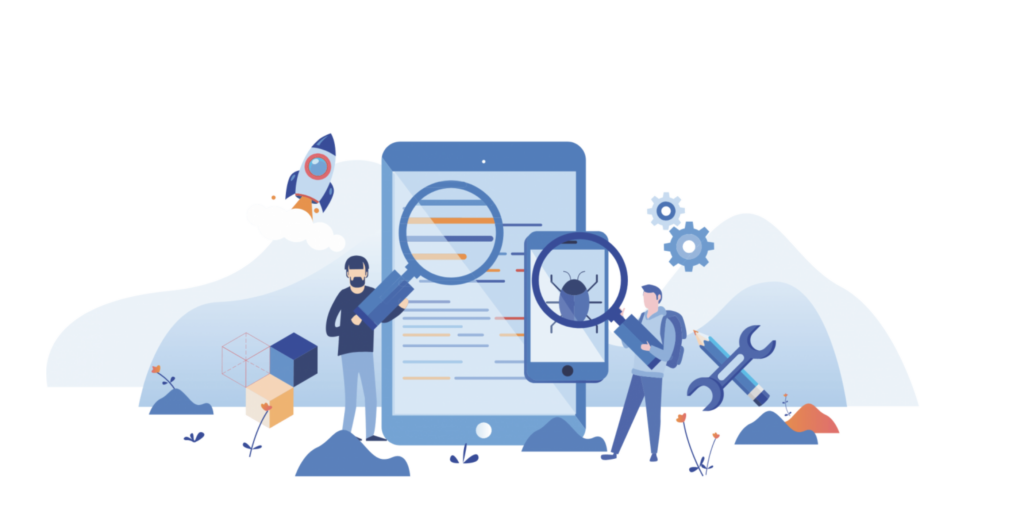
Conducting beta testing is a vital step in the app development process. It allows you to gather user feedback and make necessary improvements before releasing your app to the public. Applivery facilitates streamlined feedback collection, enabling you to make data-driven decisions that enhance your app’s quality and user experience.
Ensuring App Quality before Distribution
To ensure app quality, conduct thorough beta testing and collect feedback from users. Use this feedback to make necessary improvements and ensure that your apps meet user expectations and standards. Applivery’s tools and resources facilitate effective feedback collection, helping you deliver high-quality apps to your users.
By leveraging Applivery’s capabilities, you can streamline your app distribution processes and ensure a seamless user experience. Conducting thorough testing and collecting feedback is essential for delivering high-quality apps that meet user expectations. With Applivery, you can enhance your app development and distribution strategies, ensuring success in a competitive market.
—
In summary, transitioning from Visual Studio App Center to Applivery requires careful planning and execution. By understanding the reasons behind App Center’s retirement and exploring various app distribution platforms, you can make informed decisions that align with your distribution goals. Applivery offers a robust solution with its user-friendly interface, integration capabilities, and comprehensive features. By following the steps outlined in this guide, you can ensure a smooth migration and enhance your app distribution processes.
What new opportunities could Applivery open up for your app distribution strategies, and how might it redefine your workflows?
Frequently Asked Questions
What is an app distribution solution?
An app distribution solution, like Applivery, is a platform designed to streamline the process of delivering applications to users. It allows developers to distribute mobile apps (Apple, Android, Windows, PS4, PS5 etc) securely and efficiently, whether for testing purposes or full production releases. With Applivery, you can manage app versions, customize distribution groups, and automate updates through integrations with CI/CD tools, ensuring that your users always have access to the latest version without the complexities of traditional app stores.
What is Microsoft App Center?
Microsoft App Center app distribution is a service within the App Center platform that allows developers to distribute mobile applications directly to users for testing and production purposes. It supports both iOS and Android apps, providing features such as sending app builds to specific groups of testers, monitoring feedback, and managing releases. Developers can automate the distribution process by integrating App Center with their CI/CD pipelines, enabling continuous deployment and ensuring that testers or users receive the latest app updates efficiently without relying on public app stores.
When is Visual Studio App Center retiring, and what happens after that date?
Visual Studio App Center is set to retire on March 31, 2025. After this date, users will no longer be able to sign in to their accounts or make API calls. Until then, App Center will continue to receive critical bug fixes and technical support, ensuring functionality up until its retirement.
What is the alternative to App Center retirement?
Replacing Visual Studio App Center entirely depends on the specific functionalities you used. Here’s a breakdown of potential replacements for different features:
1. App Distribution:
Private & Beta Distribution:
- Applivery: Strong focus on private and beta distribution with features like tester management, in-app feedback, and crash reporting.
- Other options: There are other closed beta distribution platforms available, but Applivery offers a user-friendly interface and features specifically tailored for developers.
Public App Store Distribution:
- Dedicated app store submission tools: These tools simplify the process of submitting your app to various app stores (e.g., Apple App Store Connect, Google Play Console). There are several options available, often provided by the app stores themselves.
2. Analytics & Diagnostics:
- Applivery: Offers crash reports and installation data.
- Advanced Analytics & Diagnostics: Firebase Analytics (Recommended): Provides comprehensive app analytics, user behavior tracking, and crash reporting. Integrates well with other Firebase tools. (https://firebase.google.com/docs/analytics)
3. Build & Release Automation:
- Azure Pipelines (Recommended - Microsoft): Integrates seamlessly with other Microsoft development tools and Azure cloud services for automated builds and deployments. (https://learn.microsoft.com/en-us/azure/devops/pipelines/?view=azure-devops)
- Fastlane (Open-source): Offers a broader range of features for automating mobile app builds, deployments, and code signing, especially for complex workflows. (https://fastlane.tools/)
4. Push Notifications:
- Azure Notification Hub (Recommended - Microsoft): Microsoft’s cloud-based solution for sending targeted push notifications to various platforms. Cost-effective for existing Azure users. (https://azure.microsoft.com/en-us/pricing/details/notification-hubs/)
- Firebase Cloud Messaging (FCM) (Recommended - Google): Google’s free and easy-to-use cloud messaging service for sending push notifications across platforms. (https://firebase.google.com/docs/cloud-messaging)
Additional Considerations:
Existing Cloud Platform: If you’re already using Microsoft Azure or Google Cloud Platform (GCP), it might be more efficient to leverage their respective solutions within those platforms.
- Feature Needs: Prioritize functionalities that are most critical for your development process.
- Development Environment: Choose tools that integrate well with your existing development tools and workflows.
- Cost: Some tools offer free tiers with limitations, while others have paid plans with more features. Consider your budget and scale of operations.
Remember: There’s no single tool that directly replaces all of App Center’s functionalities, at the same time, not all functionalities are used by every company; this will depend on the needs of each company. Evaluating your needs and combining several tools can create a robust mobile app development environment that fills the gaps left by App Center’s retirement.