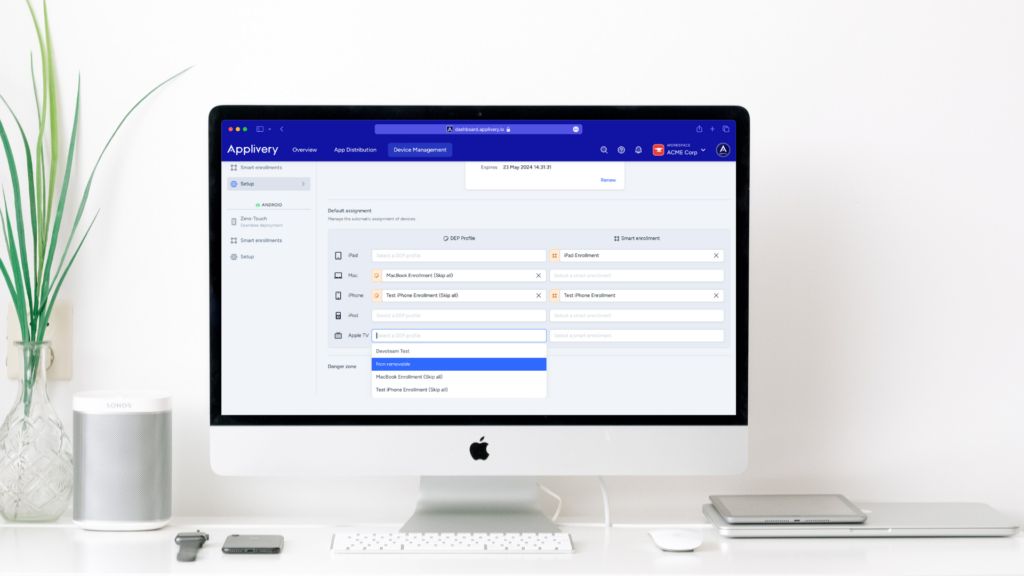Linking Apple Business Manager with Applivery unlocks powerful features!
That’s right, with our latest updates, you will be able to customize your DEP profiles and default Smart Enrollment assignments according to device type, ensuring optimal management efficiency.
Whether you want to assign iPhones to specific profiles or designate separate profiles for iPads and Mac computers the first time that you use it, or when you reset the device to factory defaults, you can now adjust the settings for each device type with ease. If you prefer not to assign a profile immediately, you can rest assured that you have manual assignment options for further customization. This level of control allows you to streamline the management of your Apple devices effortlessly, allowing you to optimize your company’s technology strategy.
If you want to learn more about how these innovations are revolutionizing Apple device control, you can find more information here.
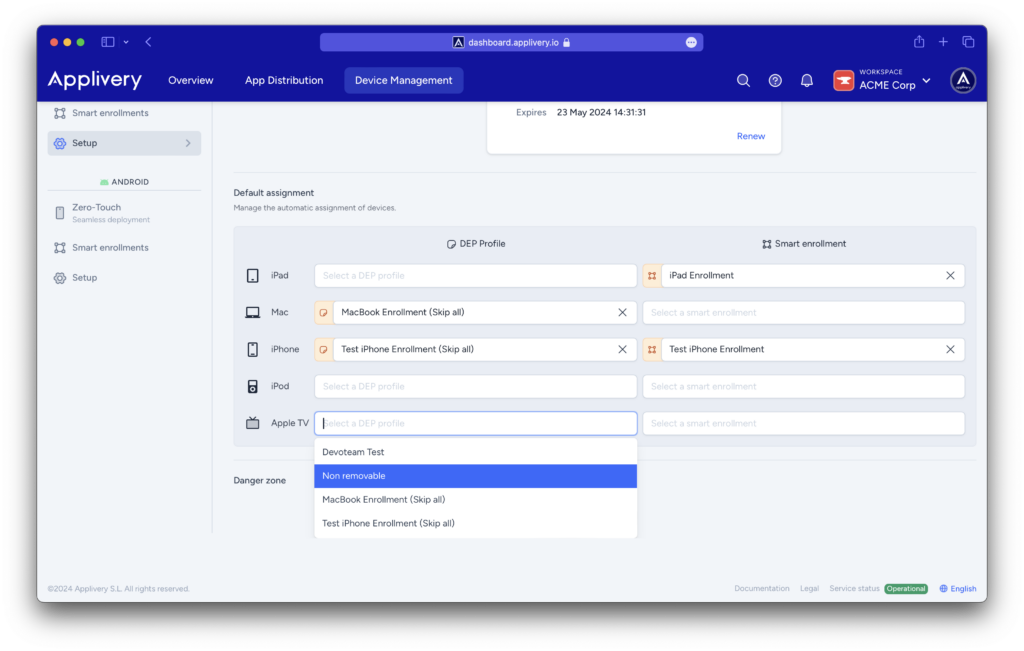
Time for a quick update on Android policies!
Get ready to take your device security to the next level with our latest recommendation: advancedSecurityOverrides with untrustedAppsPolicy: ALLOW INSTALL DEVICE WIDE. Say goodbye to the outdated Install Unknown Origins Allowed setting, as we introduce advanced security measures designed to strengthen your device’s defenses.
With these enhancements, you can rest easy knowing that your devices are protected against potential threats. Keep your devices safe and sound with ease.
But… what about the Bock Apps on feature? While it may be on its way out, fear not! You can still maintain control over app installations by setting the installation type to BLOCKED. With this level of flexibility, you’ll effortlessly maintain control over your device management strategy, ensuring that only trusted apps make it to your devices. Stay ahead of the curve and take advantage of these updates to effectively protect your digital assets.
Optimize the Security of your Apps on macOS
In addition to the new features Applivery offers for managing Apple and Android devices, we also want to ensure that your apps are deployed securely and efficiently in the macOS ecosystem. A key part of this process is package signing, which ensures the integrity and authenticity of your apps.
By signing your packages, you are adding an additional layer of security by certifying that the content of the package has not been altered and that it comes from a trusted developer.
This process involves the use of Apple-issued developer certificates to confirm the identity of the app’s creator and ensure that the contents of the package have not been modified.
If you want to learn more about how to sign your macOS packages efficiently and securely, we invite you to consult our full documentation on Package Signing for macOS. Here you will find step-by-step instructions, practical examples, and useful tips to optimize this process and ensure the security of your macOS applications.

In conclusion, privacy and control are the key pillars of Applivery’s latest features. Every aspect, from Android policies to Apple Default Assignment, is intertwined to give you a complete and secure experience.
Elevate your technology experience today, adopt the latest features, and secure your privacy in every corner of the vast digital network.
Don’t get left behind, step into the future with Applivery!