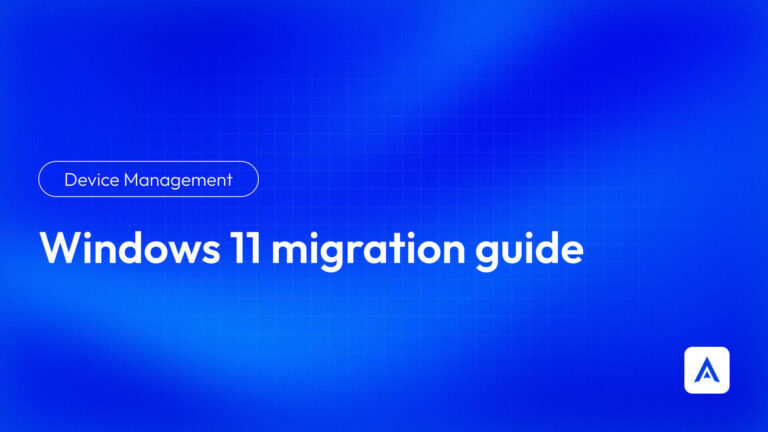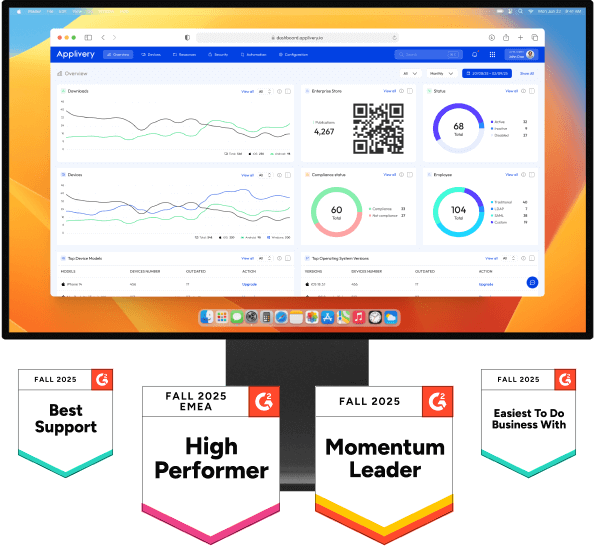October 14, 2025, is now a date in the rearview mirror. For many, it marked the end of standard support for Windows 10. But if you manage an IT infrastructure in Europe, your reality is likely more nuanced.
Perhaps you are operating under the umbrella of Windows 10 Enterprise LTSC 2021, which extends support until 2027. Or maybe you’ve had to resort to Extended Security Updates (ESU), an annual subscription that buys you valuable time, but at a recurring cost.
Whatever your case, the conclusion is the same: you are operating on borrowed time. The migration to Windows 11 remains inevitable. The only difference is that now the clock isn’t just measuring time, but also the budget.
The true cost of postponement goes beyond the license
Paying for an ESU or relying on an LTSC version isn’t a solution; it’s a temporary patch. Meanwhile, the risks and technical debt quietly accumulate:
Reactive vs. proactive security: ESUs only cover critical vulnerabilities. You are left out of Windows 11’s modern security architecture, which, with TPM 2.0 and Secure Boot, is designed to neutralize threats from the hardware level, not just react to them.
Productivity stagnation: your team cannot benefit from workflow improvements like Snap Layouts or the optimized cloud integration that defines the Windows 11 experience.
The barrier to innovation: the new era of Copilot+ PCs and integrated AI is being built exclusively on Windows 11. Every day you postpone the migration, your company gets further from the tools that will define future efficiency.
The domino fffect: when the focus on Windows destabilizes everything else
Herein lies the paradox that consumes your department’s resources. All your energy is being diverted to managing this slow-motion migration or administering extended licenses. It is a complex and high-priority task.
But while you become an expert on Windows ESUs, the inevitable question arises: who is actively monitoring the rest of your fleet?
The management of your Apple and Android endpoints doesn’t stop. New employees still need their MacBooks and mobile devices ready yesterday, critical business apps demand constant updates, and the pressure to maintain compliance across the entire fleet has not eased one bit.
This is the real domino effect: the risk that, by focusing all your resources on a single front, you are neglecting the security and efficiency of your entire technological ecosystem.

The logical choice: automate to free up resources
In a scenario of limited resources and high pressure, the most logical decision is not to work harder, but smarter. This is where automation stops being an option and becomes an operational necessity. Applivery isn’t just another tool to manage; it’s the system that frees up your team.
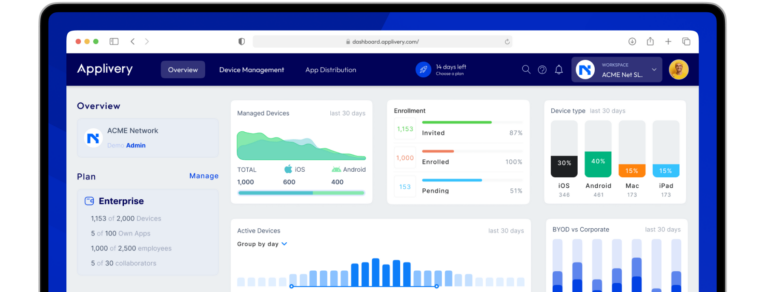
While you design the definitive roadmap to move off Windows 10, our Unified Endpoint Management (UEM) platform ensures the rest of your infrastructure runs like clockwork:
It automates the enrollment and configuration of every new Apple or Android device that enters your company.
It deploys updates and security policies to your entire fleet centrally and with a single click.
It ensures compliance and data protection across all endpoints, giving you one less thing to worry about.
We give you back your most valuable resource: time and focus. This way, you can tackle the complex Windows puzzle with the complete peace of mind that the rest of your devices are operating securely and are under control.
The roadmap for a controlled migration
Navigating the exit from Windows 10 in this new scenario requires more than just a technical manual. You need a clear plan.
That’s why our team of MDM experts has updated the “Definitive guide to Windows 11 migration,” including considerations for companies operating with LTSC or ESU.
Inside this free, updated guide you will find:
A checklist adapted for a post-deadline scenario.
The hardware analysis you need to plan your next purchases, including the requirements for Copilot+.
The migration paths explained, so you can choose the one that minimizes the impact and cost for your current situation.
Solutions to the most common technical problems that arise in late migrations.
Stop paying for the past and start investing in the future. Download the guide and take control of your transition to Windows 11.