We want to keep you updated on an upcoming change in our MDM platform or even in one of the operating systems we manage with our MDM solution. In this case, an Android Policy Change.
Discover Android Policy Manager
Android Policy Manager is an essential tool for managing security policies on Android devices through Applivery MDM. With an efficient approach, it provides full control over various policies applied on Android devices, allowing us to configure parameters related to security, connectivity, networking, and customizations, among other aspects. This tool serves as an essential component to increase efficiency in your business management, ensuring that policies are applied seamlessly to improve overall device performance.

Among these policies, the UsbDataAccess stands out, designed to strengthen the security of corporate documentation by preventing unauthorized extraction through connected USB devices. Whether the documentation is stored locally on these terminals or they only have access to the cloud through corporate applications, the usbDataAccess policy offers precise control over these operations. This security ensures a higher level of protection in the USB data transfer from your Android devices managed by Applivery MDM.
USB Access Policy Change
UsbDataAccess policy.
As of February 12, 2024, file transfer via USB devices will be disabled by default if the usbDataAccess setting is not specified to be allowed. We will give you the keys to ensure a seamless transition and a correct use of your android devices. 
Business and Data Security Benefits
This measure strengthens security by blocking file transfer via USB hardware devices by default for Android devices managed through our MDM.
Disabling this feature by default, Android helps prevent unauthorized extraction of corporate documents, significantly reducing the risk of data leaks, and, from now, this feature will be automatically disabled.
This policy update will not affect the peripheral devices as USB mouse or keyboards connected.
Recommended Actions
Change Awareness
We want to make sure to provide you with complete information about every update, making sure that you are always informed. For us, it is essential that you are aware of the changes to the Android Policies. You can rely on us to keep you up to date with any new developments or updates to our platform.
At Applivery, we do our best to ensure you have the information you need to make informed decisions about the security of your mobile devices – trust us to always keep you at the forefront of the latest news and updates!
Policy Configuration
ALLOW_USB_DATA_TRANSFER policy, and do not forget to do it before February 12, 2024.
To set this property in a policy, simply go to the Policies > Network > Device Connectivity Management and look for the ‘USB Data Access’ feature. In the drop-down menu you will find several options: 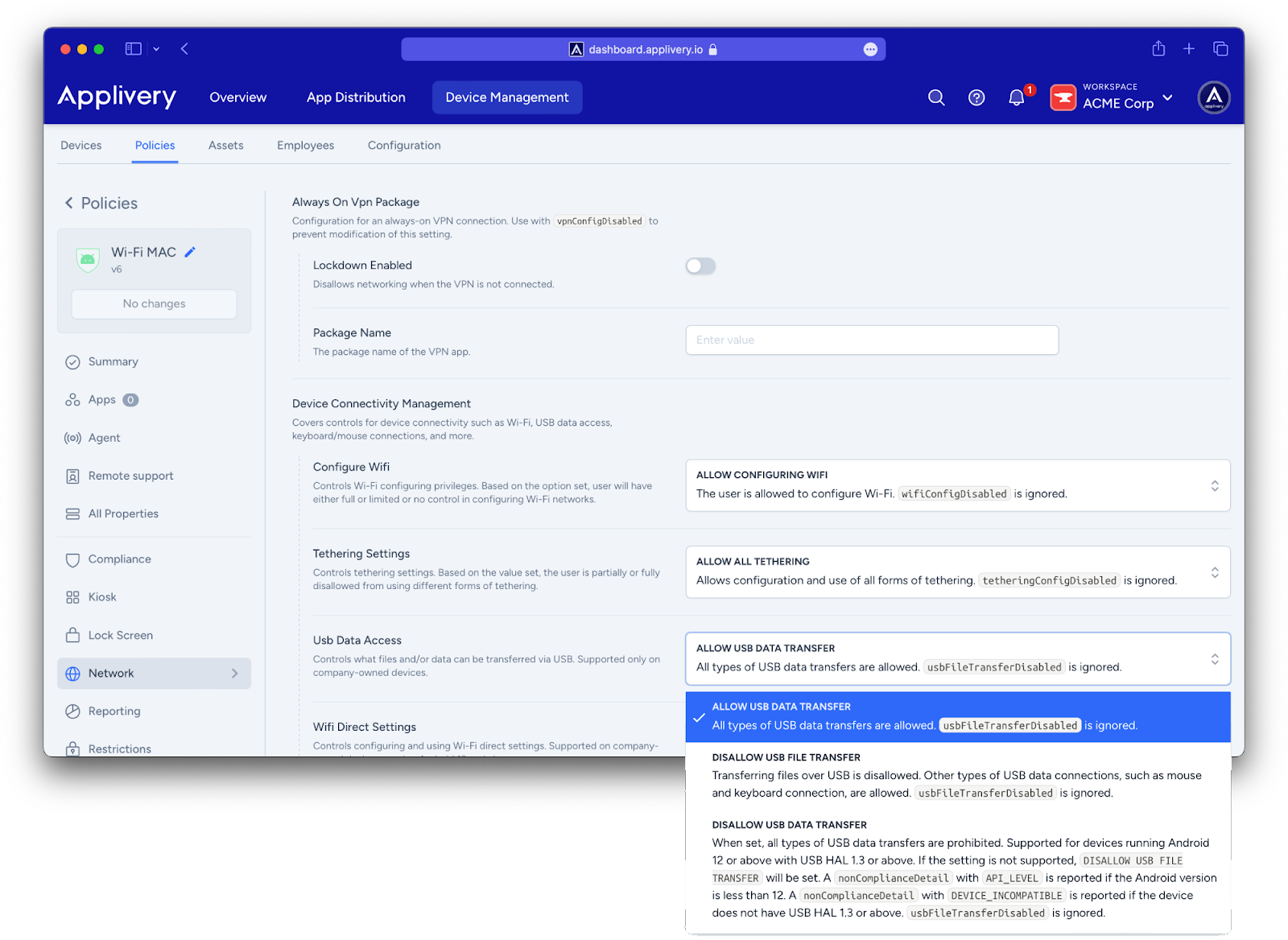
If you want to know more about Applivery, you can explore our knowledge base, where we have compiled all the detailed information that will be useful to optimize the management of your Android Devices.
If you have any questions or concerns during your experience, you can be sure that our expert support team is available to assist you through our available channels, email or our chat.
We are committed to providing a secure and efficient environment for mobile device management, and we believe that this latest update will contribute significantly to improving the security of your corporate databy effectively preventing unauthorized data extraction from corporate devices through USB connections.
Thank you for your trust in Applivery!


