Product
Key Features
Unmanaged Devices
Pricing
Pricing by Solution
Resources
Partners
Applivery Device Management offers multiple ways to enroll devices and users in MDM. It simplifies the process and breaks the implementation barrier.
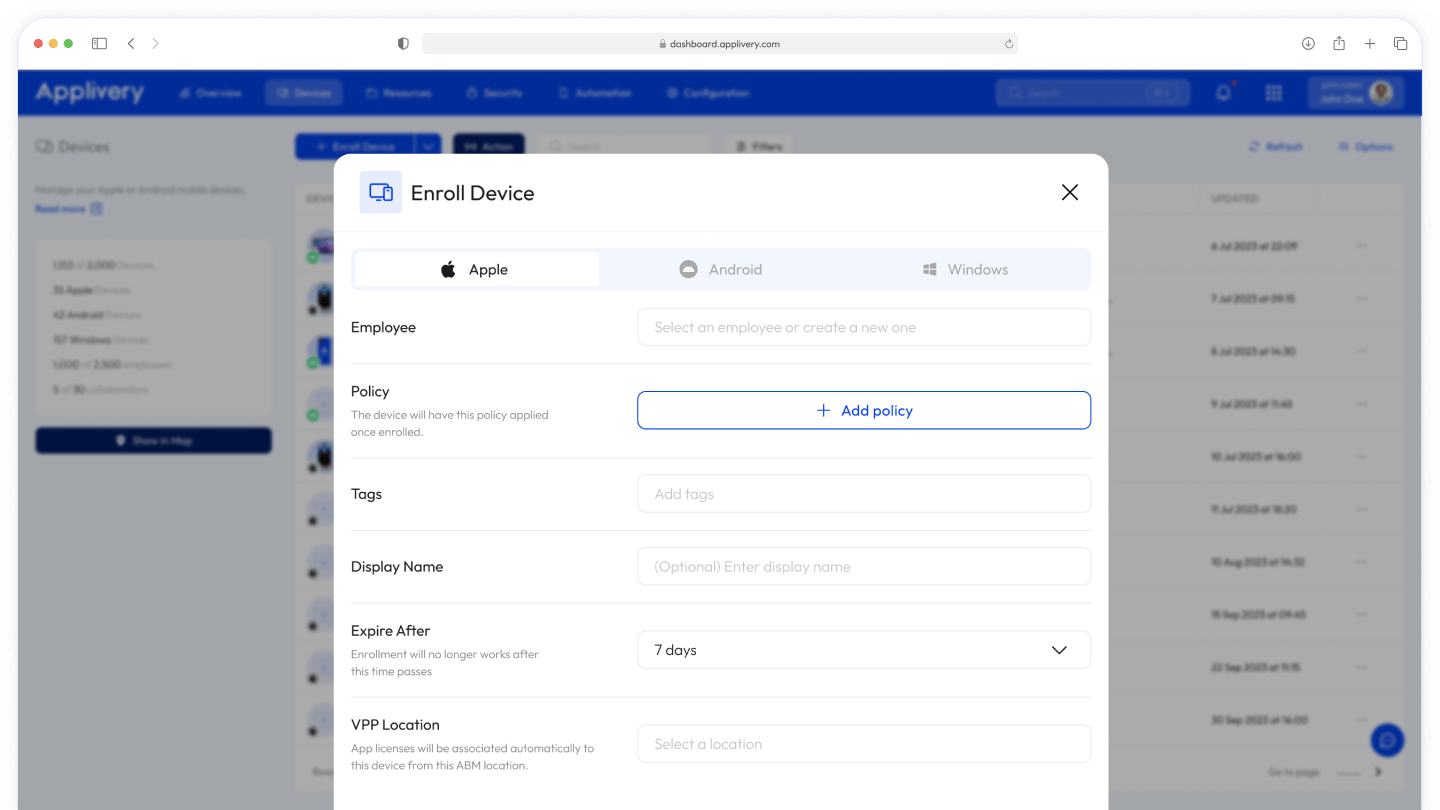
The enrollment process can be the difference between a fast implementation and an eternal process.


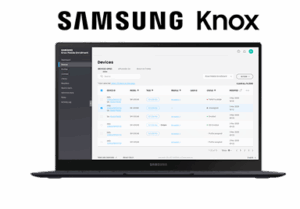
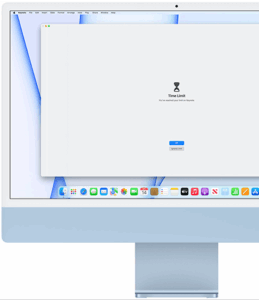
Choose the quickest way for you and the easiest way for your employees.
Just click on the link provided in the e-mail.
Just scan the QR code or access.
Set up a new device by bumping an NFC tag.
Deployment method for corporate-owned.
Deploy organization-owned Apple devices.
Fully customized enrollment through our API’s.
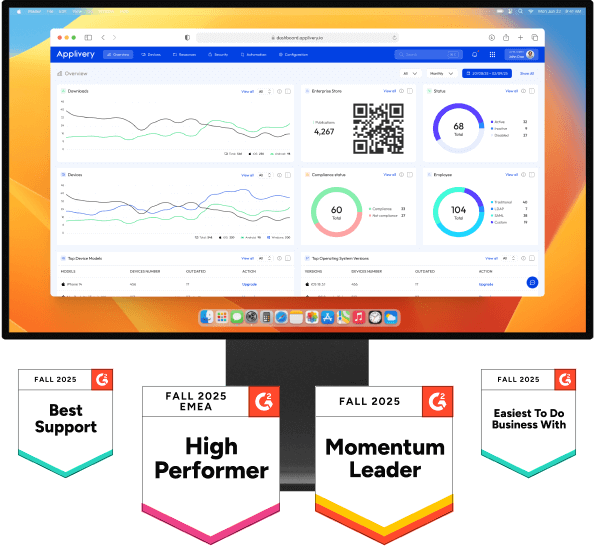
Request a free demo today and see how Applivery makes device and user enrollment simple, secure, and truly zero-touch—whether for BYOD or corporate devices.
Get answers to frequently asked questions about Applivery’s User and Device Enrollment.
Applivery offers multiple ways to enroll devices and users: email-based, QR codes, NFC, Android Zero-touch, Apple DEP, Samsung Knox, SSO (Single Sign-On), and API Enrollment. This flexibility removes implementation barriers and streamlines the process.
Zero-touch enables organizations to configure and deploy corporate-owned devices without any manual setup. Available for Android, Apple DEP, and Samsung Knox, it ensures devices are automatically configured with restrictions, supervision, and policies right out of the box.
Yes. In addition to corporate-owned devices, Applivery simplifies enrollment in BYOD scenarios using fast and user-friendly options such as email links, QR codes, or NFC, ensuring security without compromising the employee experience.
Applivery integrates with Active Directory, Google Workspace, and Azure AD to support SSO-based enrollment. Employees can use their existing credentials, reducing setup time and eliminating extra steps in the enrollment process.
Absolutely. With API Enrollment, organizations can build fully customized enrollment workflows tailored to their needs, including policy assignment, tags, and advanced configurations.