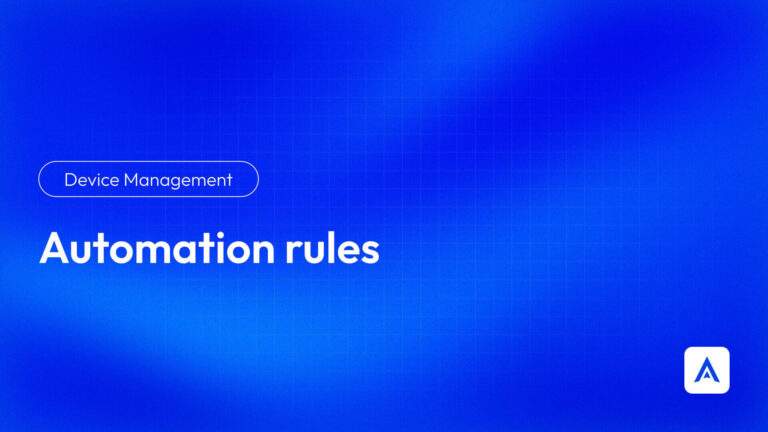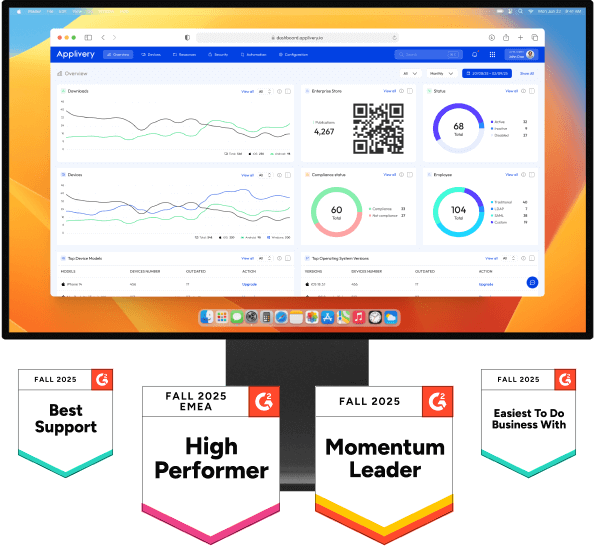If you are part of an IT or DevOps team in a B2B environment, the word “fleet” likely evokes an image of complexity: dozens, perhaps hundreds, of Apple, Android, and Windows devices that must be individually configured, secured, and audited.
In this landscape, manual management is not just inefficient; it is a force of friction that halts growth. Every time an employee changes departments, a device leaves the secure network, or a new compliance policy needs deployment, your team faces a tedious process of manual intervention. This consumes valuable hours, guarantees configuration errors, and, most importantly, prevents you from scaling.
Introducing Applivery Automation Rules, the solution designed not just to manage your devices, but to automate their entire lifecycle using intelligent business logic. Forget about inconsistency and human error; your device management system is about to become predictive, consistent, and, for the first time, truly automatic.
What are Automation Rules?
Applivery’s Automation Rules are a device orchestration mechanism. They allow administrators to define automated business logic for the management and configuration of mobile and desktop device lifecycles. With them, IT teams can completely automate the setup and lifecycle of their Apple, Android, and Windows devices.
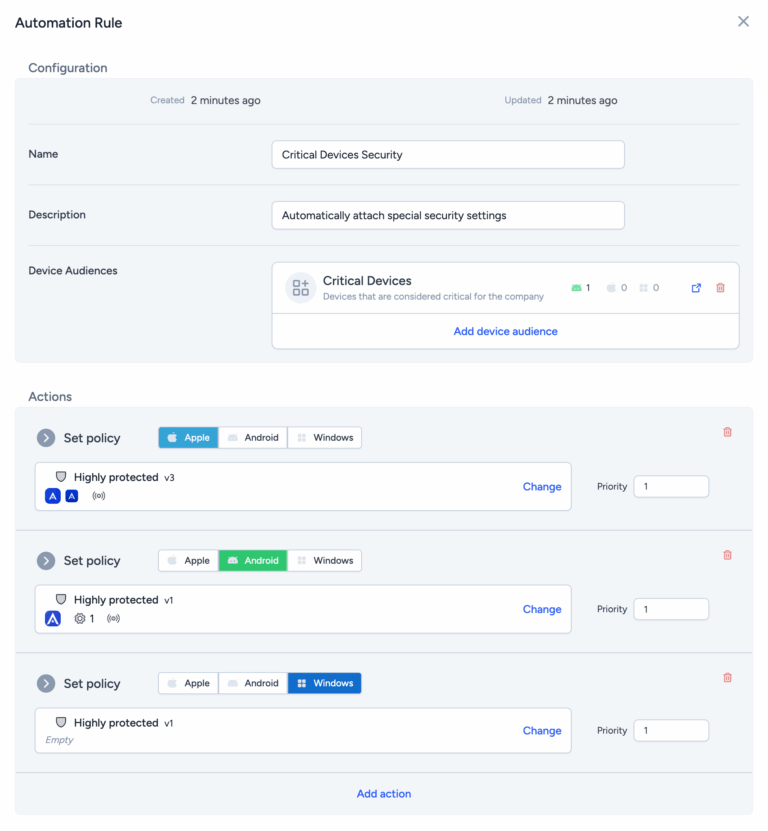
The trap of inconsistency
The true challenge in fleet management is not the quantity of devices, but the fragmentation and inconsistency. You need to achieve:
Geographic security: automatically apply strict security policies to devices that leave the central office.
Department-based configuration: deploy apps and restrictions specific to your area (healthcare, sales, or production) without manual intervention.
Employee change management: automatically update configurations when a device changes user or department.
Manual management is a bottleneck that prevents efficient scaling and exposes your organization to security and compliance risks.
How Applivery automates your business logic
An Automation Rule is the key to dynamic management and consists of two main elements:
Device Audience
Defines which devices will be affected by the rule. The key is advanced segmentation, where you can combine multiple criteria with AND logic:
Device tags: segmentation by location, operating system, or device type.
Employee tags: segmentation based on the user assigned to the device.
Serial numbers: explicit selection of specific devices.
Actions
Defines what will be executed automatically when the device matches the Audience.
Set policy: the primary action is to assign a previously defined configuration policy for the platform (Apple, Android, or Windows).
Intelligent prioritization: if multiple rules apply to the same device, the system applies the policy associated with the rule having the highest priority. This guarantees consistent and predictable behavior.
The system continuously evaluates devices to determine if they meet the defined criteria. If they stop meeting them, actions can be reversed or updated according to the configuration, ensuring the setup always reflects the desired state.
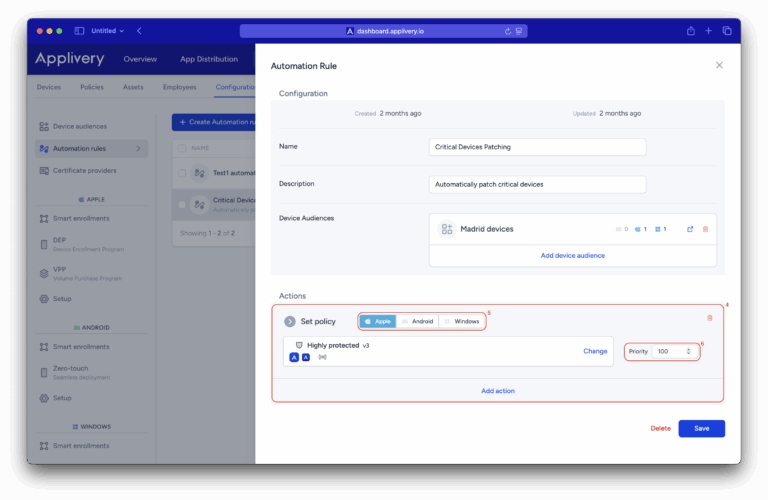
ROI of automation: benefits for your IT team
Applivery’s Automation Rules transform your operational management:
Drastic efficiency: significantly reduces operational times and eliminates manual errors.
Unified multi-platform management: orchestrates iOS, Android, and Windows devices under a single strategy from a single console.
Guaranteed compliance: automatically applies strict security policies (such as remote wipe) when metadata requires it.
Zero manual errors: eliminates the inconsistency and human errors inherent in manual processes.
Getting started: automate today
Transforming your device management is simple. Here is how you can create your first Automation Rule:
Access the Applivery Dashboard and navigate to Device Management > Settings.
Select “Automation Rules” in the side menu.
Click on “Create Automation Rule.”
Define: name, description, Device Audience (segmentation criteria), and Actions (policy to apply, platform, and priority).
Save, and the rule will begin evaluating your devices automatically.
For a complete deep dive into functionality and advanced configurations, consult our Automation Rules technical documentation.
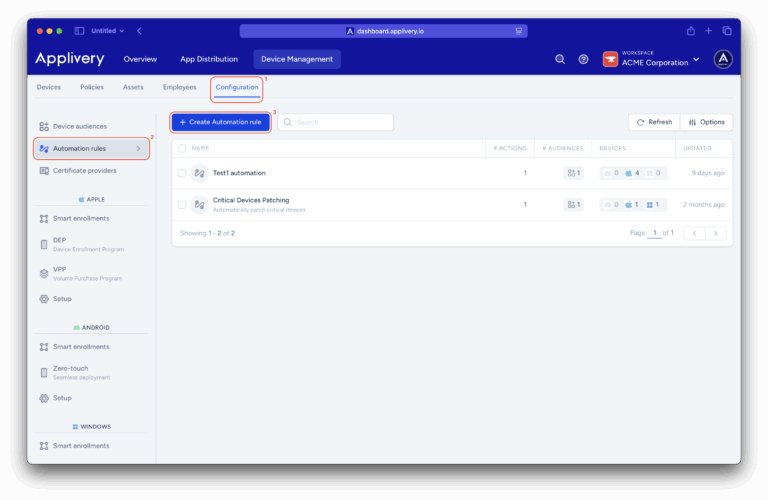
Transform MDM from operational expense to strategic investment
Applivery’s Automation Rules are the catalyst your organization needs to scale its MDM/UEM efficiently. By moving device management from manual work to intelligent orchestration, your IT team can drastically reduce operational times and focus on innovation.
It is time to free your IT team from repetitive tasks.
Want to see how Applivery can automate 90% of your fleet management?
Frequently Asked Questions (FAQ)
What are Applivery Automation Rules?
Automation Rules are a device orchestration mechanism that allows IT administrators to define business logic to fully automate the lifecycle management and configuration of mobile and desktop devices. They transform manual management into a dynamic and consistent system.
¿How do they differ from manual policy management?
Manual management requires the IT team to intervene in every configuration change (new employees, department changes, or location changes). Automation Rules eliminate this intervention by continuously evaluating devices and automatically executing actions (such as assigning a policy) when they meet certain criteria.
Which platforms are supported?
Applivery Automation Rules offer multi-platform support, allowing the orchestration of Apple, Android, and Windows devices under a single unified strategy.
How are rule conflicts handled?
Applivery uses a numerical prioritization system. When multiple rules apply to the same device, the system applies the policy associated with the rule having the highest priority, ensuring consistent and predictable behavior.
Can I segment by department or location?
Yes. Device Audiences allow for advanced segmentation using multiple combinable criteria, including:
Device tags: for location (e.g., Madrid), operating system, or device type.
Employee tags: associated with the user assigned to the device.