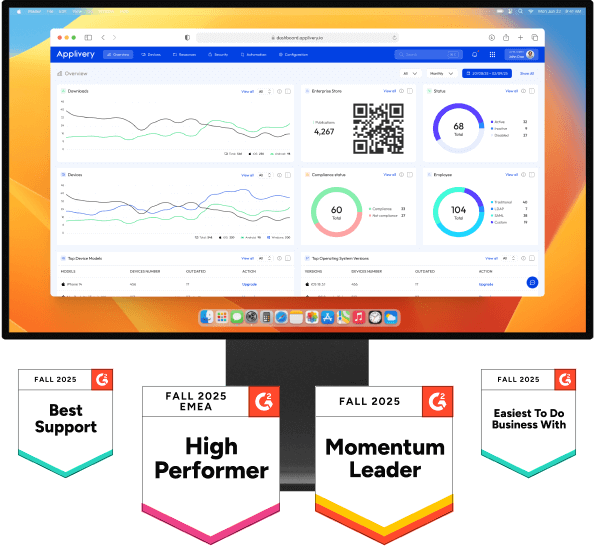In the high-stakes world of logistics and transportation, every second, every package, and every piece of data counts. Managing the mobile devices that power this industry—from rugged scanners to in-cab tablets—is a massive operational challenge.
At Applivery, we specialize in simplifying this complexity, providing a powerful Mobile Device Management (MDM) platform that gives IT teams the control they need to keep the fleet moving.
Why Rugged Devices are only half the solution
The industry’s reliance on technology that can survive its relentless environment has led to the widespread adoption of ruggedized devices.
A ruggedized device isn’t just a standard smartphone in a protective case ; it’s a mobile computer—like a handheld terminal or tablet—explicitly engineered from the ground up to function flawlessly in harsh operational settings. This durability is certified by standards like IP ratings (for dust and water resistance ) and MIL-STD-810G/H (for shock, drops, and extreme temperatures).

Yet, durable hardware is only half the battle. True operational efficiency, security, and compliance demand intelligent software control. This is where Kiosk Mode, a core function of Device Management (MDM), becomes the critical component. It’s the essential layer that transforms a versatile mobile computer into a dedicated, unyielding work tool.
But when this control is missing, you’re left with critical failures. Let’s break down the four challenges this creates and how Kiosk Mode solves them.
Challenge 1: the productivity drain
The problem: productivity is the lifeblood of logistics. The fundamental challenge is keeping mobile employees focused. A fully-capable device is a distraction minefield—social media, games, personal email, and unauthorized web browsing are just a tap away.
But it’s not just personal use. “Context-switching” is an operations killer. Employees waste valuable time searching through a cluttered screen of apps to find the one they need, or they get confused by complex interfaces, slowing down critical processes like proof of delivery.
The Kiosk Mode solution: enforced focus
Kiosk Mode directly solves the productivity problem through enforced focus. An MDM platform like Applivery allows you to deploy two main configurations:
Single-App Mode: the device boots directly into one specific application. This is the perfect setup for dedicated inventory scanners or signature-capture tablets. The employee cannot exit this app.
Multi-App Mode: the device is locked to a customized home screen displaying only a handful of approved business applications. All system settings, web browsers, games, and social media are hidden or disabled entirely.
The result is a simplified, dedicated workflow. This not only keeps employees on-task but also dramatically reduces training time and costs for new or temporary staff.
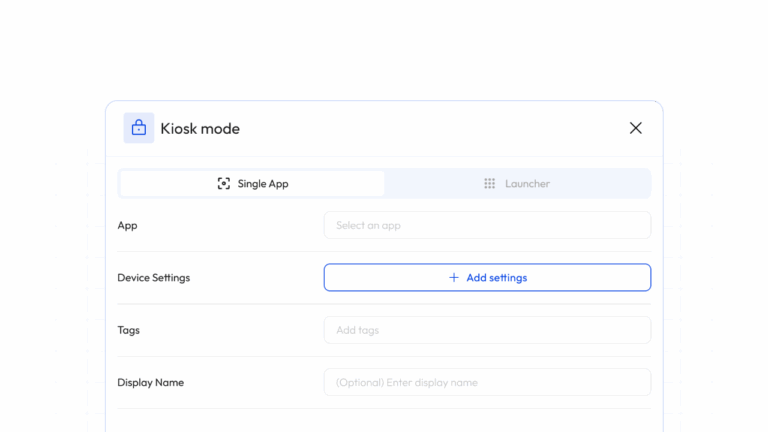
Challenge 2: the data security & breach risk
The problem: your logistics devices are carrying highly sensitive information: customer addresses, shipment values, financial records, and proprietary route data. An open operating system is a massive security risk.
It allows for high-risk behavior like downloading unapproved apps (“side-loading”), which can introduce malware. It lets users change security settings or accidentally access malicious websites, creating a vulnerability that hackers could exploit to access your entire enterprise network.
The Kiosk Mode solution: attack surface reduction
Kiosk Mode is a powerful preventative security measure. By disabling access to the OS settings, app stores, and unauthorized browsers, you dramatically shrink the device’s “attack surface”—the number of points where a breach can occur.
Application whitelisting: the device can only execute pre-approved, “whitelisted” applications that have been vetted and deployed by your MDM. This blocks all non-compliant or malicious software.
Remote security: when combined with an MDM, Kiosk Mode ensures security policies (like encryption and passcodes) are always enforced. If a device is lost or stolen, a platform like Applivery allows IT to instantly trigger a remote wipe, guaranteeing your data is protected.
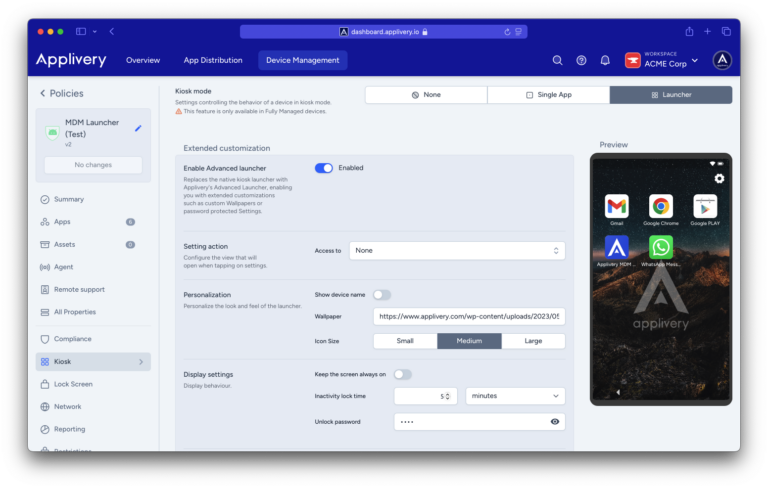
Challenge 3: the downtime dilemma
The problem: here’s the ironic truth—the greatest cause of device downtime often isn’t physical damage, it’s user error.
A driver unintentionally changes a network setting, and their connection drops. An employee deletes a critical shortcut, misconfigures the primary app, or exhausts the battery by running unauthorized background processes.
When this happens, the result is the same: a driver stops working, the device must be returned, or IT support gets tied up on a call, leading to costly delays and a non-functional asset.
The Kiosk mode solution: configuration lock & simplified support
Kiosk Mode addresses this by ensuring uniformity. Because users are restricted from system settings, they cannot make unauthorized changes that break connectivity or render the device unusable. The configuration remains consistent across the entire fleet.
This also makes troubleshooting infinitely faster. IT knows the problem is either a hardware issue or a fault in one of the few approved apps, eliminating the guesswork. Furthermore, a strong MDM platform like Applivery can push silent, mandatory app updates and security patches over the air without interrupting a driver’s workflow, fixing bugs before they ever become a problem.
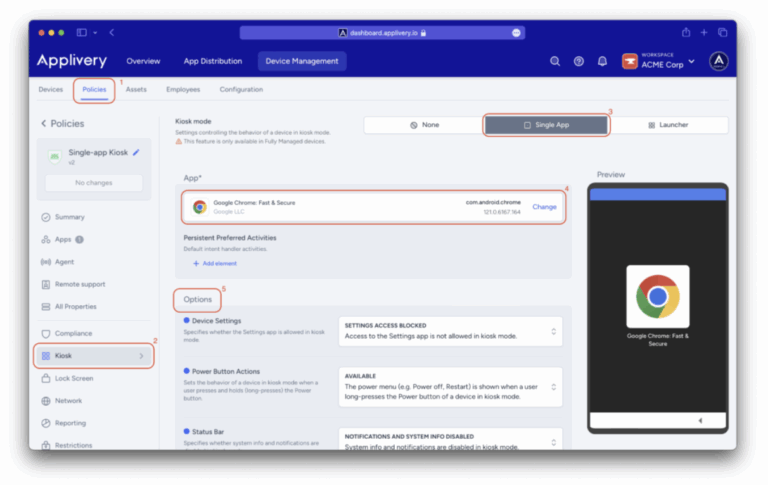
Challenge 4: the compliance nightmare
The problem: the transportation industry is highly regulated, especially concerning driver working hours and data privacy. Compliance is non-negotiable.
In trucking, regulations like the ELD (Electronic Logging Device) mandate require specific software to be running at all times to track Hours of Service (HOS). If a driver can bypass, disable, or even close the ELD application, the company faces immediate, severe fines and the potential loss of its operating authority.
The Kiosk Mode solution: guaranteed mandatory operation
This is perhaps the most powerful benefit of Kiosk Mode. It provides the necessary compliance assurance by guaranteeing that the mandated regulatory application (e.g., the ELD logbook) is always running and accessible. The driver cannot close, disable, or ignore the compliance software.
By locking the device configuration, a platform like Applivery ensures every device in your fleet meets a standardized, auditable security profile, simplifying the process of demonstrating compliance to regulators.
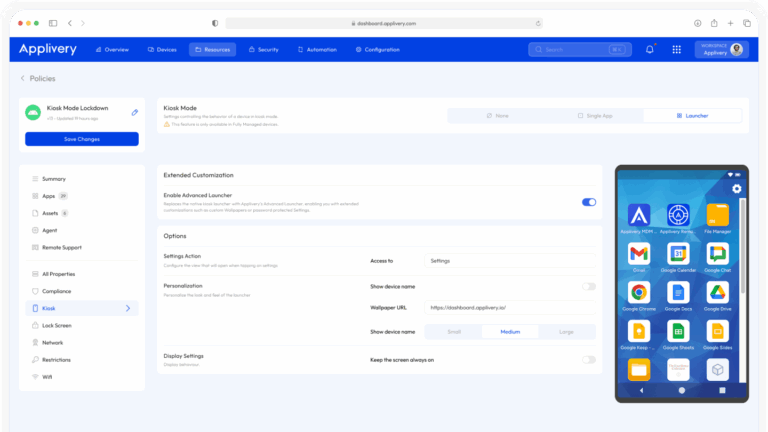
Don't settle for half a solution
The definitive modern solution is this combination: a ruggedized device to survive the road and Kiosk Mode to enforce focus. This is the pairing that actively eliminates distraction, secures critical data, minimizes downtime, and guarantees regulatory compliance. Delivering this level of granular control is precisely what Applivery’s MDM platform is engineered to do.
Ready to take full control?
Frequently Asked Questions (FAQ)
What makes a "ruggedized device" different from a standard smartphone in a tough case?
A ruggedized device is engineered from the ground up to function flawlessly in harsh operational settings, not just placed in a protective case. This is certified by official standards like IP ratings (for resistance to dust and liquids) and MIL-STD-810G/H (for resistance to shock, vibration, drops, and extreme temperatures).
What is Kiosk Mode, and how does it work?
Kiosk Mode is a core feature of a Device Management (MDM) platform that transforms a versatile, general-purpose device into a dedicated work tool. It empowers IT administrators to lock down the device to either a Single-App Mode (booting directly into one specific app) or a Multi-App Mode (a custom home screen with only a pre-approved list of apps).
We already invested in rugged hardware. Why do we also need Kiosk Mode?
Durable hardware solves the problem of physical damage, but it doesn't solve critical operational failures. Kiosk Mode addresses the four biggest software and user-based challenges: productivity drain from distractions , data security breaches from unapproved apps or web access , device downtime from user error (like changing settings) , and compliance failures.
How does Kiosk Mode help with regulatory compliance, like the ELD mandate?
This is one of its most powerful benefits. Kiosk Mode provides compliance assurance by guaranteeing that a mandatory regulatory application (like the ELD logbook for tracking Hours of Service) is always running and accessible. It ensures that a driver cannot close, disable, or ignore the compliance software , making the fleet audit-ready and preventing costly fines.
How does Kiosk Mode prevent data breaches and reduce downtime?
Security: by disabling access to system settings, app stores, and unauthorized browsers, Kiosk Mode dramatically shrinks the device's "attack surface" and prevents users from installing malicious software. If a device is lost, an MDM platform can remotely wipe it, even in Kiosk Mode.
Downtime: it locks the device's configuration, so users cannot accidentally change network settings or delete critical apps that would render the device unusable. This consistency makes troubleshooting much faster for IT staff.