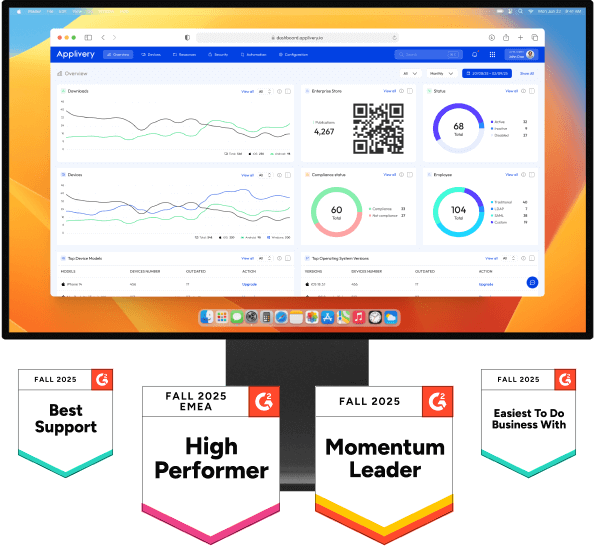Your workday is a battle against digital chaos. A relentless stream of security alerts, an endless queue of user demands, and the constant threat of vulnerabilities lurking in your device fleet. It feels like you’re tasked with building a fortress while plugging leaks in a dam that’s about to burst. What if you could spend less time reacting and more time architecting? This month’s updates from Applivery are built for exactly that. We’re giving you the tools to automate the chaos, simplify complexity, and move from a defensive crouch to a position of command. Let’s explore the innovations that put you back in control.
Welcome to the future of connectivity: Android eSIM Management
Say goodbye to the hassle of physical SIMs. Applivery now lets you remotely manage eSIMs for your entire Android fleet (15+), directly from our console. Add, delete, or change connectivity plans in minutes for total control and maximum agility. This streamlined process saves significant time and money on logistics while enhancing security by eliminating the risks of physical cards—it’s practical innovation that solves a real headache.
📱 Want to see how it works? Save your spot for our live eSIM webinar on July 8th at 5:00 PM (CET) and get your questions answered.
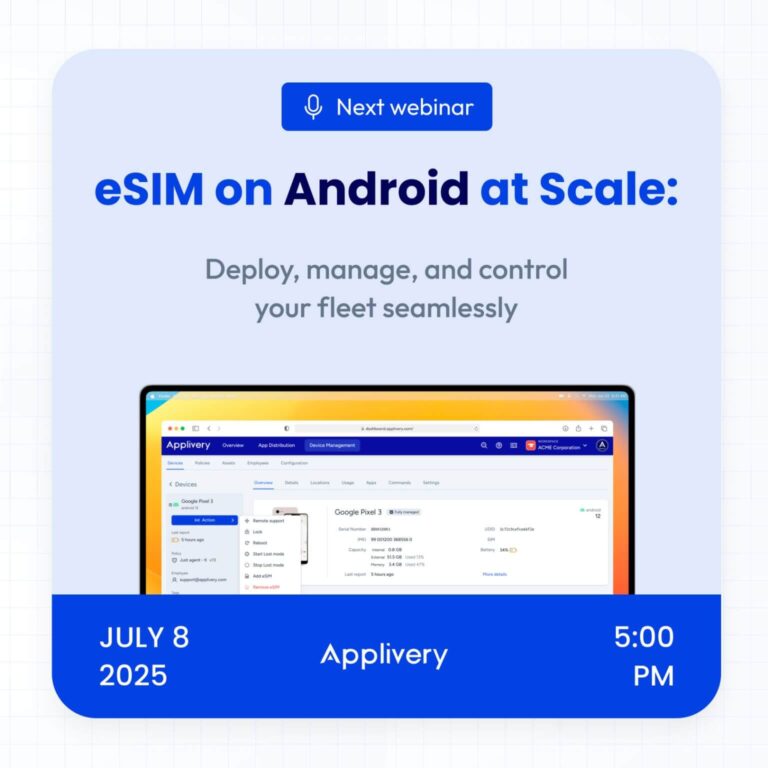
Customer spotlight: A 30% revenue boost through digital transformation
Theory is one thing, but results are everything. We want to share a quick story about how one of our customers, the agricultural cooperative S.C.A. Ntra. Sra. de las Virtudes, used Applivery to solve a crisis that threatened 25% of their annual revenue.
The challenge: their traditional, spoken-word auction was failing due to retiring auctioneers and an inability to attract new, younger buyers.
The solution: in partnership with Texco Solutions, they used Applivery to lock a fleet of over 80 Android tablets into a single-app digital auction using our Kiosk Mode. This created a fair, secure, and easy-to-use environment that eliminated user error and rebuilt trust in the system.
The results were transformative:
- A 30% increase in revenue.
- An 18% growth in daily customers.
- The entire auction process was streamlined to just 90 minutes.
This is what we mean by total control.
Unified security: the strategic alliance of Applivery and Threema
Using consumer messaging apps for work creates unacceptable security risks. To solve this, we’ve partnered with Threema, the leader in secure communications, to offer a truly unified solution.
Applivery turns your fleet of devices into secure fortresses with total endpoint control. Threema adds a layer of bulletproof, end-to-end encrypted communication where your data is never stored on servers.
Together, they form a single shield that drastically reduces cyber risk, ensures GDPR/NIS2 compliance, and guarantees business continuity. This is proactive, total control, delivered by two recognized market leaders.
And on top of that: new features to make your life easier
Because every detail counts when it comes to optimizing your day, we’ve rolled out a series of practical, direct improvements.
New Apple privacy option
We’ve added a new flag to enhance privacy controls when enrolling Apple devices. Whether you’re adding a device manually, enrolling it directly, or using Smart Enrollments, you can now enable the Skip personal information option to:
🔒 Prevent the collection of location data from the device.
📵 Skip retrieving information about unmanaged applications.
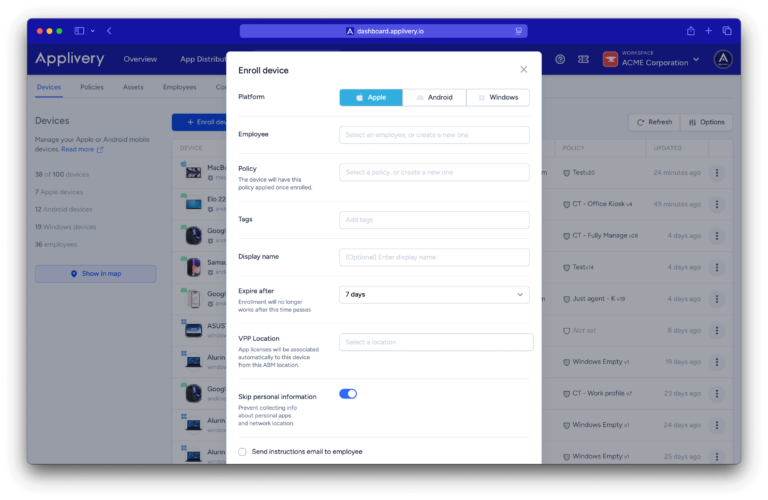
This update is especially useful for organizations that require stricter data privacy policies or need to limit visibility into personal data on BYOD (Bring Your Own Device) deployments.
You’ll find this setting available during device enrollment and configuration.
Support for .msix & .appx on Windows
Great news! You can now upload and manage Windows app files (.msix and .appx) directly from the Assets section within Device Management. Previously, only .msi files were supported, so this expands your options for deploying Windows applications.
This new capability allows you to:
💻 Deploy Windows applications seamlessly across your device fleet.
📁 Manage apps from a single centralized platform.
⚙️ Simplify app delivery for Windows-based environments and teams.
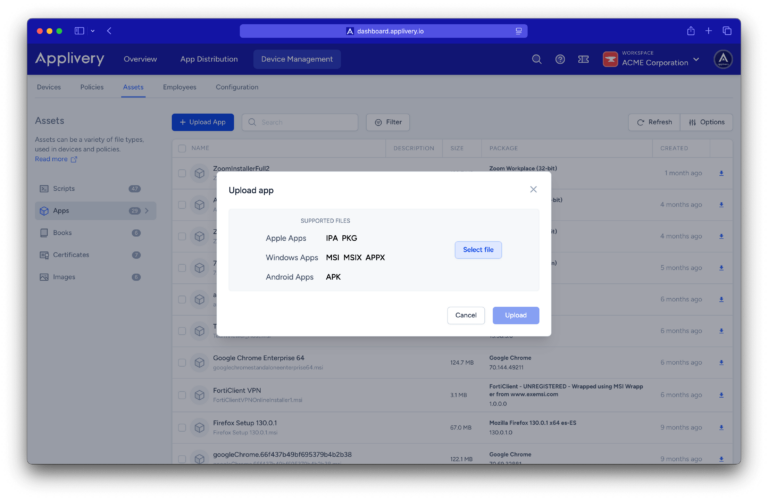
Perfect for IT admins and enterprise teams needing greater flexibility in distributing internal Windows tools 🚀
Customize your Enterprise Store login button
You can now personalize the text of the login button on your Enterprise Store!
To configure it, simply go to your Login Providers > Enterprise Store > SAML section and scroll to the final step, where you’ll find the new customization option.
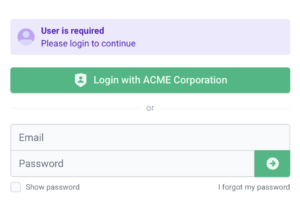
Make the login experience more aligned with your brand or internal terminology 🎯
Find, filter, and share builds faster in the Enterprise Store
We’ve made several enhancements to the Enterprise Store to help you manage and find builds faster and more efficiently:
🔍 Improved App-Level Search
You can now filter your Apps by:
Version
Version code
Slug
🆕 New Build-Level Search
A new search option has been added at the build level. You can now easily locate builds by searching for:
Build name
Build version
Build code
Tags
Changelog
🆕 Dedicated View for Build Sharing
We’ve added a dedicated view for sharing specific builds in Publications, making it easier to distribute exactly the version you want.
👉 Please note: Build History must be enabled in the Publication to use this feature.
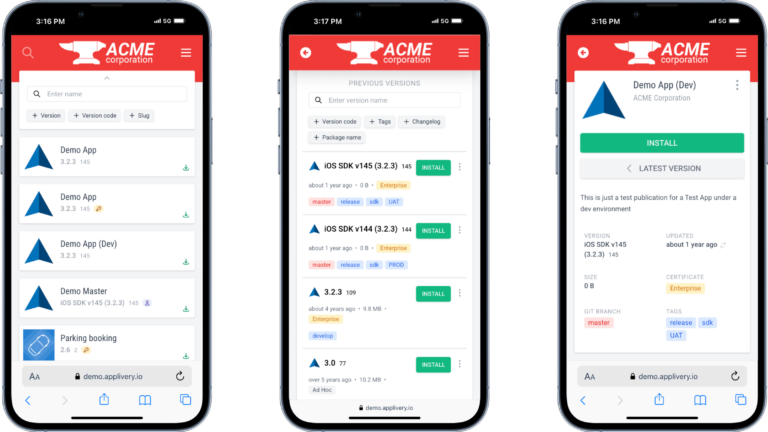
So, that’s a wrap on June. We’ve delivered enhanced security and next-generation control, but we know what really matters is proof.
You saw in the story of Las Virtudes how the right tools can turn a business crisis into a massive victory. That isn’t a one-off. It’s what happens when you have a platform built for real-world impact. Their success is a testament to what you can achieve when you have total control.
Don’t just take our word for it. See the proof for yourself in our customer success stories page.