Improved user management for macOS and iPadOS
Managing devices with multiple users on macOS and iPadOS has become much simpler. Until now, assigning and configuring policies for users on Apple devices could require several steps.
With the latest Applivery update, this process has been streamlined, allowing IT administrators and device management teams to apply policies more efficiently and quickly, directly from the policy overview page. It is now possible to create and assign policies to Apple device user accounts centrally and much faster.
This enhancement streamlines the policy management process, allowing multiple users to be efficiently managed under a single, seamless process. No longer will you have to spend time navigating complicated menus or scattered settings. Everything you need will be available at a glance on the same page.
Visit our documentation to learn more about how to create and manage user policies on Apple devices.
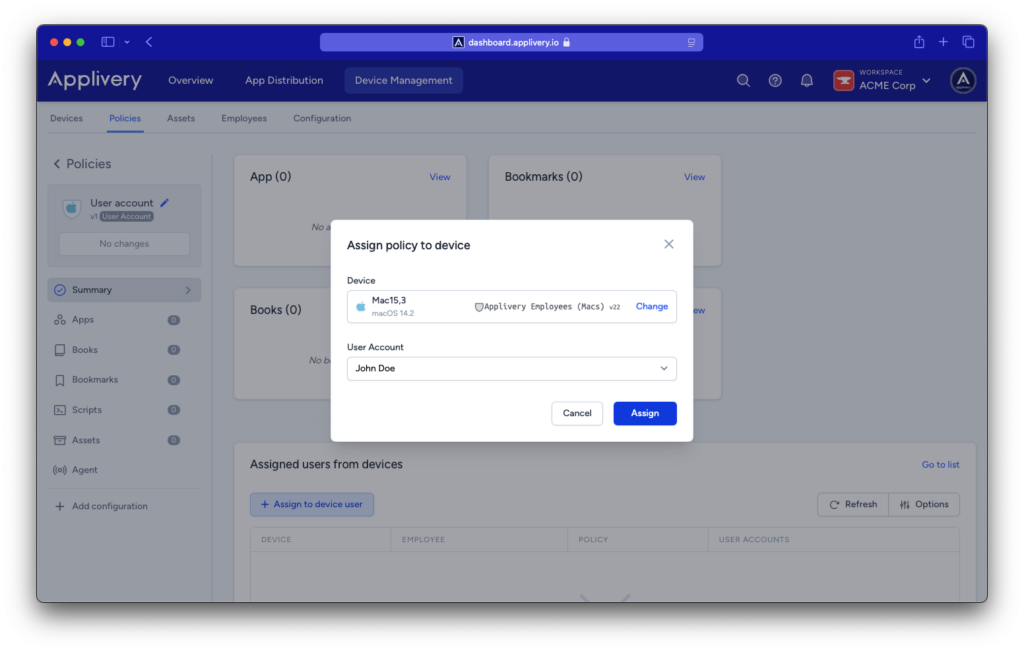
Simplified time zone management for iOS devices
Now, with Applivery, you can easily configure the time zone of your iOS devices either individually or in bulk through device groups. This new feature uses the IANA time zone format, ensuring precise and consistent management across all your devices. Whether you need to synchronize time in a remote office or a globally distributed fleet, this tool will simplify and make the process more efficient.
Configuring the time zone is very easy: just go to the Device Management section, select the desired device, and from the actions menu, choose “Set Time Zone.” Check our documentation for a detailed step-by-step guide.
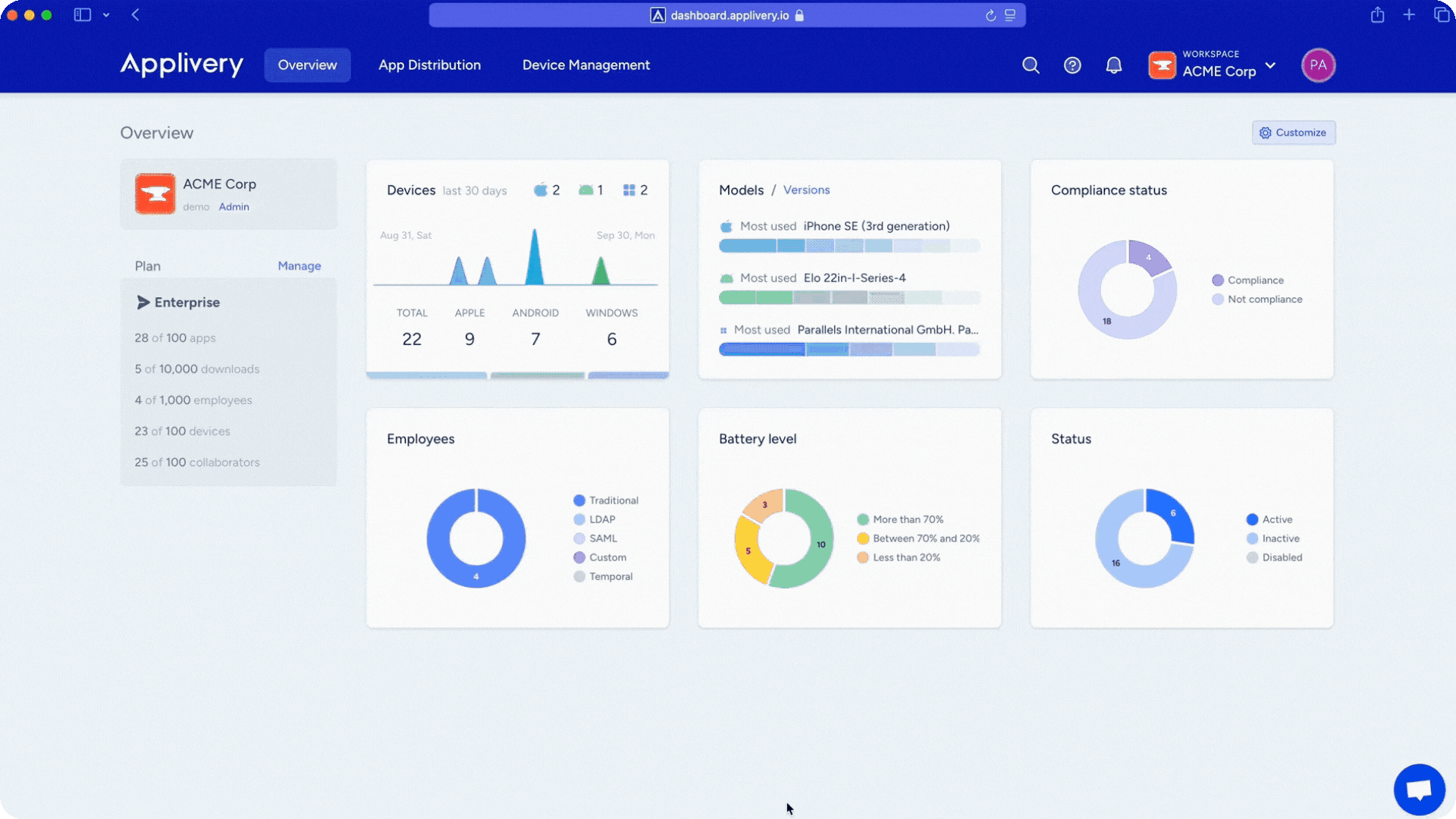
Certificate distribution for Android devices
One of the most common challenges in managing Android devices is distributing certificates that ensure secure access to corporate resources.
Therefore, with Applivery, you can now upload certificates in .p12, .der, and .pem formats in the Policy Assets section and distribute them to your Android devices remotely.
This functionality ensures that users can continue accessing critical resources regardless of their physical location, increasing productivity and security even when working from home.
Find a complete guide on how to distribute certificates to Android devices at this link.
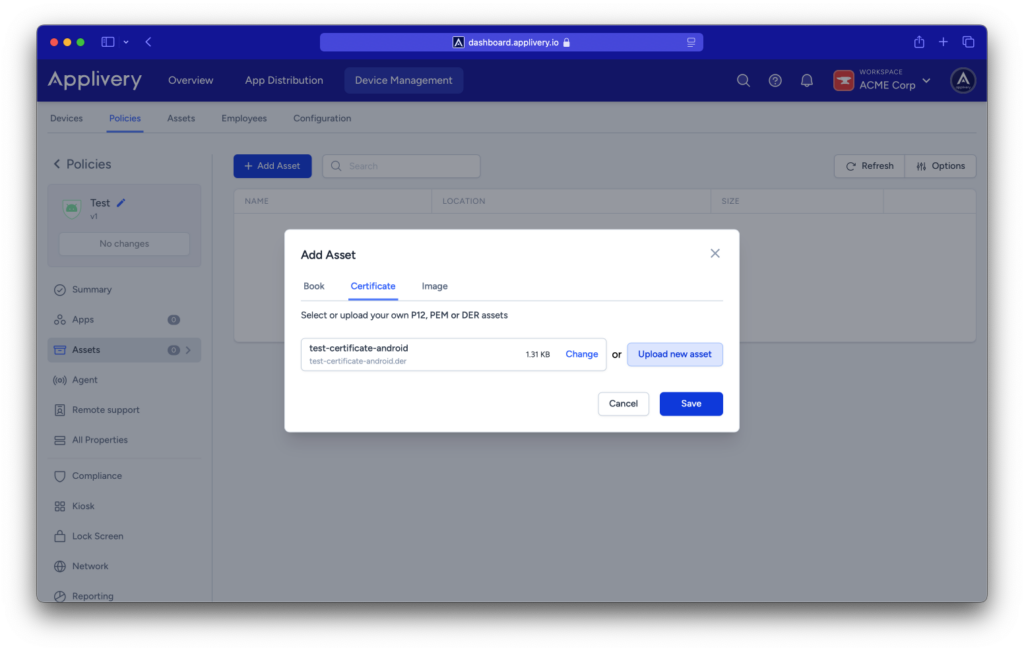
Mass edit people groups
To improve efficiency in managing user groups, we have optimized the mass editing functionality in the People section. This improvement allows you to update, organize, and modify user groups more quickly and easily.
Keeping your user groups up to date has become a swift task. With mass editing, you can adjust configurations for entire groups in seconds, saving time and ensuring that your user management is always accurate and efficient.
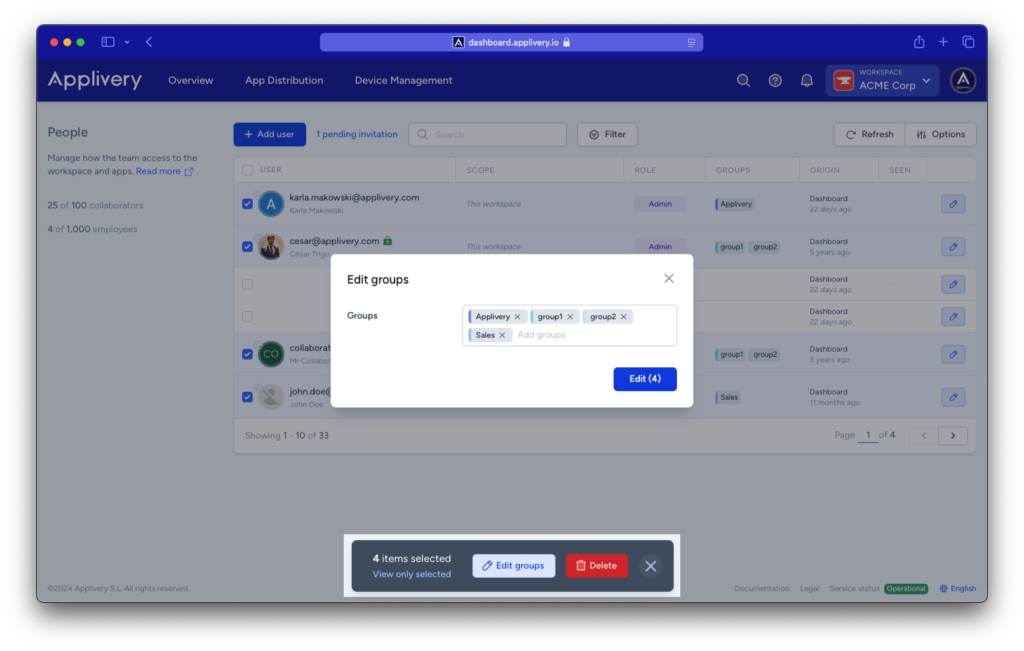
Documentation update on Google Cloud Platform (GCP) regions
In our effort to provide you with all the relevant information for app distribution, we have updated our documentation to reflect the regions supported by Google Cloud Platform (GCP).
This will allow you to know the available storage locations and choose the most suitable one based on your organization’s needs.

Complete support for the new Apple operating systems!
Finally, we announce that Applivery is fully compatible with the latest versions of Apple operating systems: macOS Sequoia, iOS 18, iPadOS 18, and tvOS 18. This update ensures a smooth transition to the new versions, allowing organizations to take advantage of the security, performance, and productivity enhancements that Apple has introduced without compromising management and security.
You can seamlessly upgrade and manage your Apple devices with all the new features and security improvements these updates offer. We have ensured that devices are always optimized, secure, and aligned with the latest Apple technologies.

New Multi-Region upload service
We have launched our new multi-region upload service, which will significantly improve upload times on our platform. We now operate in four strategic regions: Iowa, Hong Kong, Finland, and Madrid. This allows for a faster and more efficient upload experience for users worldwide.
Additionally, we have updated our official integrations with Fastlane and Bitrise to ensure compatibility with the new domain. However, users with custom integrations will need to adjust their settings to use upload.applivery.io, as the old domain api.applivery.io will be discontinued soon.
We recommend making this transition as soon as possible to avoid interruptions and benefit from the service improvements. To facilitate migration, we have prepared a detailed guide in our documentation.

With these new features and improvements, Applivery reaffirms its commitment to providing a comprehensive platform for device management. We will continue to work on delivering more tools and updates that make your daily operations easier, allowing you to manage devices efficiently, securely, and hassle-free.
Do you want to know more details or have questions about any of our features? Check our official documentation or contact our support team at Applivery.

