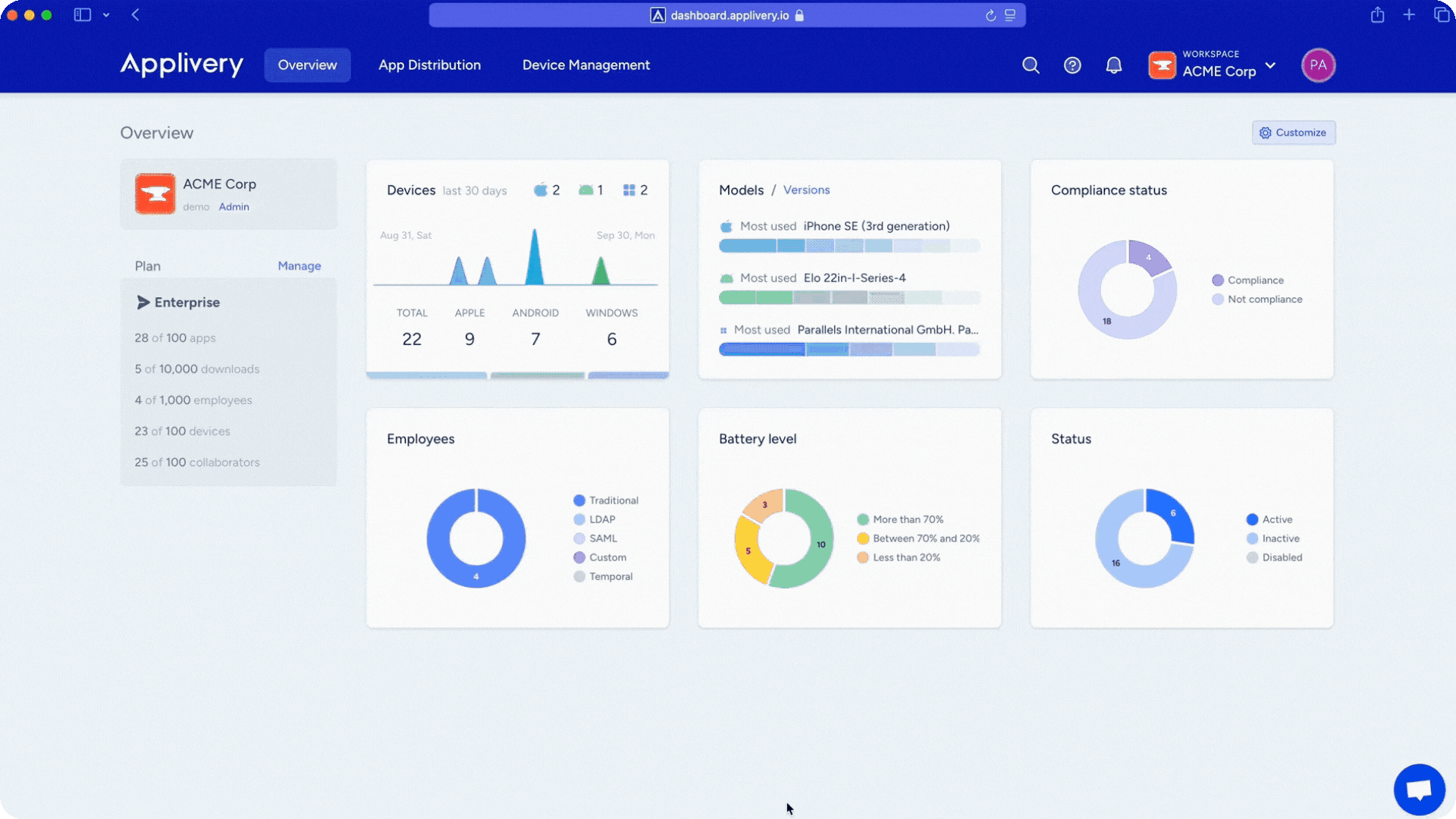With Applivery, you can change the time zone on a supervised iPad or iPhone with iPadOS or iOS 14 or later.
Note
The time zone cannot be changed on devices with the Force Automatic Date and Time restriction enabled.
Setting the Time Zone #
Once in the Applivery dashboard, head to the Device Management section and choose the device you want to set the time zone. From the left-hand summary, click the Action button and select Set Time Zone.
Ensure the time zone entered is a valid IANA time zone name.
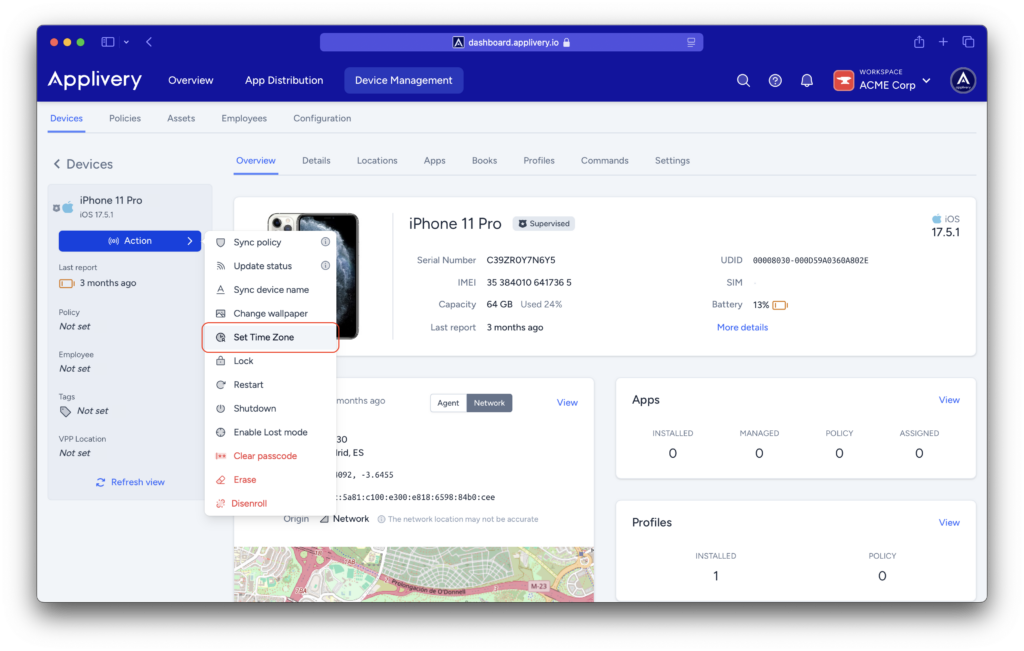
Note
Additionally, you can set the time zone in bulk from the devices list by clicking the Action button, selecting Apple as the platform, and choosing the Set Time Zone command.
Do It Yourself! #