
Now you can integrate Applivery with Slack and start receiving notifications when the following events take place:
- A new Build has been uploaded.
- A new Feedback report has been received.
- A new Bug report has been received.
- A new Enrollment Token has been created.
- A new Device has been enrolled in your account.
Getting started #
Slack integration can be enabled at both Workspace and App levels:
- Workspace: messages coming from all the Apps within your organization will be posted to a specific
#channelor@user. - Apps: messages coming only from the selected App will be posted to a specific
#channelor@user.
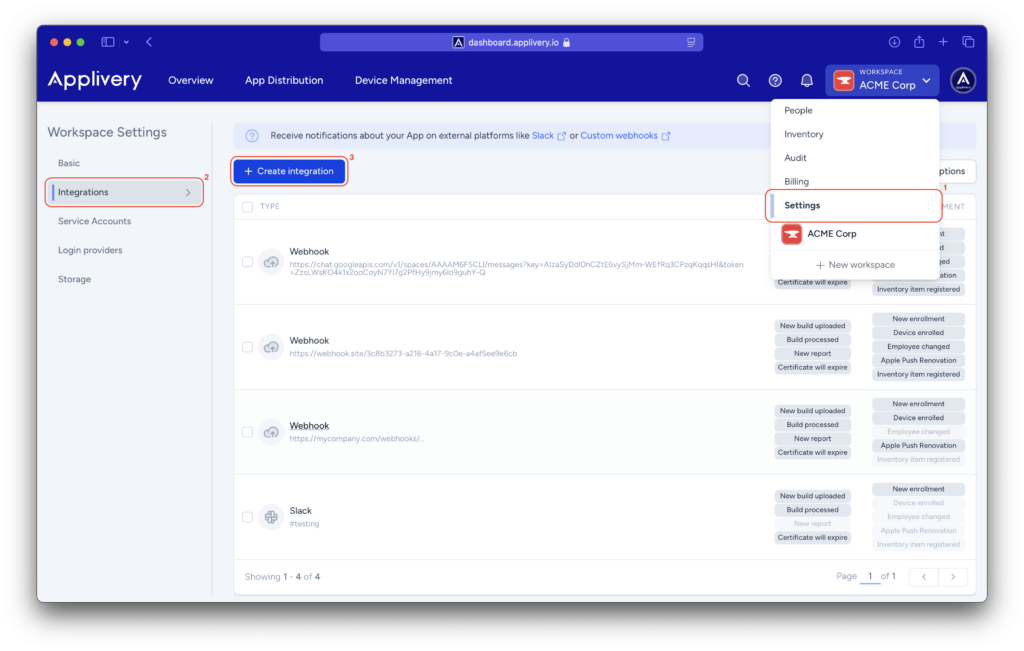
Select the Webhook (4) option and type the URL (5) that you want to receive the webhooks and select the events you want to receive from the list below. Then click Save (6) to finish.
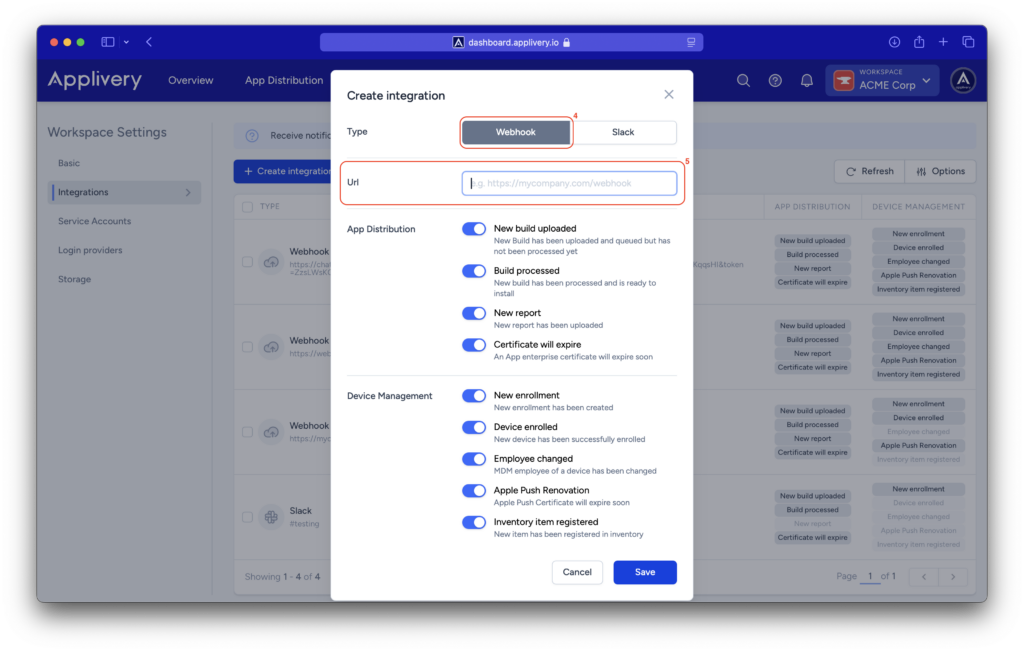
Manage webhook integrations #
You will be automatically redirected to your App or Organization Integrations section where the new Webhook integration should be listed, including all the details you have selected:
- Type: Webhook
- Configuration:
URLto be notified - Events: list of events that will be notified
Update Webhook integration settings #
You can edit your current Slack Integrations at any time by going to the Integrations section of your Organization or App and then clicking one of your existing Webhook Integrations. A side panel will be opened allowing you to choose which events will be posted and the available events.
You will be able to also delete the integration by clicking the Delete notification button.
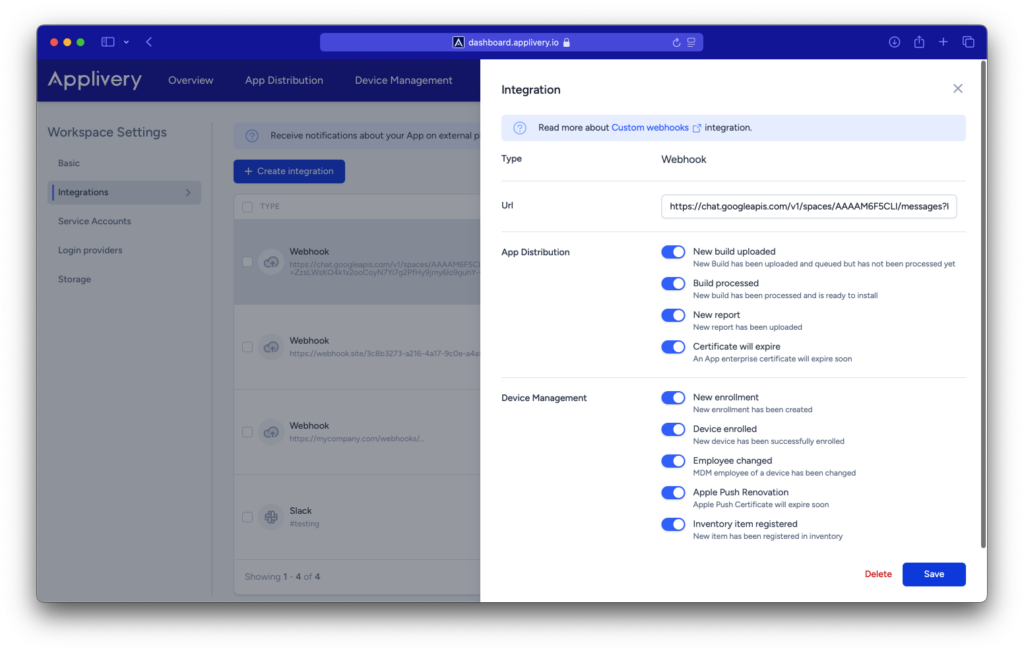
Messages specification #
Depending on the type of event taking place in the Applivery platform, you will receive different notification messages in JSON. You will be able to differentiate them based on the action field that will contain one of the following options:
- build_created: a new Build has been uploaded and queued but has not been processed yet.
- build_processed: a new build has been processed and is ready to install.
- bug_created: a new Bug Report has been created.
- feedback_created: a new Feedback Report has been created.
- certificate_will_expire: an app enterprise certificate will expire soon.
- {os}_enrollment-token_created: a new MDM enrollment token has been created.
- {os}_device_enrolled: a new device has been successfully enrolled.
- {os}_device_added_mdm_user: an MDM employee of a device has been changed.
- apple_push_certification_renovation: the Apple Push Certificate will expire soon.
- A new InventoryItem {action}: a new item has been registered in inventory.
You can check some examples below:
New build created (build_created)
{
"action": "build_created",
"organization": {
"id": "5d4d1391cd523c15f50df235",
"name": "Applivery Test",
"url": "https://dashboard.applivery.io/test"
},
"application": {
"id": "5e790ce04faa50cac52e4676",
"name": "Awesome App",
"url": "https://dashboard.applivery.io/test/apps/awesome-app"
},
"build": {
"id": "5e79232e98d88ac68cf7d4bc",
"url": "https://dashboard.applivery.io/test/apps/awesome-app/builds?id=5e79232e98d88ac68cf7d4bc"
}
}
New build processed (build_processed)
{
"action": "build_processed",
"organization": {
"id": "5d4d1391cd523c15f50df235",
"name": "Applivery Test",
"url": "https://dashboard.applivery.io/test"
},
"application": {
"id": "5e790ce04faa50cac52e4676",
"name": "Awesome App",
"url": "https://dashboard.applivery.io/test/apps/awesome-app"
},
"build": {
"id": "5e79232e98d88ac68cf7d4bc",
"os": "android",
"versionName": "",
"url": "https://dashboard.applivery.io/test/apps/awesome-app/builds?id=5e79232e98d88ac68cf7d4bc"
}
}
New bug created (bug_created)
{
"action": "bug_created",
"organization": {
"id": "5c9921fbb9f3bb001cc5c9a9",
"name": "Applivery Dev",
"url": "https://dashboard.applivery.io/test"
},
"application": {
"id": "5cd19870cdecf8001bef50b7",
"name": "Awesome App",
"url": "https://dashboard.applivery.io/test/apps/awesome-app"
},
"report": {
"message": "This is a Bug message that will be included in the Report along with the technical information of the device",
"url": "https://dashboard.applivery.io/test/apps/awesome-app/reports?id=5e7923a976b4b0e9aa4aa6a9"
}
}
New feedback created (feedback_created)
{
"action": "feedback_created",
"organization": {
"id": "5c9921fbb9f3bb001cc5c9a9",
"name": "Applivery Dev",
"url": "https://dashboard.applivery.io/test"
},
"application": {
"id": "5cd19870cdecf8001bef50b7",
"name": "Awesome App",
"url": "https://dashboard.applivery.io/test/apps/awesome-app"
},
"report": {
"message": "This is a Feedback message that will be included in the Report along with the technical information of the device",
"url": "https://dashboard.applivery.io/test/apps/awesome-app/reports?id=5e7923a976b4b0e9aa4aa6a9"
}
}
Certificate will expire (certificate_will_expire)
{
"action": "certificate_application_will_expire",
"organization": {
"id": "5c9921fbb9f3bb001cc5c9a9",
"name": "Applivery Dev",
"url": "https://dashboard.applivery.io/test"
},
"application": {
"id": "5cd19870cdecf8001bef50b7",
"name": "Awesome App",
"url": "https://dashboard.applivery.io/test/apps/awesome-app"
},
"numDays": "5",
"team": {
"name": "Applivery Test"
"identifier": "BJ55L1KAQW"
}
}
New enrollment token created ({os}_enrollment-token_created)
{
"action": "emm_enrollment_token_created",
"sendEmail": true,
"enrollmentToken": {
"type": "Fully Managed"
},
"mdmUser": {
"id": {
"id": "5e9099ee4da32b180204770e",
"email": "[email protected]"
},
"email": "[email protected]",
"url": "https://dashboard.applivery.io/test/mdm/users/5e9099ee4da32r180204770e"
},
"organization": {
"id": "5d4d1391cd523c15f50df235",
"name": "Applivery Test",
"url": "https://dashboard.applivery.io/test"
}
}
New device enrolled ({os}_device_enrolled)
{
"action": "emm_device_enrolled",
"organization": {
"id": "5d4d1391cd523c15f50df235",
"name": "Applivery Test",
"url":" https://dashboard.applivery.io/test"
},
"emmDevice": {
"type": "Fully Managed",
"url": "https://dashboard.applivery.io/test/mdm/users/5e9099ee4da32b180204770e?id=5f634c11034824062256e38c"
},
"mdmUser": {
"id": "5e9099ee4da32b180204770e",
"email": "[email protected]",
"url": "https://dashboard.applivery.io/test/mdm/users/5e9099ee4da32b180204770e"
}
}
Mdm employee changed ({os}_device_added_mdm_user)
{
"action": "win_device_added_mdm_user",
"organization": {
"id": "5c34ec7810399b6cc062a04a",
"name": "Applivery Test",
"url": "https://dashboard.applivery.io/test"
},
"winDevice": {
"productName": "",
"url": "https://dashboard.applivery.io/test/mdm/users/65f83a5e4ecbfd693b7486d6?id=66d05845114a9509d18e7266"
},
"mdmUser": {
"id": "65f83a5e4ecbfd693b7486d6",
"email": "[email protected]",
"url": "https://dashboard.applivery.io/test/mdm/users/65f83a5e4ecbfd693b7486d6"
},
"trigger": "deviceUpdate"
}
Apple Push Renovation (apple_push_certification_renovation)
{
"action": "apple_push_certification_renovation",
"organization": {
"id": "5d4d1391cd523c15f50df235",
"name": "Applivery Test",
"url": "https://dashboard.applivery.io/test",
},
"numDays": "5",
"appleId": "[email protected]",
}
Inventory item registered (A new InventoryItem {action})
{
"action": "A new InventoryItem is being registered",
"subAction": "created",
"organization": {
"id": "5d4d1391cd523c15f50df235",
"name": "Applivery Test",
"url": "https://dashboard.applivery.io/test"
"inventoryItem": {
"id": "62bd71d980df8b001b085ceb",
"type": "monitor",
"members": {
"type": "mdmUser",
"memberId": "6241d3d804e388001b3c605c",
"email": "[email protected]"
},
"metadata": {}
}
}