You can add as many groups as you want by using
AND and OR clauses:- Groups within the same line will be considered as
ANDoperators - Each new line (set of groups) will be treated as an
ORregarding the previous ones.
groupOne AND group groupTwo OR groupThree, then you will have to configure it this way:
groupOne,groupTwogroupThree
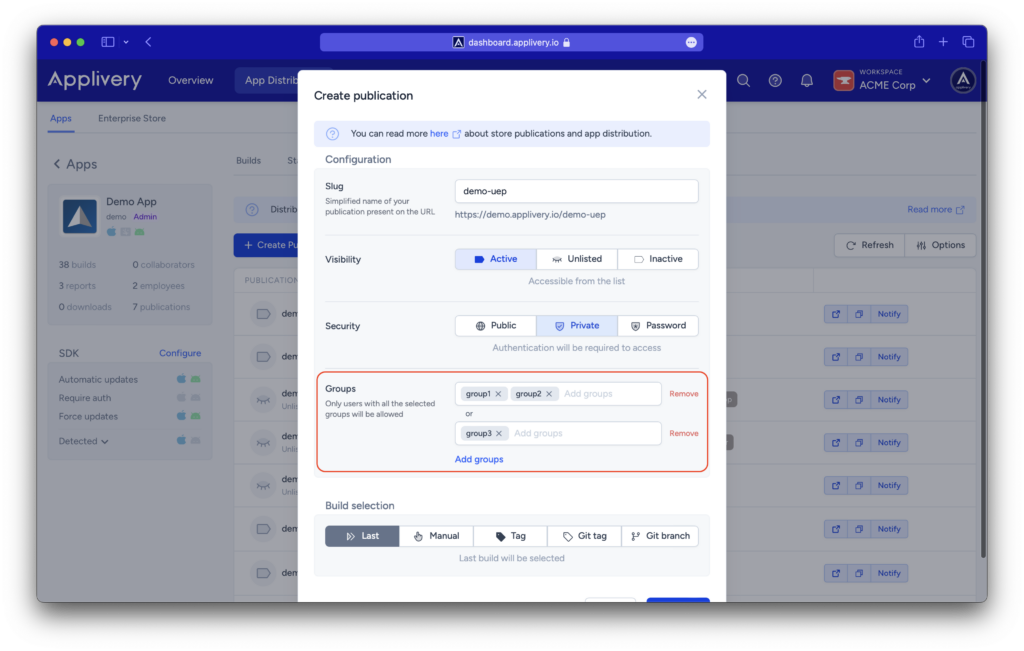
Managing groups in Single Sign-On scenarios (LDAP or SAML) #
As mentioned before, you can limit which users will have access to your Distribution Sites when they are defined as Private (read more about Android or Apple Private App Stores here). In addition, Applivery will capture the user groups from your User Directory from the ones defined as OU (Organization Units).
User groups will be synced every time a user performs a login action and will be prefixed with ldap: or saml: (i.e.: ldap:group1, ldap:group2, saml:group3).
This feature will allow you to differentiate between the groups defined in Applivery (that will not be prefixed) and the ones coming from your SSO integration. Note that all user groups associated with the user will be overwritten on every new login so if you add or remove a new group to the user in your User Directory, it will not be synced in Applivery until the user performs a new login in your App Store.