If when attempting to install an App from Applivery you are prompted with a similar message to following:
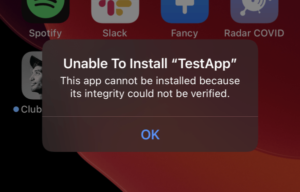
Then, most probably, any of the following cases is happening:
Progress bar did not move: #
It is most likely to be related to a network issue. Make sure you have a stable internet connection and try downloading it again.
Installation gets stuck in "Waiting…" status: #
It is most likely to be related to a network issue. Make sure you have a stable internet connection and try downloading it again. If the issue persists, we recommend you to power off your device, wait at least 5 minutes, power on your device again and try again. If the problem persists we recommend you to debug the installation process of your App.
App icon became dark grey and non-clickable: #
You might have an issue with your certificates or provisioning profile. One of the following issues might be happening:
- Missing device ID: You are using Ad-hoc distribution certificate and the device is not part of the provisioning profile. You can check your Build details in Applivery and look for the Device ID. Note that once you add the new UDID into your Provisioning Profile, you will have to download it again from Apple Developers Portal, sing the App and upload a new version to Applivery.
- Expired Provisioning Profile: please update your Provisioning Profile, update it in your App and upload a new version to Applivery.
- Expired Signing Certificate (either Ad-hoc or Enterprise). Update your certificate of your App, build a new version and upload a the new version to Applivery.
- Other signing issues: please check how you App has been signed and debug. We recommend you to debug the installation process of your App.
App icon became dark grey and prompts the following alert message: Unable To Install “App Name”: This app cannot be installed because its integrity could not be verified: #
Apple failed to verify code signature of your App. A valid provisioning profile for this executable was not found. Check your provisioning profile, update it in your App and upload a new version to Applivery. If the problem persists we recommend you to debug the installation process of your App.