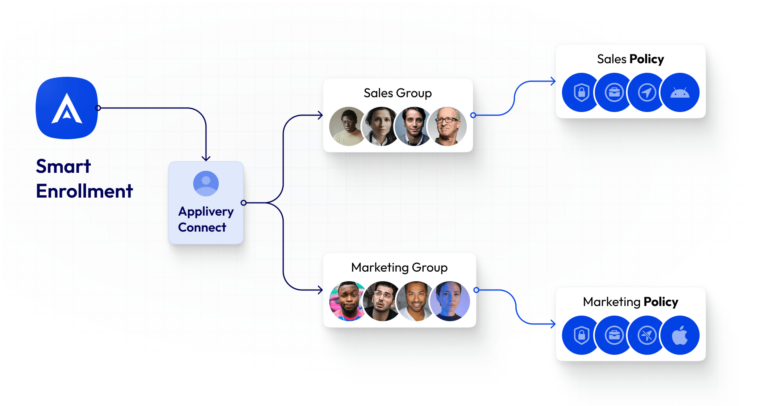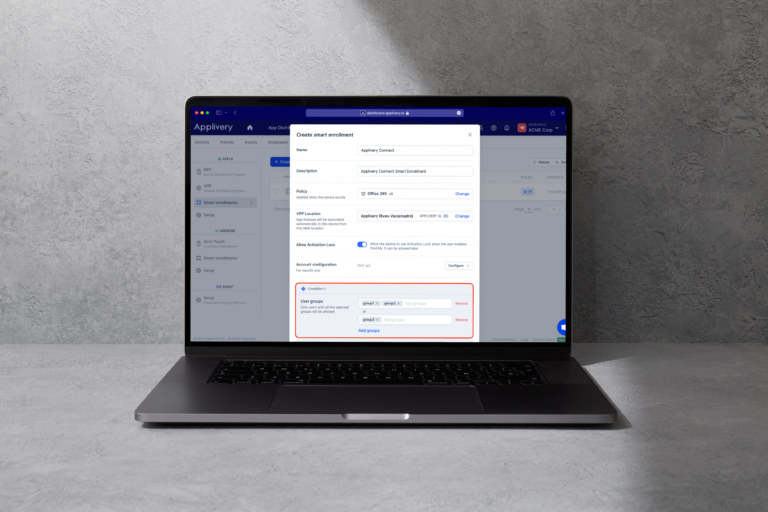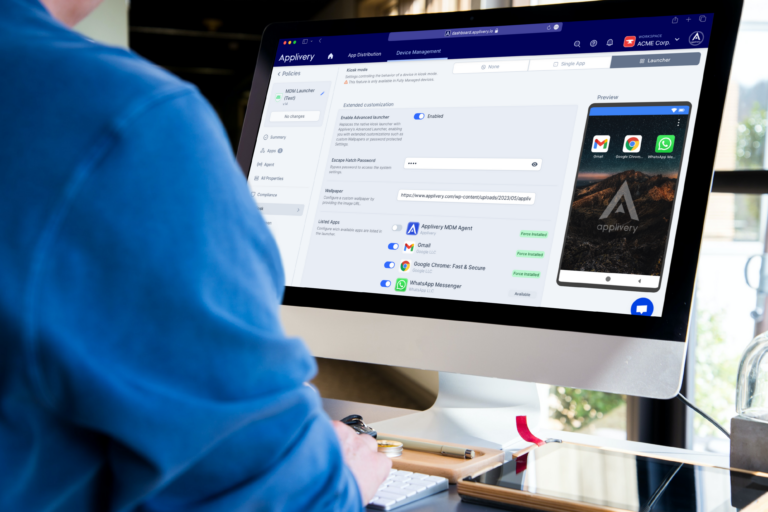The Policy Templates is a new feature designed to streamline and simplify the creation of device configuration policies.Whether you manage Apple (iOS and macOS) or Android devices, Policy Templates are here to make your life easier.

Have you ever dreamed of automating 100% of the device enrollment process and creating conditional policy assignment experiences? Well, your dreams are now a reality with the launch of Smart Enrollments – a powerful solution that transforms the way we manage device enrollment and provisioning.

We are pleased to announce the latest update from Applivery, introducing Smart Enrollments - a powerful tool for automating device enrollment based on user and device data. With custom workflows for unattended enrollment, IT operations can be streamlined, saving valuable time and resources. Additionally, combining Smart Enrollments with Policy Templates can simplify configuration even further. Two-factor authentication has been added to enhance security, and enrollment can now be automated with Google Workspace Authentication. We invite you to explore these improvements for efficient device management and experience the benefits of this innovative solution.

Welcome to the latest update from Applivery! We are thrilled to announce the latest updates to Applivery, designed to enhance your device management experience and ensure the smooth operation of your fleet. With a focus on software updates management, improved battery monitoring, asset management, and bug fixes, we're confident that these features will streamline your workflows and provide greater control over your devices. Let's dive into the exciting new additions!

Welcome to the latest update from Applivery! We are excited to introduce two new powerful features that will elevate your Android device management experience: Android Kiosk & Advanced Launcher and Display Devices on a Map. Additionally, we have resolved some bug issues for smoother navigation. Let's dive into the details.

Exciting news for IT pros and mobile device managers! Applivery has just launched some game-changing updates to make your life easier. Our new features include exporting user lists to a CSV file, a configuration wizard for single and multi-app kiosk modes, a sleek lost mode view, advanced app distribution, and more. These improvements are designed to streamline your mobile device management and maximize your productivity. Facilitating the Selection of the Installation Type Now, when adding applications to the list of apps in a policy, the installation type will be automatically selected, thus speeding up the process. Export List of Users Administrators can now easily export the entire list of users, collaborators or employees, to a CSV file from the Options menu. New Single-App and Multi-App Kiosk Configurations A brand new Single-App and Multi-App kiosk modes configuration wizard has been developed to simplify configuring these modes in Android devices. A new friendly user interface will guide IT admins, providing a preview of what users will see in their devices at all times. Lost Mode View One of the main functionalities in the management of mobile devices is the activation of the lost mode, which allows not only to lock the device but also to play sounds to make it easier to find it or obtain its location. A new display of devices in lost mode is now available, providing a much more direct access to these functionalities, facilitating the management of administrators in these scenarios. Advanced App Distribution Until now it was possible to distribute Applivery App Distribution applications to managed devices thanks to the communication between both products. Recently we have improved this connection allowing not only to select an app (an .ipa) but also to take advantage of all the capabilities already included in Applivery App Distribution to distribute […]

Android Policies are now rearranged into 8 new sections that better aggregate properties, restrictions and management features by category, helping IT admins configure devices more quickly.

After the return to normality, many companies are now considering what to do with remote work and are rethinking the relationship model with their employees. At Applivery we have put our efforts in offering a solution for each use case.

If you are currently using the Apple Enterprise Developer Program (AEDP) for App Distribution only and your organization has less than 100 users, your AEDP r...

We've upgraded the Applivery Dashboard with a new look & feel, new features and usability improvements. Let's deep dive on it.