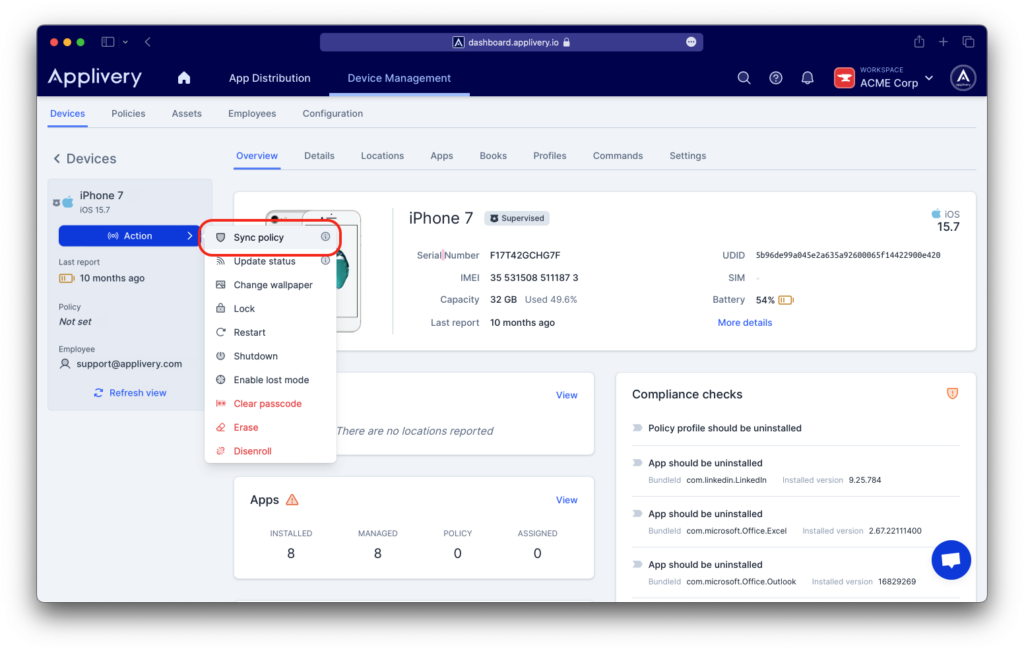Sometimes you would be interested in forcing the sync of device policies and configuration profiles on your devices. Below you will see how you can achieve that in iOS and Android.
Android devices #
Policy syncing is managed by the operative system by time to time and can not be pushed remotely unless you perform changes at policy level or you restart the device.
Apart from that, you can manually sync device policy from the “Device Policy Manager” App.
Apple devices #
You can proactively force syncing Apple devices from the Applivery dashboard and they will be automatically synced if they are connected to a stable network.
Just go to one of your Apple devices from the Applivery dashboard and click the Action button from the left side menu, then just select Sync policy. You can later check the resummes from the “Commands” tab.