
- Se ha subido una nueva Build.
- Se ha recibido un nuevo informe Feedback.
- Se ha recibido un nuevo informe de error.
- Se ha creado un nuevo token de inscripción.
- Se ha registrado un nuevo dispositivo en tu cuenta.
Para empezar #
- Workspace: los mensajes procedentes de todas las aplicaciones de tu organización se enviarán a una etiqueta
#channelo@userespecífica. - Apps: los mensajes procedentes únicamente de la aplicación seleccionada se enviarán a una
#channelo@userespecífica.
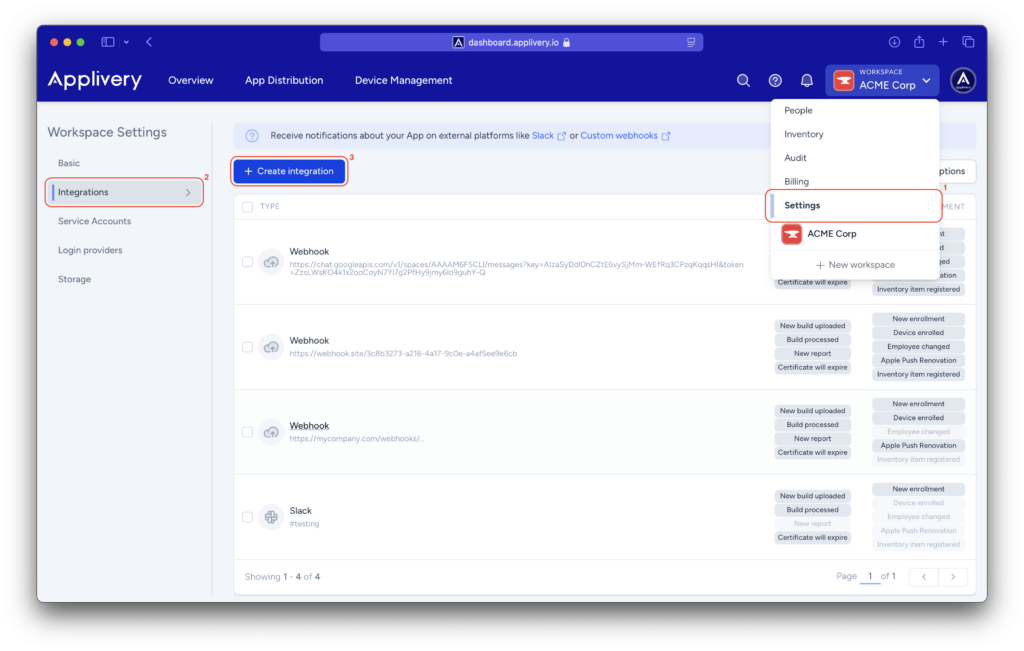
Selecciona la opción Webhook (4) y escribe la URL (5) que quieres que reciba los webhooks y selecciona los eventos que quieres recibir de la lista de abajo. A continuación, haz clic en Guardar (6) para terminar.
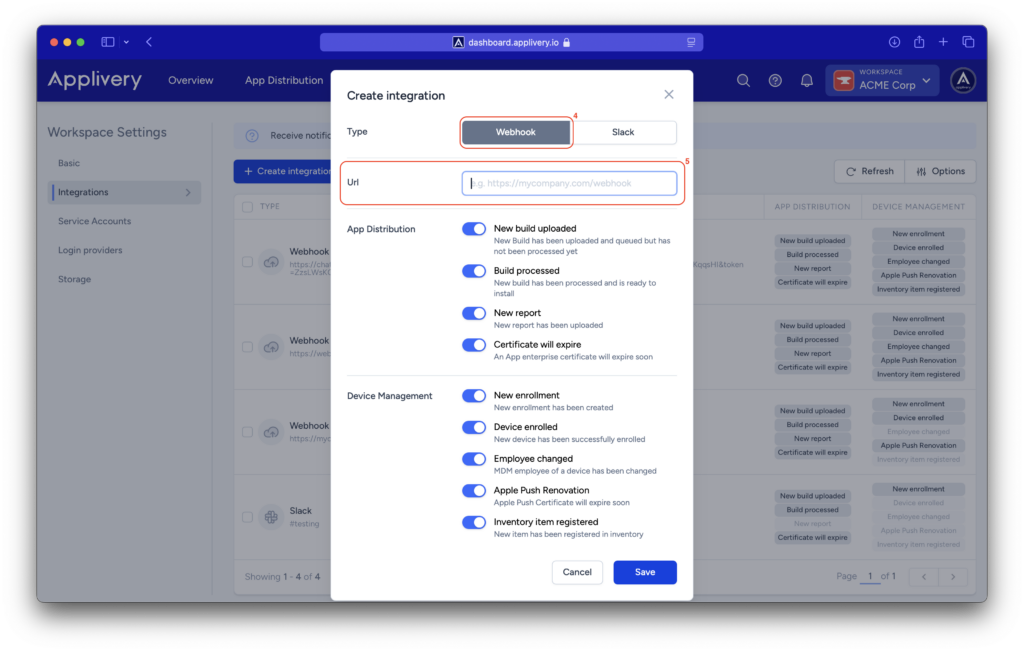
Gestión de integraciones webhook #
- Tipo: Webhook
- Configuración:
URLa notificar - Eventos: lista de eventos que serán notificados
Actualizar la configuración de integración de Webhook #
Puedes editar tus Integraciones Slack actuales en cualquier momento yendo a la sección Integraciones de tu Organización o App y luego haciendo clic en una de tus Integraciones Webhook existentes. Se abrirá un panel lateral que te permitirá elegir los eventos que se publicarán y los eventos disponibles.
También podrás eliminar la integración haciendo clic en el botón Eliminar.
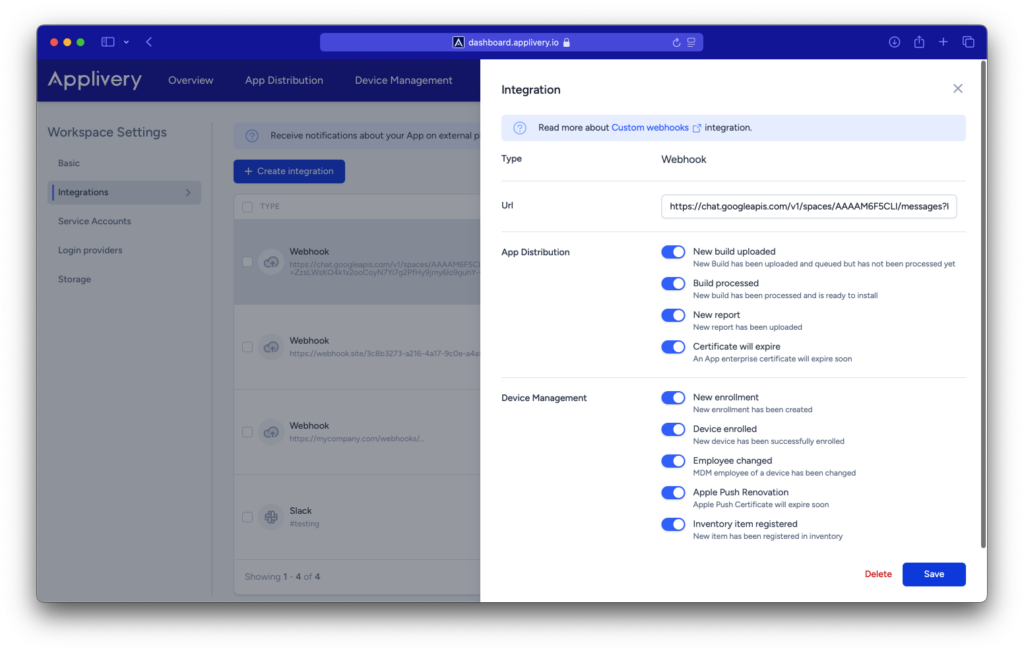
Especificación de los mensajes #
Dependiendo del tipo de evento que tenga lugar en la plataforma Applivery, recibirás diferentes mensajes de notificación en JSON. Podrás diferenciarlos según el campo de acción, que contendrá una de las siguientes opciones:
- build_created: se ha cargado y puesto en cola una nueva Build, pero aún no se ha procesado.
- build_processed: se ha procesado una nueva build y está lista para instalar.
- bug_created: se ha creado un nuevo Informe de error.
- feedback_created: se ha creado un nuevo Informe de feedback.
- certificate_will_expire: un certificado empresarial de la app expirará pronto.
- {os}_enrollment-token_created: se ha creado un nuevo token de inscripción MDM.
- {os}_device_enrolled: un nuevo dispositivo ha sido inscrito correctamente.
- {os}_device_added_mdm_user: se ha cambiado el empleado MDM de un dispositivo.
- apple_push_certification_renovation: el Certificado de Apple Push expirará pronto.
- Un nuevo InventoryItem {action}: se ha registrado un nuevo artículo en el inventario.
Puedes consultar algunos ejemplos a continuación:
Nueva build creada (build_created)
{
"action": "build_created",
"organization": {
"id": "5d4d1391cd523c15f50df235",
"name": "Applivery Test",
"url": "https://dashboard.applivery.io/test"
},
"application": {
"id": "5e790ce04faa50cac52e4676",
"name": "Awesome App",
"url": "https://dashboard.applivery.io/test/apps/awesome-app"
},
"build": {
"id": "5e79232e98d88ac68cf7d4bc",
"url": "https://dashboard.applivery.io/test/apps/awesome-app/builds?id=5e79232e98d88ac68cf7d4bc"
}
}
Nueva build procesada (build_processed)
{
"action": "build_processed",
"organization": {
"id": "5d4d1391cd523c15f50df235",
"name": "Applivery Test",
"url": "https://dashboard.applivery.io/test"
},
"application": {
"id": "5e790ce04faa50cac52e4676",
"name": "Awesome App",
"url": "https://dashboard.applivery.io/test/apps/awesome-app"
},
"build": {
"id": "5e79232e98d88ac68cf7d4bc",
"os": "android",
"versionName": "",
"url": "https://dashboard.applivery.io/test/apps/awesome-app/builds?id=5e79232e98d88ac68cf7d4bc"
}
}
Nuevo bug creado (bug_created)
{
"action": "bug_created",
"organization": {
"id": "5c9921fbb9f3bb001cc5c9a9",
"name": "Applivery Dev",
"url": "https://dashboard.applivery.io/test"
},
"application": {
"id": "5cd19870cdecf8001bef50b7",
"name": "Awesome App",
"url": "https://dashboard.applivery.io/test/apps/awesome-app"
},
"report": {
"message": "This is a Bug message that will be included in the Report along with the technical information of the device",
"url": "https://dashboard.applivery.io/test/apps/awesome-app/reports?id=5e7923a976b4b0e9aa4aa6a9"
}
}
Nuevo feedback creado (feedback_created)
{
"action": "feedback_created",
"organization": {
"id": "5c9921fbb9f3bb001cc5c9a9",
"name": "Applivery Dev",
"url": "https://dashboard.applivery.io/test"
},
"application": {
"id": "5cd19870cdecf8001bef50b7",
"name": "Awesome App",
"url": "https://dashboard.applivery.io/test/apps/awesome-app"
},
"report": {
"message": "This is a Feedback message that will be included in the Report along with the technical information of the device",
"url": "https://dashboard.applivery.io/test/apps/awesome-app/reports?id=5e7923a976b4b0e9aa4aa6a9"
}
}
El certificado expirará pronto (certificate_will_expire)
{
"action": "certificate_application_will_expire",
"organization": {
"id": "5c9921fbb9f3bb001cc5c9a9",
"name": "Applivery Dev",
"url": "https://dashboard.applivery.io/test"
},
"application": {
"id": "5cd19870cdecf8001bef50b7",
"name": "Awesome App",
"url": "https://dashboard.applivery.io/test/apps/awesome-app"
},
"numDays": "5",
"team": {
"name": "Applivery Test"
"identifier": "BJ55L1KAQW"
}
}
Nuevo token de inscripción creado ({os}_enrollment-token_created)
{
"action": "emm_enrollment_token_created",
"sendEmail": true,
"enrollmentToken": {
"type": "Fully Managed"
},
"mdmUser": {
"id": {
"id": "5e9099ee4da32b180204770e",
"email": "[email protected]"
},
"email": "[email protected]",
"url": "https://dashboard.applivery.io/test/mdm/users/5e9099ee4da32r180204770e"
},
"organization": {
"id": "5d4d1391cd523c15f50df235",
"name": "Applivery Test",
"url": "https://dashboard.applivery.io/test"
}
}
Nuevo dispositivo inscrito ({os}_device_enrolled)
{
"action": "emm_device_enrolled",
"organization": {
"id": "5d4d1391cd523c15f50df235",
"name": "Applivery Test",
"url":" https://dashboard.applivery.io/test"
},
"emmDevice": {
"type": "Fully Managed",
"url": "https://dashboard.applivery.io/test/mdm/users/5e9099ee4da32b180204770e?id=5f634c11034824062256e38c"
},
"mdmUser": {
"id": "5e9099ee4da32b180204770e",
"email": "[email protected]",
"url": "https://dashboard.applivery.io/test/mdm/users/5e9099ee4da32b180204770e"
}
}
Empleado de MDM cambiado ({os}_device_added_mdm_user)
{
"action": "win_device_added_mdm_user",
"organization": {
"id": "5c34ec7810399b6cc062a04a",
"name": "Applivery Test",
"url": "https://dashboard.applivery.io/test"
},
"winDevice": {
"productName": "",
"url": "https://dashboard.applivery.io/test/mdm/users/65f83a5e4ecbfd693b7486d6?id=66d05845114a9509d18e7266"
},
"mdmUser": {
"id": "65f83a5e4ecbfd693b7486d6",
"email": "[email protected]",
"url": "https://dashboard.applivery.io/test/mdm/users/65f83a5e4ecbfd693b7486d6"
},
"trigger": "deviceUpdate"
}
Renovación de Apple Push (apple_push_certification_renovation)
{
"action": "apple_push_certification_renovation",
"organization": {
"id": "5d4d1391cd523c15f50df235",
"name": "Applivery Test",
"url": "https://dashboard.applivery.io/test",
},
"numDays": "5",
"appleId": "[email protected]",
}
Artículo de inventario registrado (un nuevo InventoryItem {action})
{
"action": "A new InventoryItem is being registered",
"subAction": "created",
"organization": {
"id": "5d4d1391cd523c15f50df235",
"name": "Applivery Test",
"url": "https://dashboard.applivery.io/test"
"inventoryItem": {
"id": "62bd71d980df8b001b085ceb",
"type": "monitor",
"members": {
"type": "mdmUser",
"memberId": "6241d3d804e388001b3c605c",
"email": "[email protected]"
},
"metadata": {}
}
}