Applivery allows you to set your domain names to be used in your Public or Private App Store.
Before configuring your domain name you should point the new domain DNS records to our servers.
Pointing your domain to Applivery #
Go to your DNS provider and select the domain you want to point to Applivery. Create the following DNS records according to the domain you want to use:
- For subdomains (your.subdomain.com), create a new
CNAMErecord pointing todomains.applivery.io
Enabling your custom domain name #
Go to your Enterprise Store (1) (from the top side menu) and then click the Customize button (from the left side) (2).
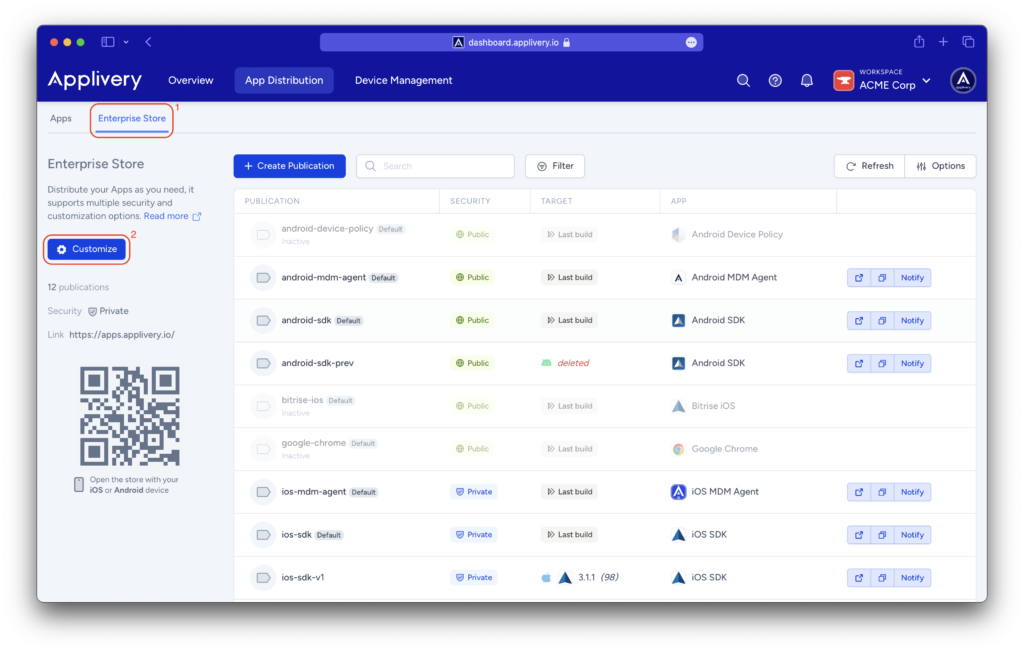
Type your new domain or subdomain into the input field beside the Custom domain (3) section.
Then click the Save (4) button to save the new configuration.
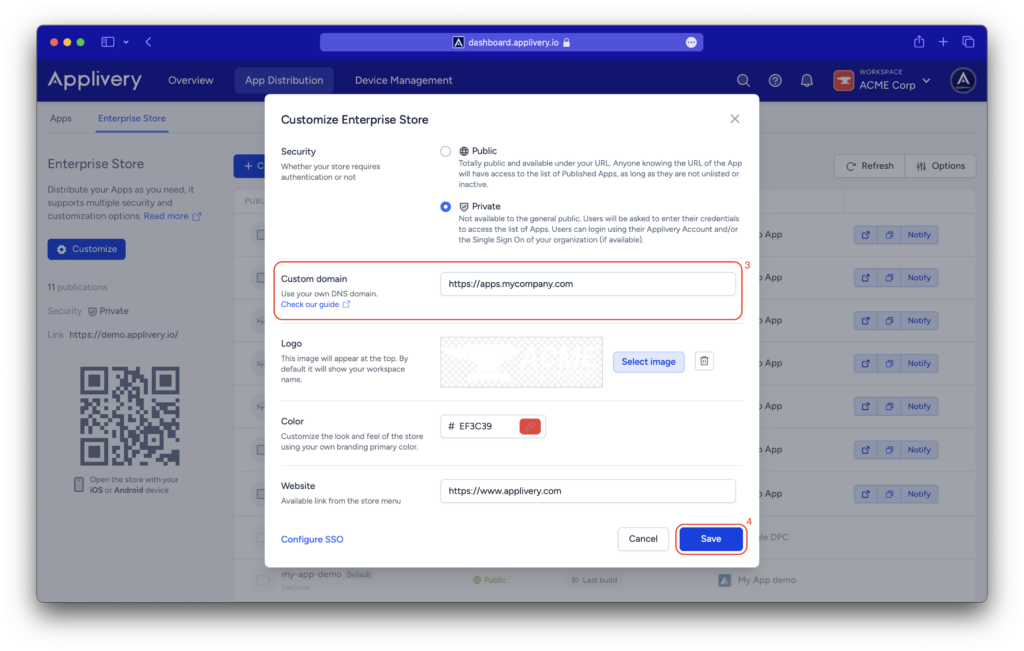
We will make sure your domain is well-configured and then add it to your account.
Please note the following consequences that will take place:
- Your old App Store URL (organizationName.applivery.com) will continue to be available at any time.
- If you are using a custom Single Sign On (Azure AD, Active Directory, or any other SAML-based Authentication method) you might have to reconfigure it from scratch to update the callback URLs.
Note
The Certification Authority Authorization (CAA) DNS resource record allows you to designate the specific Certification Authorities (CAs) that have permission to issue certificates for your domain.
In cases where there is no CAA record present, all CAs are granted permission to issue certificates for the domain. If you opt to use CAA and wish to grant authorization to Google Trust Services, the identification is linked to the domain name
For additional details on setting up CAA for SSL, SSLMate provides a user-friendly tool that simplifies the process of generating the required resource record.
In cases where there is no CAA record present, all CAs are granted permission to issue certificates for the domain. If you opt to use CAA and wish to grant authorization to Google Trust Services, the identification is linked to the domain name
pki.goog.For additional details on setting up CAA for SSL, SSLMate provides a user-friendly tool that simplifies the process of generating the required resource record.