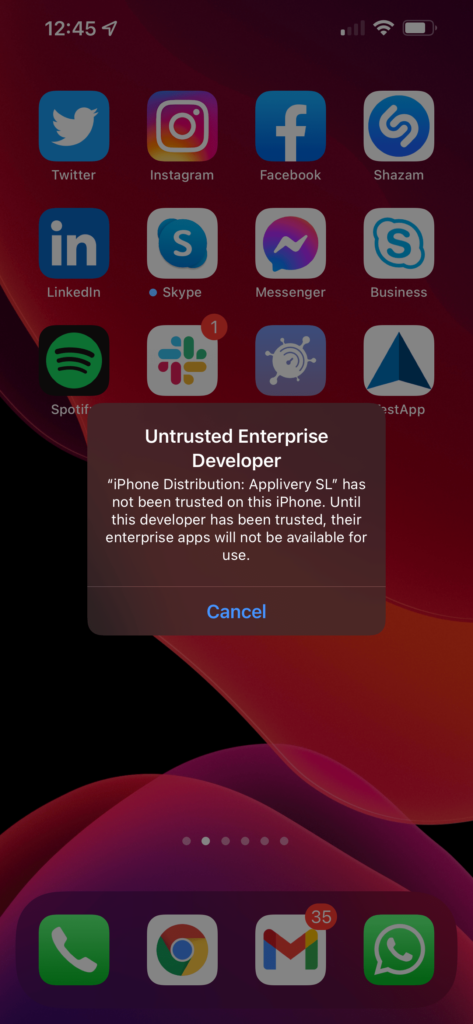Under this, you will understand more about beta distributions with Enterprise certificates in iOS.
Since the release of iOS 9, testers will be required to trust your organization’s Apple Enterprise developer certificate, one-time, before running Beta distributions.
Testers will see the message Untrusted Enterprise Developer when running an app from an untrusted certificate and can trust it by following the steps outlined below on their device.
- Navigate to Settings > General > Device Management.
- Select the developer under the ENTERPRISE APPS section.
- Press Trust [Developer].
- Select Trust.