Before using Applivery Windows Device Management, you must enable your workspace to interact with Windows services and register your Windows Enterprise organization.
Activate Windows Enterprise #
Sign in to the Applivery Dashboard and navigate to Device Management > Configuration > Windows > Setup. Besides step 1, click the Activate button.
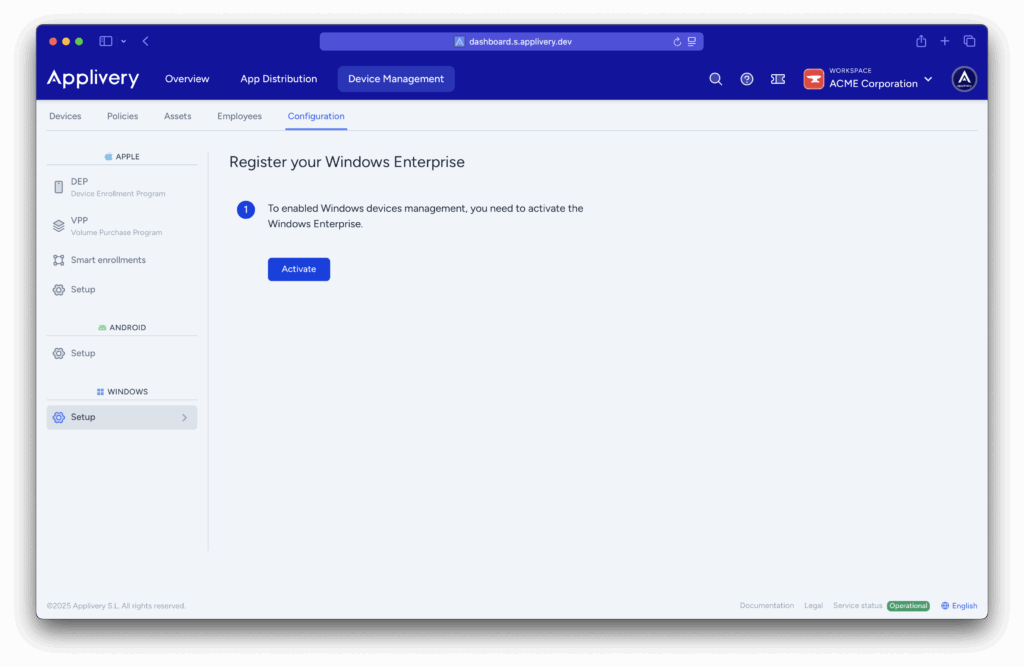
You will now be able to customize the domain to enroll devices and start creating Smart enrollments.